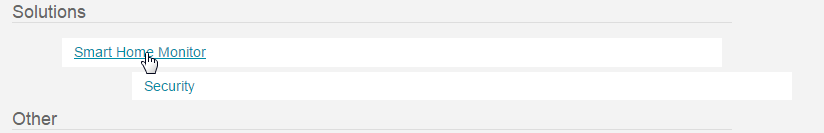Please be aware that including your login and password in the URL and sending it across the Internet (even with SSL) is a major security risk.
I use a momentary button plugged into Sharp Tools to dismiss my alerts from the phone main screen…
I know, it’s a hell of a risky temporary workaround, but not using it is too annoying. Eventually I will work up a safer method, but for now, if a hacker wants my credentials I can dismiss the alert from my main screen when it opens my garage door.
I am unable to see the SHM link in the IDE under location. Any ideas ?? I am on hub v1 by the way
one more step under SmartApps
This is a very lame solution. How do you explain this to a non tech user?
This solution is provided voluntarily by a Community Member (a SmartThings Customer).
If you find this solution to be “lame”, then perhaps consider emailing support@SmartThings.com and ask for official help?
I did send them email last week and received no help from them. Well I got ticket number.
“Go to IDE then click on your location. Scroll down to locate SHM, click on the link and you’ll see your ID at the bottom in grey, under Scheduled Jobs”
Where is IDE?
Thank you
Is Zigbee Id is SHM Id?
- Click on my locations (top left)
- Down at the bottom, click List SmartApps

3.Click Smart Home Monitor
- Down at the bottom, you’ll find the ID under sched jobs

When I post to the provided link from the simulator it says its blacklisted. Works fine with the same link in the web browser.
Sorry cannot confirm if it still works in IFTTT as listed on post from October 15. This was meant to be a temporary solution to allow time to SmartThings folks to catch up their breath after the launch of new hub. I used this for several weeks, before I realized that ST has no immediate plans of addressing the shortcomings of their security system. I now moved on to a professional security system.
I’m so using this with HomeBridge, thanks!
well I was able to make a work around… basically changed the url to point to my server and a simple php script that curls the url https://username@mail.com:password@graph.api.smartthings.com/api/smartapps/installations/SHM_ID/dismissIncident?name=Security
and that seems to work… for now. Hopefully there will be some release or feature added to better control SHM
It is not dismissing. Still see all intrusion alerts.
- Tap the menu icon in the top right
- Tap Setup for Android; Tap Configure for iOS
- Tap Security
- Tap Next twice
- Scroll down and tap Remove
- Confirm the removal
You said you have this working in tasker. Can you please share some details.
For example I’m assuming you are using a Net > “HTTP Get” in the task. When configuring the “Server:Port” are you including “HTTPS://”? Do you include any other parameters in the task?
I have been able to successfully dismiss an alarm using the Chrome Browser, but using the same URL in tasker does not work. It will either just lock up the task, or I will get an unauthorized error.
Thanks