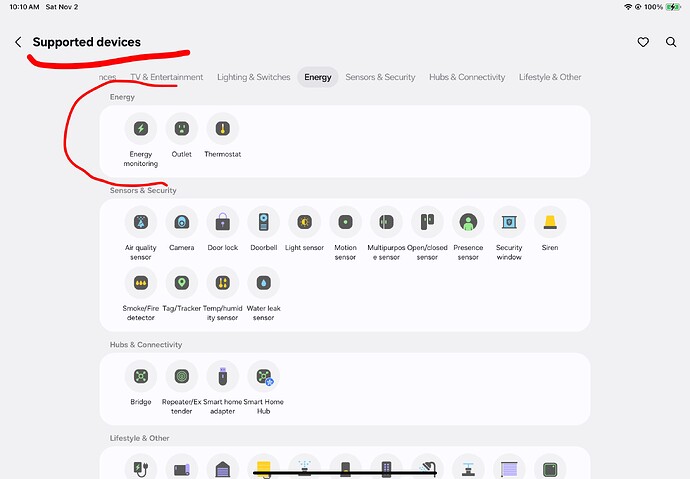I would have to respectfully disagree, and I think so would most network engineers.
The choice about whether or not to use Wi-Fi devices is a personal one, and depends on your router, the other devices you’re running, a bunch of other stuff. But there’s certainly nothing wrong with WiFi as a protocol, and indeed, as a network engineer I have argued for about 10 years now that it is the only one suitable for real time energy monitoring with SmartThings (other than ethernet, of course) because with anything else that currently works with SmartThings, you’re going to flood your network with the monitoring messages and that can wreak havoc with either Zigbee or zwave. Zigbee and zwave just aren’t designed for the volume of traffic that real-time energy monitoring brings.
So certainly, Shelly should be a candidate. There are also a few systems specifically for energy monitoring which get connected to the circuit breaker box, but The issue with those is they don’t generally report down to the individual device level, just circuit by circuit, so that may not be sufficient for the described use case.
Energy monitoring is now included in the Matter 1.3 specification, and SmartThings is ready for that, but it will probably take most manufacturers six months to a year before they have devices available that can support it. So there aren’t a lot of choices right now, but theorem likely will be in the future, and it’s probable that almost all of the ones with that feature will be Matter over WiFi.
That leaves two questions, and this may have been what you were thinking of.
1) does the device work well with SmartThings?
Because with the exception of matter over Wi-Fi, Wi-Fi communications are not standardized the way zwave and Zigbee are, so it can be hard to find ones that work out of the box with SmartThings. Again, this should change a lot in a year or so once we see matter devices with energy reporting. They’re just aren’t many here yet.
For example, there are a bunch of different Tuya devices sold under at least a dozen different brand names, but none of them work straight out of the box with SmartThings and the integrations can be fidgety.
2) is the device safe to use?
One of the nice things about the Shelly devices is that they do offer UL listed versions of many of their products. They do cost a couple of dollars more, but there are very real safety differences, as Shelly themselves has described.
There are a few additional testing marks which are to the same standard as you well. The following FAQ discusses those:
FAQ: Does UL Certification matter?
If you’re just using a batterypowered door sensor with a single AA battery, there may not be a big difference. But for something that’s wired into the mains, I personally only get devices with a real safety certification (which again leaves out all of the Tuya stuff Even if you can find a way to integrate to SmartThings.).
——-
So, it may be that you just wanted to steer the OP away from a bunch of unsafe and hard to integrate devices in which case of course I agree on device by device basis. But it’s not the WiFi protocol that is the problem.
Particularly in Europe, I think it is likely that we are going to see some energy monitoring options available, indeed some may be available now, that will use matter over Wi-Fi for energy monitoring of individual devices and I wouldn’t want to leave them off the candidate device just because of the protocol.
If you open the SmartThings app, choose “add a device”, and then click on the three vertical dots. You can see “supported devices.”
There is a category in that list for “energy” and a sub category for “energy monitoring.”
Many of those will be using Wi-Fi, and I think that’s fine.
JMHO, of course.