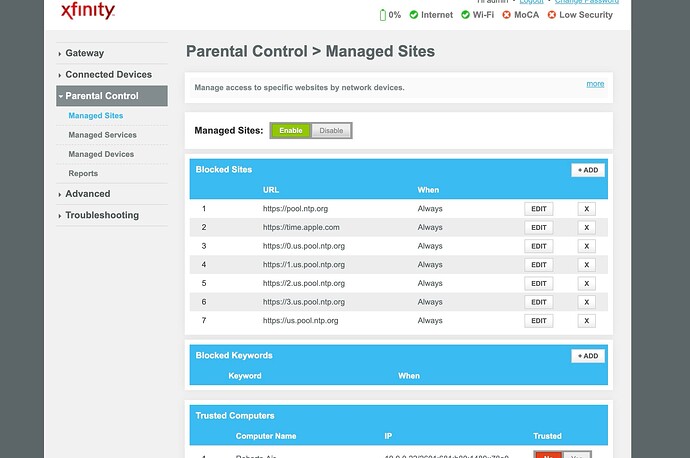Heres what I’ve blocked. I then reset the hub then it get stuck on magenta light (firmware update). Am I missing something else?
That looks like it may be for blocking access to websites and that isn’t what you are trying to do. I’d be looking at ‘Manage Services’ where you should be able to block access to the NTP service temporarily. You are trying to block:
- outgoing access using UDP from any source/from port to destination/to port 123 (to stop your hub connecting to an external time service), or
- incoming access using UDP from source/from port 123 to any destination/to port (which blocks the reply from an external time service to your hub), or
- both of the above individually if it isn’t clear what is incoming or outgoing
This worked for me finally! Thank you!
thank you so much guys, blocking the mentioned NTP urls fixed the issue!
Thank you! I just picked up a V3 hub and had issues getting it to connect with the 504 error. Blocking NTP worked like a champ and allowed it to complete the registration step, then it started download the firmware and I disabled the NTP block on my router.
Now fully registered - took about 10-15 minutes from start to finish.
I updated another hub such hub for my parents today, and can confirm that on an ASUS router it’s enough to just block “ntp.org” in the URL filter; no need for port blocking at all.
I am having trouble adding my v3 hub. I see that I might need to down load some logs to update it. Where do I find the logs?
Hi @Hannahlmbrt
Before checking the logs, please make sure to follow the NTP blocking steps outlined in this post:
Hi Itati, I did block NTP and unfortunately it still will not work.
Thank you for your response. Please follow the steps below.
Capture the hub logs via a USB log dump
- Insert Fat32-formatted USB drive to the USB slot on the back of the hub.
- Press and release the reset hole on the back of the hub.
- Hub LED will blink magenta while copying logs.
- After the Hub LED returns to normal from magenta blinking, extract the USB drive and connect it to a PC.
- File name will be “logdump_xxxx.tgz.enc”
- Leave a comment in this thread and we’ll send you a direct message (DM).
- Then send the package via direct message (DM) to our SmartThings support team.
Ok, I have the file.
Hello. @Itati
I’m also having trouble adding 3 new HUBs that I acquired from Aeotec. I send here the S/N of one of them. I would like help. My 3 routers do not have a port blocking option.
How to proceed?
Do you have any friends or family who may have the ability to block ports on their home network?
My router systems do not have this port blocking/unblocking option. And each of the 3 HUBS is for a different client project.
But if you have a friend or family whose home network can block the port… you can update the certificate on the hubs. After that, you can reset them and set them up for your clients. Read the entire first post of this thread
Yes, but I don’t have anyone available to take routers home and set up… there should be another way.
Unfortunately, this is something we cannot fix remotely. As @jkp mentioned, one option is to try the steps at a friend’s or family member’s home—some users have had better success doing this, so it might be worth a try if possible.
If these steps cannot be completed or are unsuccessful, it may be necessary to replace the hub by following the process and details shared in the post.
Itati,
I have collected many failed Aeotec hubs from our deployments, reviving a few usng the NTP method, however, I still have 5 hubs unable to reset (error 33-504, 34-302). I have been working with an Aeotec Field Application Engineer to work on this issue. He suggested I contact this forum to post my log files.
Can you please assist?
Ok, I have the file
Hi, @Hannahlmbrt.
Per the instructions, please send the file to @Itati through DM.
You can send it by clicking on her profile’s picture and then on the “message” blue button: