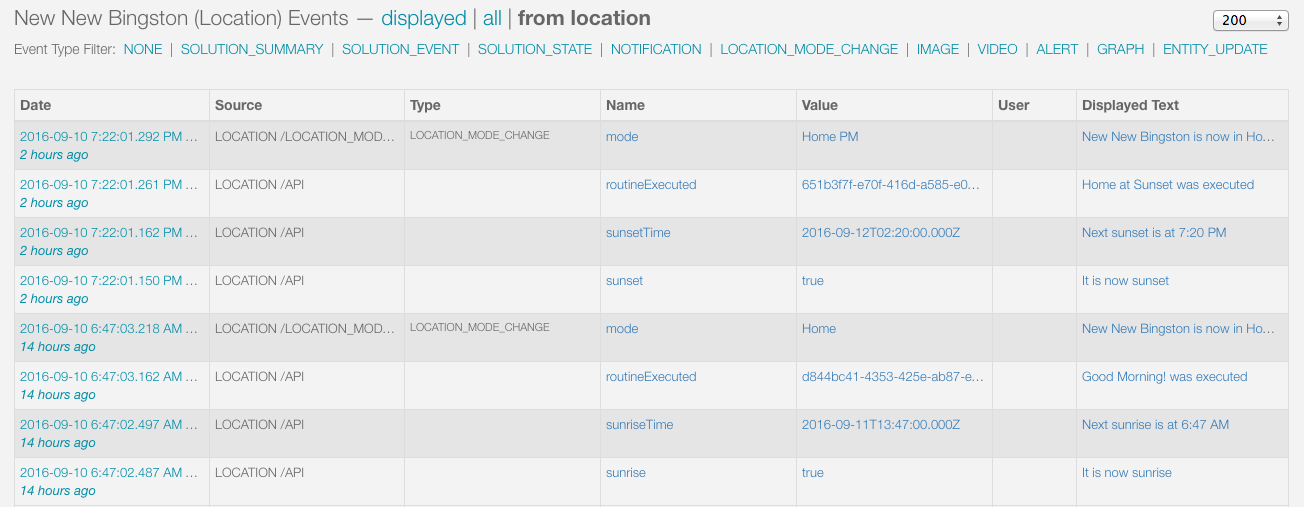I started using the “Sunrise/Sunset” SmartApp written by SmartThings that’s in the official templates. I used it for 3-4 weeks with no issues but about 4-5 days ago, it stopped triggering for both sunrise and sunset. Any idea what happened? I even rebooted my hub just in case, but no changes. See the code below.
Thanks,
Alan
/**
- Copyright 2015 SmartThings
- Licensed under the Apache License, Version 2.0 (the “License”); you may not use this file except
- in compliance with the License. You may obtain a copy of the License at:
-
http://www.apache.org/licenses/LICENSE-2.0 - Unless required by applicable law or agreed to in writing, software distributed under the License is distributed
- on an “AS IS” BASIS, WITHOUT WARRANTIES OR CONDITIONS OF ANY KIND, either express or implied. See the License
- for the specific language governing permissions and limitations under the License.
- Sunrise, Sunset
- Author: SmartThings
- Date: 2013-04-30
*/
definition(
name: “Sunrise/Sunset”,
namespace: “smartthings”,
author: “SmartThings”,
description: “Changes mode and controls lights based on local sunrise and sunset times.”,
category: “Mode Magic”,
iconUrl: “https://s3.amazonaws.com/smartapp-icons/ModeMagic/rise-and-shine.png”,
iconX2Url: “https://s3.amazonaws.com/smartapp-icons/ModeMagic/rise-and-shine@2x.png”
)
preferences {
section (“At sunrise…”) {
input “sunriseMode”, “mode”, title: “Change mode to?”, required: false
input “sunriseOn”, “capability.switch”, title: “Turn on?”, required: false, multiple: true
input “sunriseOff”, “capability.switch”, title: “Turn off?”, required: false, multiple: true
}
section (“At sunset…”) {
input “sunsetMode”, “mode”, title: “Change mode to?”, required: false
input “sunsetOn”, “capability.switch”, title: “Turn on?”, required: false, multiple: true
input “sunsetOff”, “capability.switch”, title: “Turn off?”, required: false, multiple: true
}
section (“Sunrise offset (optional)…”) {
input “sunriseOffsetValue”, “text”, title: “HH:MM”, required: false
input “sunriseOffsetDir”, “enum”, title: “Before or After”, required: false, options: [“Before”,“After”]
}
section (“Sunset offset (optional)…”) {
input “sunsetOffsetValue”, “text”, title: “HH:MM”, required: false
input “sunsetOffsetDir”, “enum”, title: “Before or After”, required: false, options: [“Before”,“After”]
}
section (“Zip code (optional, defaults to location coordinates)…”) {
input “zipCode”, “text”, required: false
}
section( “Notifications” ) {
input(“recipients”, “contact”, title: “Send notifications to”) {
input “sendPushMessage”, “enum”, title: “Send a push notification?”, options: [“Yes”, “No”], required: false
input “phoneNumber”, “phone”, title: “Send a text message?”, required: false
}
}
}
def installed() {
initialize()
}
def updated() {
unsubscribe()
//unschedule handled in astroCheck method
initialize()
}
def initialize() {
subscribe(location, “position”, locationPositionChange)
subscribe(location, “sunriseTime”, sunriseSunsetTimeHandler)
subscribe(location, “sunsetTime”, sunriseSunsetTimeHandler)
astroCheck()
}
def locationPositionChange(evt) {
log.trace "locationChange()"
astroCheck()
}
def sunriseSunsetTimeHandler(evt) {
log.trace "sunriseSunsetTimeHandler()"
astroCheck()
}
def astroCheck() {
def s = getSunriseAndSunset(zipCode: zipCode, sunriseOffset: sunriseOffset, sunsetOffset: sunsetOffset)
def now = new Date()
def riseTime = s.sunrise
def setTime = s.sunset
log.debug "riseTime: $riseTime"
log.debug "setTime: $setTime"
if (state.riseTime != riseTime.time) {
unschedule("sunriseHandler")
if(riseTime.before(now)) {
riseTime = riseTime.next()
}
state.riseTime = riseTime.time
log.info "scheduling sunrise handler for $riseTime"
schedule(riseTime, sunriseHandler)
}
if (state.setTime != setTime.time) {
unschedule("sunsetHandler")
if(setTime.before(now)) {
setTime = setTime.next()
}
state.setTime = setTime.time
log.info "scheduling sunset handler for $setTime"
schedule(setTime, sunsetHandler)
}
}
def sunriseHandler() {
log.info "Executing sunrise handler"
if (sunriseOn) {
sunriseOn.on()
}
if (sunriseOff) {
sunriseOff.off()
}
changeMode(sunriseMode)
}
def sunsetHandler() {
log.info "Executing sunset handler"
if (sunsetOn) {
sunsetOn.on()
}
if (sunsetOff) {
sunsetOff.off()
}
changeMode(sunsetMode)
}
def changeMode(newMode) {
if (newMode && location.mode != newMode) {
if (location.modes?.find{it.name == newMode}) {
setLocationMode(newMode)
send “${label} has changed the mode to ‘${newMode}’”
}
else {
send “${label} tried to change to undefined mode ‘${newMode}’”
}
}
}
private send(msg) {
if (location.contactBookEnabled) {
log.debug(“sending notifications to: ${recipients?.size()}”)
sendNotificationToContacts(msg, recipients)
}
else {
if (sendPushMessage != “No”) {
log.debug(“sending push message”)
sendPush(msg)
}
if (phoneNumber) {
log.debug("sending text message")
sendSms(phoneNumber, msg)
}
}
log.debug msg
}
private getLabel() {
app.label ?: “SmartThings”
}
private getSunriseOffset() {
sunriseOffsetValue ? (sunriseOffsetDir == “Before” ? “-$sunriseOffsetValue” : sunriseOffsetValue) : null
}
private getSunsetOffset() {
sunsetOffsetValue ? (sunsetOffsetDir == “Before” ? “-$sunsetOffsetValue” : sunsetOffsetValue) : null
}