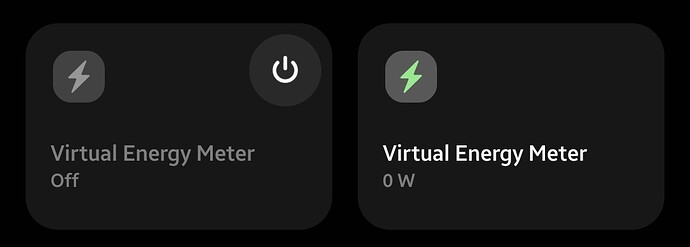Create new device from that driver. New device will have new settings
No luck. Same as before.
Try rebooting your hub.
If that doesn’t work, then let me make sure I understand your situation:
- you had the driver working ok previously and have existing devices?
- are you able to create new devices or not?
- if you were able to create new devices, then you are not seeing the new settings options?
- If you have an Android phone, are you able to enter decimals into the Load field for the new devices?
I rebooted the hub and it didn’t do anything.
- you had the driver working ok previously and have existing devices?
==> Yes - are you able to create new devices or not?
==> yes. - if you were able to create new devices, then you are not seeing the new settings options?
==> correct. - If you have an Android phone, are you able to enter decimals into the Load field for the new devices?
==> Do not have android. testing on IOS.
Thanks.
Sounds like maybe the driver didn’t get successfully updated on your hub.
Do you have access to the CLI?
unfortunately I am not familiar with CLI. I will wait with a hope that eventually it will get fixed with firmware of app updates. Thanks for your help and all the good work you are doing.
The last thing you could try - and I didn’t want to suggest this earlier - is to use the channel invite link to uninstall the driver and start again from scratch. You will have to delete all associated devices first.
It worked. Thanks for your help once again.
Wow Todd ! Another great driver !
as requested earlier in this feed, is there a way to add cost per kw unit to gain a running cost total ?
In the Life section of Smartthings app, there is a Energy usage meter, but unfortunately, devices with energy usage capability does not report there, only Samsung Fridge do. (SmartThings Energy | SmartThings)
To all Virtual Energy Meter driver users:
I’ve noticed a few things lately:
- When choosing to display Instantaneous Power or Total Energy Consumption on the dashboard, the decimal places displayed is a bit excessive and units were not visible
- The load value (watts) was not available for automation either as a condition or an action
- The field label for load was not properly displayed (was showing as ‘wattage4’)
To address #1, I’ve limited the displayed value to 6 decimal places. The driver continues to use the full precision values for calculations, so maximum accuracy is preserved.
For #2, the load wattage is now available for automation routine testing and setting.
For #3, the label has been corrected and should now say “Set connected Load”. (Note that it may take some time for this to appear on existing devices)
The updated driver has been pushed out, and will be automatically updated on your hubs. No action is required.
Updated Driver Version: 2023-01-16T23:25:50.100559237
Any way, when meter is inactive, we can have gray icon?
When device is off, Icon is gray with Switch option, and staying Colorful with load or consumption options. If this is not possible, I am ok with this. I have noticed wattage4, but I thought it is only in test driver.
I know you have asked for this in the past ![]() . I’ll see what I can do…
. I’ll see what I can do…
Is this device suitable to use as a device for sharptools to update its energy value based on values from other actual physical meters?
Background: I have two real energy meters, which due to the setup of my panel need to be summed together to produce the total household consumption. I thinking to add a virtual device which could then be updated using a sharptools rule to track the total sum. Maybe there’s a simpler way solution but this device was the first possible thing I ran across.
Was hoping someone familiar with sharptools could reply, since I don’t have any knowledge of it myself. That said, based on your background, this driver may not be what you want. This driver is intended for an automated method of computing energy usage based on load and time.
It sounds like what you really want is a simpler device with an energy usage field that would be set by your sharptools rule. That might be something better addressed in my vEdge driver. It doesn’t currently have a simple energy usage device, but I could add one for you.
It sounds like you covered it to me. I would have normally interpreted their request as the second approach with a virtual device that could have the energy value set directly from a rule, but that’s really neat that this particular driver does an accumulation approach!
If you don’t specifically need a device to store the summation, you could sum the values in a rule expression and write the result to a SharpTools variable.
Using a rule within Sharptools was how I planned to do the math, updating the virtual value when either physical meter changed. But I also want the resultant total to be uploaded and tracked in ConstantGraph as a power value – which I think would need a meter type device for that purpose. I’m mostly interested in the power value, but if a new vEdge driver (which I’m already using) type of device is created having both power and energy values would be nice.
Thanks!
I’ll looking at adding this. Give me a week or so.
Todd, im using this meter to estimate how much it is costing me to heat my house with baseboard heaters. In my larger rooms, the connected load is more than 4000 watts. Is there anyway to increase the limit above 4000 watts? I have also tried the other driver you have in your Vedge creator but Im not sure what the values of set power value and set energy value are supposed to be. I like the stand alone better if I can get more than 4000 watts.
Thank you.
How high would it need to be? I can try to update the existing capability. If that doesn’t work I’ll have to release an update to the driver.
7000 should be fine and thanks for trying to do this for me.