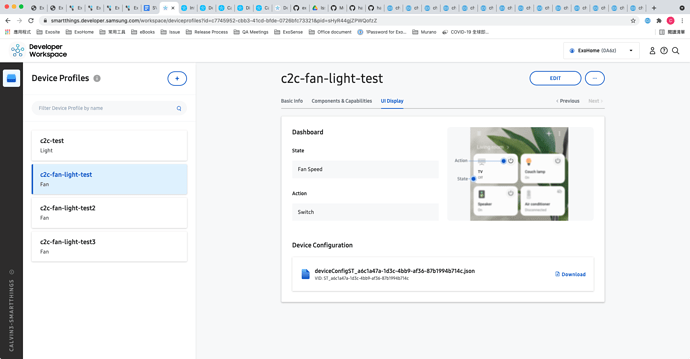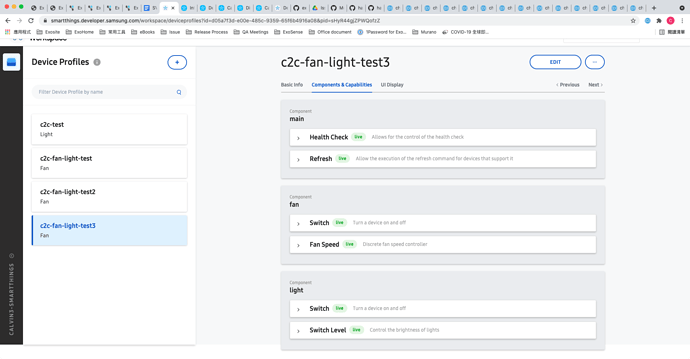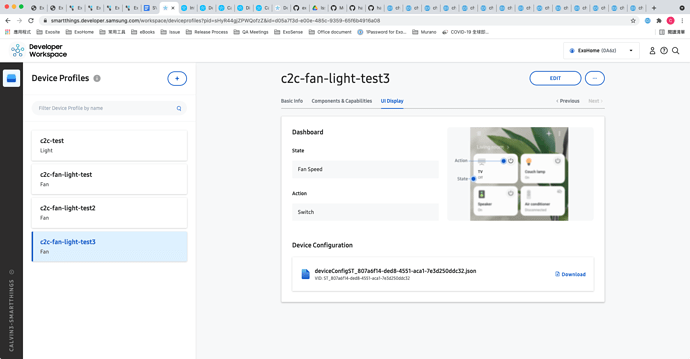I am implementing custom Device Profile but having some issues.
If I use the single component in the custom Device Profile, the Icon in SmartThings APP can synchronize the device status and has animation for sure.
Please check the video.
https://youtu.be/06JBPw7EuD8
The custom Device Profile with a single component.
The Command json response of the custom Device Profile with a single component.
{
"payload": {
"response": {
"code": 200,
"request_id": "MjAuMTMw-kpsdg6zvst6o0000-80255e9b",
"message": {
"deviceState": [
{
"externalDeviceId": "20F543E0ED3BC0B1B16130F2",
"states": [
{
"attribute": "fanSpeed",
"value": 0,
"capability": "st.fanSpeed",
"timestamp": 1639044044000,
"component": "main"
},
{
"attribute": "switch",
"value": "off",
"capability": "st.switch",
"timestamp": 1639044044000,
"component": "main"
},
{
"attribute": "level",
"value": 31,
"capability": "st.switchLevel",
"timestamp": 1639044044000,
"component": "main"
},
{
"attribute": "healthStatus",
"value": "online",
"capability": "st.healthCheck",
"timestamp": 1639044044000,
"component": "main"
}
]
}
],
"headers": {
"requestId": "0DA06622-DEC2-4DE3-9E63-F7EABA955FEF+16af2e69f308e6c7",
"interactionType": "commandResponse",
"schema": "st-schema",
"version": "1.0"
}
},
"headers": {
"content-type": "text/plain"
}
}
},
"module": "SmartThingsController",
"message": "SmartThingsController.command response"
}
Here are issues. If I use multiple components in the custom Device Profile, the Icon in SmartThings APP keeps gray and cannot synchronize the device status. It DOES control the device. The Icon just cannot work as the single component Device Profile and after rolling for a while the dashboard will show connection error alert. I checked my Command response matches the Device Profile capacities. Every control button in Device detail page works fine and synchronizes states well. May I ask why?
And if I changed UI settings, the settings didn’t take effect. I have to create a new device profile with my new settings.
Please check the video.
https://youtu.be/2OOAQKawSE8
The custom Device Profile with multiple components.
The Command json response of the custom Device Profile with multiple components.
{
"payload": {
"response": {
"code": 200,
"request_id": "MjAuMTY=-kpsdg6zvst6o0000-c9f1f5d5",
"message": {
"deviceState": [
{
"externalDeviceId": "88835D98B2A29BA0B1610102",
"states": [
{
"attribute": "fanSpeed",
"value": 1,
"capability": "st.fanSpeed",
"timestamp": 1639044300000,
"component": "fan"
},
{
"attribute": "switch",
"value": "off",
"capability": "st.switch",
"timestamp": 1639044300000,
"component": "fan"
},
{
"attribute": "level",
"value": 50,
"capability": "st.switchLevel",
"timestamp": 1639044300000,
"component": "light"
},
{
"attribute": "switch",
"value": "off",
"capability": "st.switch",
"timestamp": 1639044300000,
"component": "light"
},
{
"attribute": "healthStatus",
"value": "online",
"capability": "st.healthCheck",
"timestamp": 1639044300000,
"component": "main"
}
]
}
],
"headers": {
"requestId": "0DA06622-DEC2-4DE3-9E63-F7EABA955FEF+0b00790381c2db81",
"interactionType": "commandResponse",
"schema": "st-schema",
"version": "1.0"
}
},
"headers": {
"content-type": "text/plain"
}
}
},
"module": "SmartThingsController",
"message": "SmartThingsController.command response"
}
My device list json through SmartThings API matched the settings in SmartThings Workspace.
{
"items": [
{
"deviceId": "fcb8a099-f686-4f22-a83e-291f5726726e",
"name": "c2c-fan-light-test",
"label": "Ed3b 20F543E0ED3BC0B1B16130F2",
"manufacturerName": "0A6z",
"presentationId": "ST_a6c1a47a-1d3c-4bb9-af36-87b1994b714c",
"locationId": "f64d1996-db82-4ee0-92cc-06a9c4a75371",
"roomId": "7b3a428b-1ce0-4e2a-9781-800fc71d1912",
"components": [
{
"id": "main",
"label": "main",
"capabilities": [
{
"id": "switch",
"version": 1
},
{
"id": "switchLevel",
"version": 1
},
{
"id": "fanSpeed",
"version": 1
},
{
"id": "healthCheck",
"version": 1
},
{
"id": "refresh",
"version": 1
}
],
"categories": [
{
"name": "Fan",
"categoryType": "manufacturer"
}
]
}
],
"createTime": "2021-12-09T09:40:03.155Z",
"profile": {
"id": "c7745952-cbb3-41cd-bfde-0726bfc73321"
},
"viper": {
"manufacturerName": "TENX",
"modelName": "type1-1",
"swVersion": "2.2.0",
"hwVersion": "4.0.0"
},
"type": "VIPER",
"restrictionTier": 0
},
{
"deviceId": "8ae640b7-979f-4d12-84ce-988d3ad653cc",
"name": "c2c-fan-light-test3",
"label": "B2a2 88835D98B2A29BA0B1610102",
"manufacturerName": "0A6z",
"presentationId": "ST_807a6f14-ded8-4551-aca1-7e3d250ddc32",
"locationId": "f64d1996-db82-4ee0-92cc-06a9c4a75371",
"roomId": "7b3a428b-1ce0-4e2a-9781-800fc71d1912",
"components": [
{
"id": "main",
"label": "main",
"capabilities": [
{
"id": "healthCheck",
"version": 1
},
{
"id": "refresh",
"version": 1
}
],
"categories": [
{
"name": "Fan",
"categoryType": "manufacturer"
}
]
},
{
"id": "fan",
"label": "fan",
"capabilities": [
{
"id": "switch",
"version": 1
},
{
"id": "fanSpeed",
"version": 1
}
],
"categories": [
{
"name": "Other",
"categoryType": "manufacturer"
}
]
},
{
"id": "light",
"label": "light",
"capabilities": [
{
"id": "switch",
"version": 1
},
{
"id": "switchLevel",
"version": 1
}
],
"categories": [
{
"name": "Other",
"categoryType": "manufacturer"
}
]
}
],
"createTime": "2021-12-09T09:40:02.987Z",
"profile": {
"id": "d05a7f3d-e00e-485c-9359-65f6b4916a08"
},
"viper": {
"manufacturerName": "TENX",
"modelName": "type1-1",
"swVersion": "2.4.0",
"hwVersion": "4.0.0"
},
"type": "VIPER",
"restrictionTier": 0
}
],
"_links": {}
}
Thanks.