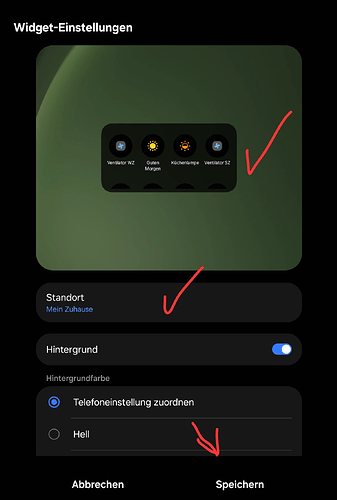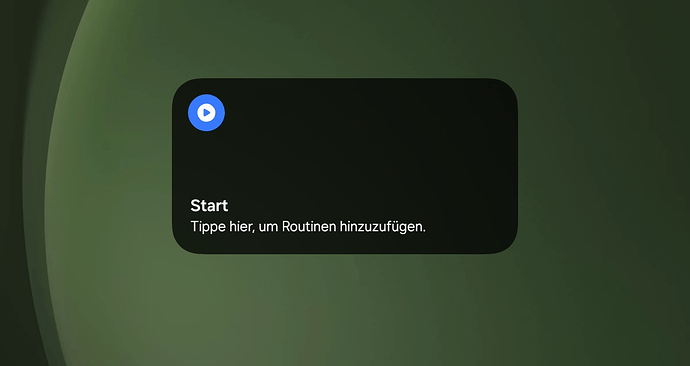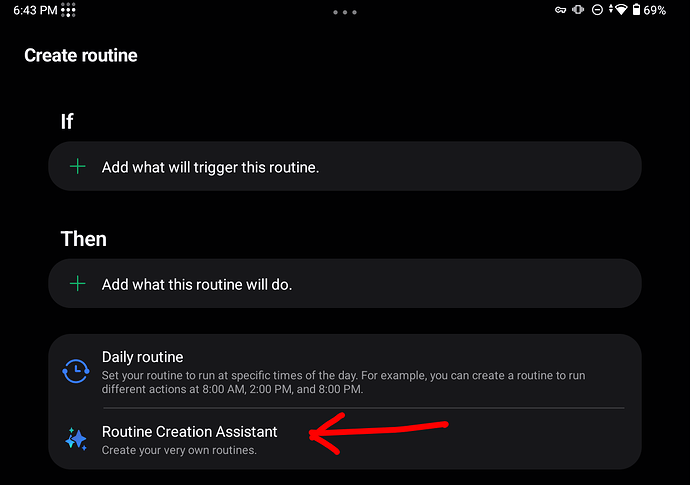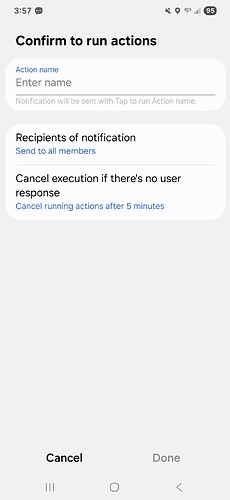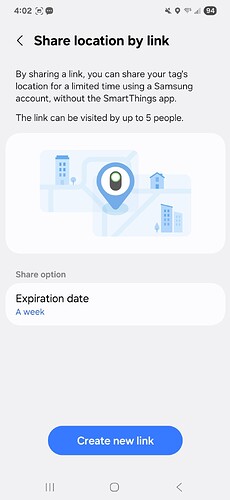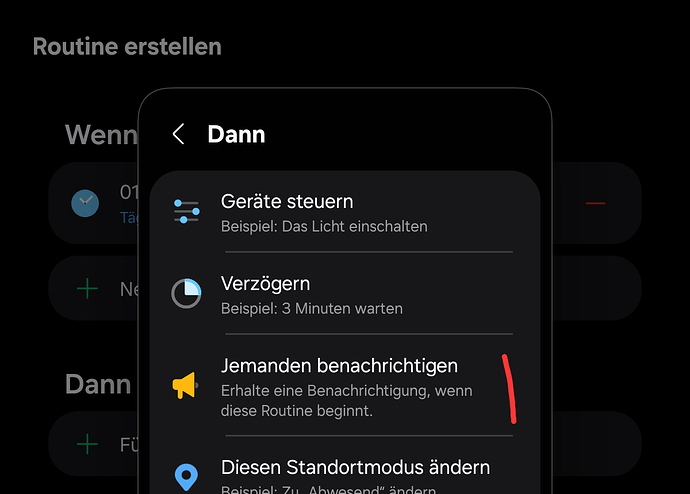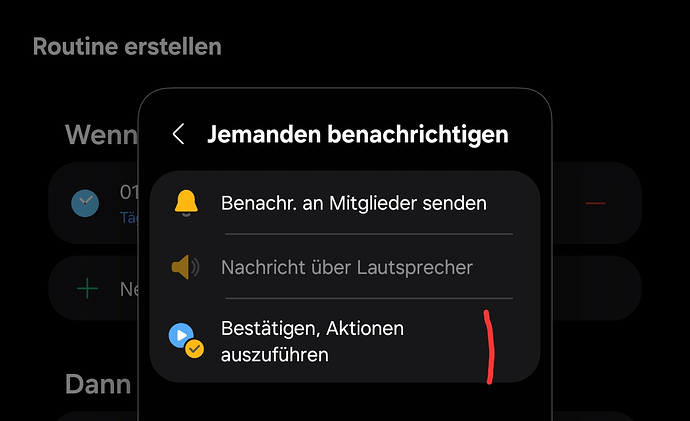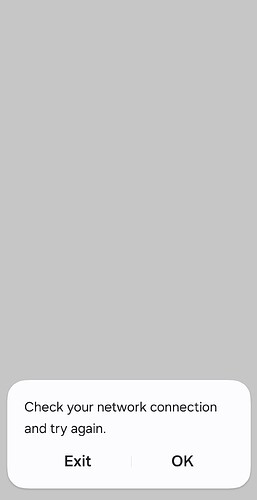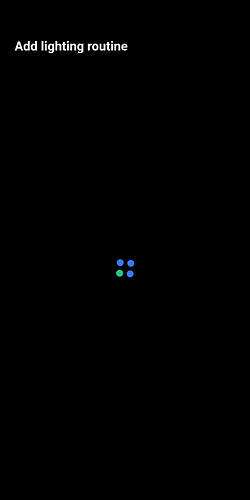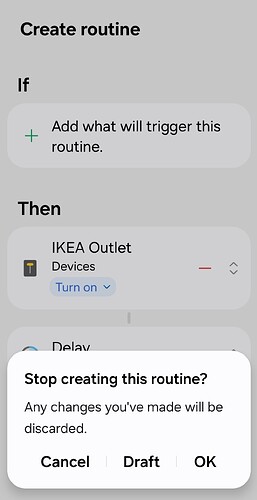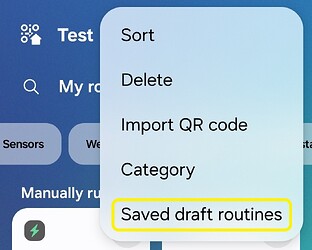I just got the new SmartThings Android app via the Galaxy App Store. I’m currently checking out some of the new features shown in this article. The new Delay (Wait) feature in Automations is finally here after years of users requesting it. Kinda nice not having to set a delay on each device manually anymore.
Temperature in (3D) map is broken (missing decimal point):
Widgets won’t accept any settings:
Result:
Either that, or you’re rapidly approaching the flashpoint of wood! ![]()
There is also the new “Confirm to run actions” under the “Notify someone” Actions. This gives the ability to require a confirmation within a set time frame from a location member before the other Actions in a Routine are executed.
There is also now an option in ST Find to send an URL link to share your SmartTag location with other people.
Make sure to check out the confirmation action:
Example: in a routine that unlocks the door every morning, it could ask for confirmation first.
Be careful with this new version. I ended up with a white screen.
If I now press Exit or OK I end up with a completely white screen.
I haven’t figured out how to get the App working again. Clearing the cache or restarting the phone didn’t help.
Edit:
I got the app working again.
I pressed this area on the white screen where these buttons normally appear.
The app started updating the screen properly again.
I have not been able to employ ST Smart Lighting since late 2024. Using the updated app, I am still unable to create any ST Smart lighting routine. Anyone else having a problem?
Same here…and the June update shows the same thing.
I don’t have that temperature problem here…
Even here after updating, I don’t have this option!!
As of 18/06/25 deleted post
If you want to continue working on a routine later, you can save it as a draft.
Saved draft routines can be found with this option.
Maybe this is not new in this App version.
Figures. I changed a Routine using the new Delay feature and now I can’t view or edit the Routine on iOS. SureI hope the iOS update is coming out soon since I’m mostly on my iPad.
I really welcome the addition of delays to manually run routines, they didn’t even support the auto-off before. Being able to use the same device multiple times in the routine will also help in some workarounds I couldn’t implement.
An example is WiZ lights, if you were in white 2700K and then changed to a dynamic mode in WiZ app, the Matter portion of the light still believes it’s in white 2700K so if you try to set it in 2700K it won’t leave the dynamic mode and happily report it’s already in 2700K. But if you set it to, let’s say, 2701K and then 2700K, the light will leave the dynamic mode as expected.
By the way, is the auto-off and the delay the same? I thought the auto-off would cancel itself if the device was turned off before the auto-off time.
Wow. I removed the Delay action from the Routine, and I still cannot access the Routine on iOS. So, I’ll need to stay off this Android version until the equivalent iOS version is available.
Does anyone know when this will be released to UK Play store?
Latest version I’m seeing is 1.8.29.24 from back in March.
There’s a new 1.8.34.21 in Galaxy Store (June 24th) that, I believe, fixes the issue I reported about the broken group interface!