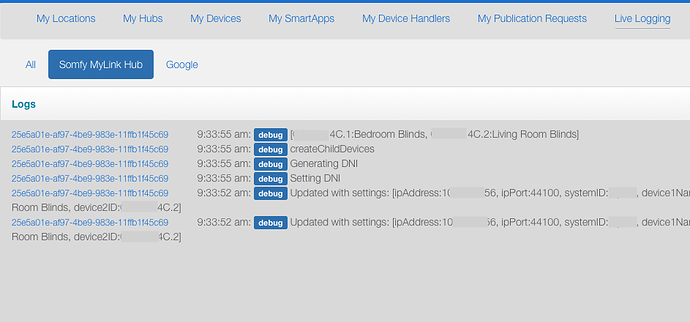Hi Ben, I have restarted all the steps again, have no issue with blinds working from the mylink app but nothing in ST’s, verified the settings match the mylink integration report but don’t get any buttons other than the refresh in the device type in smart things. Have started over pulling device handlers from repo, recreating device type, then from ST’s it seems the child devices never get created after entering the settings and saving. Not sure if that is when the child devices are supposed to be created. If I can get past that will see if the functionality works or get similar “checking status” msg. Thanks for any advice. It did appear command went to create child devices in log, attached.
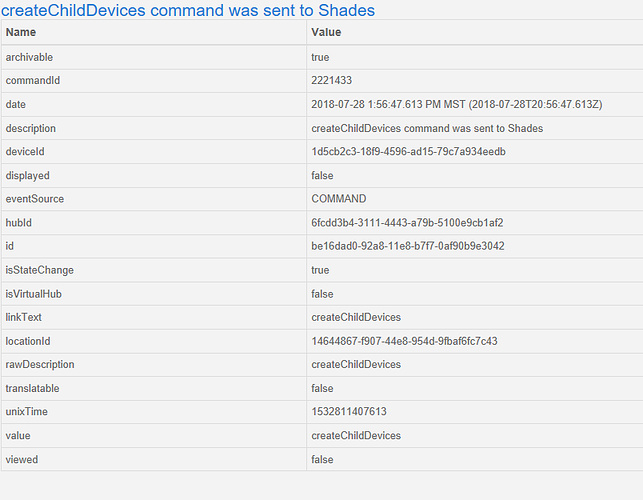
Hi @jastolti and @manuelech,
Are you able to send me all the information about your Somfy Hub (Region it is from, V1 or V2, product code etc) and the logs for debugging? The process for this is below:
- Remove any existing devices from ST
- Recreate the Somfy Hub (Dont fill out the settings yet)
- Navigate to the SmartThings logging screen in the IDE and keep it open
- Configure the Somfy Hub with the desired settings and ensure you click save
- If the blinds were created, try clicking up/down
- Get the complete output from the logging screen in the IDE and PM it to me (don’t post it on this thread as it is potentially sensitive information)
Heres a screenshot showing the logging screen and what it looks like when I save the settings for my hub:
Thanks Ben. I just sent you an email with all the info. Hopefully I sent to the correct one. I am not getting the PM option on this forum, perhaps because I am a newbie 
Hi Ben. I am able to install everything and it works fine. I have 5 mylink hubs and 22 blinds. I notice sometime ST will not be able to control the blinds. The reason is that the ip address has changed in the mylink app. I notice from the integration report, the ip address belongs to one of the mylink hubs. Somehow, it will jump from one hub ip address to another which make ST can’t control the blind. I guess if one of the hub is offline, the app will look for the next available hub? Is there anyway to make the app only use specific IP address (same hub)? Thanks.
Hi @samjjp2009, fantastic to hear it is working for you! It sounds like your hubs are picking up new IP addresses, you can stop this from happening by setting a static IP address on all of your hubs.
I did try and see if there was a way for SmartThings to automatically find the IP address of the MyLink Hub but unfortunately Somfy uses a closed proprietary protocol (“Control4 SDDP”) which can not be used within SmartThings.
There are two common ways to set a static IP address:
- Change the Hub IP address to Static. This can be done through the Somfy App -> Menu -> Edit, then down the bottom under “Network”. You will need to set:
- IP address of the Hub (must be unused by other devices)
- Subnet mask (This will usually be 255.255.255.0)
- Gateway (The IP address of your router)
- DNS Server (Usually the IP address of your router)
- You can also set this during initial setup as seen here at 45s: https://youtu.be/cXG6-sNoUBg?t=43
- Add Static DHCP leases through your router. This is completely dependant on your router model, but heres a guide for a Netgear router:
I hope this helps! Remember to update each MyLink device in SmartThings with the new Static IP address.
Hello, Ben. Thanks for the reply. I use the Static IP but I have a different problem. I notice the Mylink app will choose the strongest wifi signal as its leading Ip. I have 8 hubs. Sometime when one of the hub signal strength change (from excellent to good), Mylink app will switch to the next excellent signal (different hub) which mean a different IP address. I don’t know why the signal will change since it is just plugging in the same spot. I call the somfy support but they can’t tell me how the Mylink app choose the leading hub except it is based on the strength of the WiFi and there is no way to control which one it choose. Have you encounter the Mylink app switching hub problem before and is there any solution? Thanks.
Hi @samjjp2009, I only have 1 hub so I have not had that issue before unfortunately 
SmartThings talks directly to the MyLink Hubs, so whether the Hub is selected in the App or not should not make a difference… as long as the Hub is turned on and available on the IP address configured in SmartThings.
Hello, Ben. Thanks for the quick reply. Unfortunately the leading IP address is the one that chain the rest of the hub. If the leading IP changed, the ST can only control the blind that is associated with that IP (hub) and the rest will not response. In any case, I really appreciate your work and let me get to control my blinds again. For now, when the ST is not controlling the blind, I just need to check the integration report to see which is the leading IP.
So what’s the pros/cons of MyLink Hub Vs. ZRTS…
Oh sorry, that was a complete misunderstanding on my part  I can understand why they implemented that behaviour for the app but it’s a little strange that they disable the API on the non-active hubs.
I can understand why they implemented that behaviour for the app but it’s a little strange that they disable the API on the non-active hubs.
I will have a think of a way to work around this, but unfortunately I think it would require using the Control4 SDDP protocol, which as I mentioned can’t be used 
In my case it came down to cost and frequencies. The MyLink hub was drastically cheaper to import internationally (almost 1/2 the price) and although I have a US SmartThings hub, I’m trying to avoid gathering US Z-Wave accessories as that frequency is banned for use here.
MyLink also seems to be better supported by Somfy, and having a standalone app is appreciated by a lot of people.
Benefits of the ZRTSi is obviously interoperability between many different automation systems without any custom work, although looking here it appears there are some small tweaks that could be made to make it a nicer experience Reddit - Dive into anything
Hello Ben. I loaded everything as per instructions and added mylink info, but I get this when I try to open, close, etc.
Hey @Manuel_Echevarria,
Apologies for the late response. Unfortunately there is an extra step I forgot to document - After the blinds have been created you need to go in to each individual blinds settings and set their “Time to Open/Close” in seconds.
This allows you to say “Open the blinds to 50%” and they should move to that position, give or take a few % depending on SmartThings lag.
I’m working on making it optional but have unfortunately moved over to the Home-Assistant platform where I’ve been able to implement a much nicer integration with a better feature-set (will post a link here once I have released it publicly).
Hi all, i updated the device handler to have a default TimeToOpen value if one had not been set. This will prevent a lot of the NullpointerException errors new users are having 
Thank you Ben,
Yeeeeeeeees! my SmartThings is finally integrated with Somfy myLink.
1- I changed the system id from “1” to “mylinksystemid” - from a number to a text.
2- As GitHub IDE integration is not supported outside the US:
I added your repo from get hub directly to:
https://graph-na04-useast2.api.smartthings.com
Then copy it again and I paste it directly to the other account where the original hub exists:
https://graph-eu01-euwest1.api.smartthings.com
Thanks again, man you’re brilliant 
Thanks for the awesome feedback @msangoora 
Hi Ben,
After the successful integration between myLink & SmartThings - How to voice command the “Stop” & “50% up/down” features through Alexa?
Setting the level should be the same as with a light (apologies I don’t have an echo so not sure of the exact command) - “Set XXX to 50%” or something like that, you dont need to say up/down as it will figure it out automatically  .
.
Opening/Closing you can say “Open XX” or “Close XX”, with Alexa you might need to say “Turn On XX” and “Turn Off XX”.
Not sure how to do a stop command  it isn’t part of the “Light” capability which is what Alexa/Google Home see the shades as.
it isn’t part of the “Light” capability which is what Alexa/Google Home see the shades as.
Hi - I’ve followed the instructions as I believe I’m meant to. Here are some screenshots:
from my device handler and devices pages.
I see the devices in my Smartthings app (on Android) but turning on or off doesn’t make any difference, i.e. doesn’t activate open or close.
Would appreciate any help!
Thanks.
Ben, this is absolutely fantastic, thank you. One quick question…is there away to go to the preset “My” setting outside of an automation? In the Smartthings app the device only has the on/off toggle.