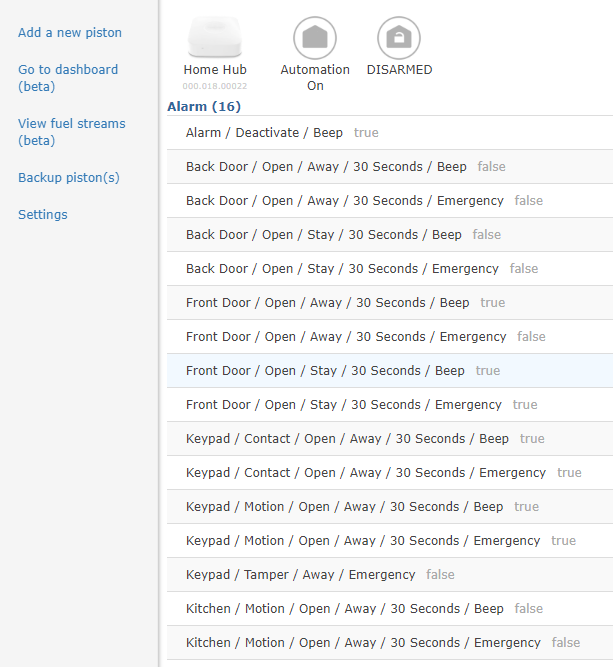Please forgive me, but I’m a little hung up on step 12 of the User Guide. Do I copy each of the 4 pieces of code into something in the IDE or do I leave them alone having updated from the Github repo? Currently the Lock Manager says Published, and the Keypad, Lock and Lock User are all Unpublished. Do I add the four apps in Step 12 so it has 4 Unpublished and 4 Published? Somehow I don’t think that’s right…Thanks in advance!
Anyone have any ideas? I show the SmartApps already there in the IDE as Unpublished… do I just publish them and not worry about copying the code?
They’re fine in the unpublished state, they’re fine published too! In some cases, like sharing SmartThings accounts it might be a good idea to publish them anyways.
You should be able to see the app in your phone in the SmartThings app now under ‘Marketplace’
Is this not the case?
I do see Lock Manager under My Apps in the Marketplace, I was just trying to make sure I followed the directions in your Guide. I was a little lost following page 12 here: https://www.dropbox.com/s/pfi9ciqmxbjq9lo/guide.pdf?dl=0
I can see how that is confusing. I’ll change this in the next guide.
If you followed the steps above page 12, you can ignore it and move on. I put that page in there to illustrate some details for people who may not want to use gitHub. Since gitHub connect is my preferred method of installing the app, I purposefully didn’t go into detail about doing it manually
TLDR;
Skip page 12.
Gotcha! that makes sense… and I had a feeling that’s what I needed to do but I didn’t want to skip the page and go ahead and something was wrong and I asked for help but didn’t follow instructions 
Is there a way to get the keypads to chime when a door is opened?
If you are using a keypad only device such as: Iris, Xfinity or Centralite; then yes my SHM Delay smartapp issues EntryDelay tones.
Hi,
I followed all of the directions to installing your app and have the latest updates. I can add new locks fine. When I try add a new user and “tap to set” the name; I get a brief loading animation then nothing happens. It won’t allow me to enter a name. Also when I “tap to show” my locks I get “Error: Can’t find lock!”. I’m running this on a Lumia 950XL on Windows 10 Mobile build 10.0.15250.0. My version of the smartthings app is 1.7.28140.0. This is the latest version for windows mobile. Any help?
I have my door to disarm the system when I unlock it and I went to unlock and open the door and the alarm(siren module) went off. I tried to input my code and Off on the keypad but no help… It was still screaming.
How do I disable the alarm when it’s going off? And ideally… WHY was it going off? @ethayer?
I see everyone going thru alot of work for entry/exit delays and beep on entry/exit with a keypad/phone/ect. I have:
iris keypad (centralite)
lock manager (e thayer Thanks!)
zipato siren (any smart siren will work)
webcore
(and of course sensors, 2 contact and 1 motion for now)
With these four things I am able to have entry/exit delays, keypad beep on arming/disarming, siren beep on arming disarming, siren and keypad warning beep on entry/exit when alarm is armed and push/text notifications for it all. I have done this WITHOUT using:
SHM (smart home monitor)
smartalarm (smartapp)
smarthome (smartapp)
SHM Delay (smartapp)
Virtual Delay Contacts (made in IDE)
I simply have used webcore (or core would work I believe) to make rules for entry delays and beep/siren/push/sms actions. I then used lock manager to program the codes (4 digit for the keypad) and set the exit delay ONLY in this smartapp. I can arm/disarm the alarm from my mobile or keypad or vice versa and it syncs correctly, beeps and delays. All this without using SHM too. The trick is to setup SHM but do not fill any fields for sensors, motions or sirens…leave them blank and then set your rules with webcore or core. If you want more info let me know and I can try to help. Here are some screenshots of my webcore:
Messages to the controller are not processed “in order.” They are processed when they arrive. Often, the message for the door sensor is much faster than the message for the unlock, plus additional processing is required for the app to trigger the disarm routine.
Here’s how I do it personally…
I have the same routine as the disarmed also trigger a light to turn on. You could also ‘toggle’ the light if you think that the light might be on to begin with. I know that when the light is ON, that the alarm state is also set to disabled. It usually takes 3 - 5 seconds.
Got it - and how do I turn th alarm off? I couldn’t get it to stop so I had to unplug the siren lol
in smartthings you can always turn the alarm off in the device details page…it should have an off button kind of like a light switch would have in smartthings
The way I do it is to also have the routine turn off the alarm. I run it through CoRE so that might be a feature the regular routines don’t support… so a successful code unlock will also turn off the alarm and set SHM to disabled.
So, if I make an error and the alarm is going off, I’ll lock the door and then enter my code again… the trigger happens and turns off the alarm for me.
Any idea what the cause would be for it to keep saying lock set failed while trying to set up? Do I need to add the lock from scratch? I’ve had it running using the Schlage DH for quite some time now but am interested in trying these additional features. My lock is a 469.
Many wall powered sirens have an undocumented internal jumper switch that activates battery backup, preventing an intruder from killing it by pulling the plug. Information in this link worked for my GoControl siren.
Make sure you have the updated DTH for the schlage lock. It can be found here:
Thanks for that. I have verified I do have the correct DTH installed.
Yale YRD256 Burn code and scheduling not working. You probably know this already, presumably because Yale locks not reporting codes other than 99 as noted previously. Just thought I should report for this model as well. Hopefully Yale will get back to you on this.
Thanks