The light on the sensor turns on like it sees motion, the app just never registers the motion with your DH. I even let it sit for four days and went and looked at history it states that it has not seen motion in 4 days. The standard DH registers motion but I cant access the settings I want to change. I don’t need to do anything besides copy and paste, create, save and publish do I? I don’t have to change anything in the code correct?
Should work without any changes, please post raw description (from My Devices tab in IDE) for this device here - maybe you are running some different version.
zw:Ss type:0701 mfr:010F prod:0801 model:2001 ver:3.02 zwv:4.05 lib:03 cc:5E,86,72,59,80,73,56,22,31,98,7A sec:20,5A,85,84,71,8E,70,30,9C role:06 ff:8C07 ui:8C07
Looks fine, please make sure you copied the whole code (there are functions down the bottom that could make it not work if not copied and can be missed).
If that doesn’t help enable logging in settings and post logs here. I’ll look at it tomorrow.
Just checked. All 521 Lines of code copied. I am also not getting Tamper or XYZ values. Just Temp, Sync, Lux and battery. I enabled logging. Not sure what you need from that.
Thanks!
After enabling logging go to Live Logging tab in the IDE and wait few minutes making sure that the sensor sees some motion. The name of the sensor should appear in Live Logging tab - click it and paste it’s logs here.
8edde9bb-e246-442e-9ac4-1625aec76789 5:58:54 PM: error java.lang.NullPointerException @ line 137
8edde9bb-e246-442e-9ac4-1625aec76789 5:58:54 PM: info Fibaro Motion Sensor ZW5 - NotificationReport received for 8, parameter value: null
8edde9bb-e246-442e-9ac4-1625aec76789 5:58:54 PM: debug Fibaro Motion Sensor ZW5 - Parsed SecurityMessageEncapsulation into: NotificationReport(event: 8, eventParameter: [], eventParametersLength: 0, notificationStatus: 255, notificationType: 7, reserved61: 0, sequence: false, v1AlarmLevel: 0, v1AlarmType: 0, zensorNetSourceNodeId: 0)
8edde9bb-e246-442e-9ac4-1625aec76789 5:58:54 PM: debug Fibaro Motion Sensor ZW5 - Parsed: SecurityMessageEncapsulation(commandByte: [0, 0, 0, 255, 7, 8, 0], commandClassIdentifier: 113, commandIdentifier: 5, reserved13: 0, secondFrame: false, sequenceCounter: 0, sequenced: false)
8edde9bb-e246-442e-9ac4-1625aec76789 5:58:54 PM: debug Fibaro Motion Sensor ZW5 - Parsing: zw device: 02, command: 9881, payload: 00 71 05 00 00 00 FF 07 08 00
8edde9bb-e246-442e-9ac4-1625aec76789 5:58:39 PM: error java.lang.NullPointerException @ line 137
8edde9bb-e246-442e-9ac4-1625aec76789 5:58:39 PM: info Fibaro Motion Sensor ZW5 - NotificationReport received for 0, parameter value: 8
8edde9bb-e246-442e-9ac4-1625aec76789 5:58:39 PM: debug Fibaro Motion Sensor ZW5 - Parsed SecurityMessageEncapsulation into: NotificationReport(event: 0, eventParameter: [8], eventParametersLength: 1, notificationStatus: 255, notificationType: 7, reserved61: 0, sequence: false, v1AlarmLevel: 0, v1AlarmType: 0, zensorNetSourceNodeId: 0)
8edde9bb-e246-442e-9ac4-1625aec76789 5:58:39 PM: debug Fibaro Motion Sensor ZW5 - Parsed: SecurityMessageEncapsulation(commandByte: [0, 0, 0, 255, 7, 0, 1, 8], commandClassIdentifier: 113, commandIdentifier: 5, reserved13: 0, secondFrame: false, sequenceCounter: 0, sequenced: false)
8edde9bb-e246-442e-9ac4-1625aec76789 5:58:39 PM: debug Fibaro Motion Sensor ZW5 - Parsing: zw device: 02, command: 9881, payload: 00 71 05 00 00 00 FF 07 00 01 08
c5b07644-bf7c-4086-8969-dd1cdd96b9dd 5:57:43 PM: debug getChildDevices(false), children=0
c5b07644-bf7c-4086-8969-dd1cdd96b9dd 5:57:43 PM: trace in ssdpDiscover
8edde9bb-e246-442e-9ac4-1625aec76789 5:56:53 PM: error java.lang.NullPointerException @ line 137
8edde9bb-e246-442e-9ac4-1625aec76789 5:56:53 PM: info Fibaro Motion Sensor ZW5 - NotificationReport received for 8, parameter value: null
8edde9bb-e246-442e-9ac4-1625aec76789 5:56:53 PM: debug Fibaro Motion Sensor ZW5 - Parsed SecurityMessageEncapsulation into: NotificationReport(event: 8, eventParameter: [], eventParametersLength: 0, notificationStatus: 255, notificationType: 7, reserved61: 0, sequence: false, v1AlarmLevel: 0, v1AlarmType: 0, zensorNetSourceNodeId: 0)
8edde9bb-e246-442e-9ac4-1625aec76789 5:56:53 PM: debug Fibaro Motion Sensor ZW5 - Parsed: SecurityMessageEncapsulation(commandByte: [0, 0, 0, 255, 7, 8, 0], commandClassIdentifier: 113, commandIdentifier: 5, reserved13: 0, secondFrame: false, sequenceCounter: 0, sequenced: false)
8edde9bb-e246-442e-9ac4-1625aec76789 5:56:53 PM: debug Fibaro Motion Sensor ZW5 - Parsing: zw device: 02, command: 9881, payload: 00 71 05 00 00 00 FF 07 08 00
5:56:46 PM: info Waiting on events…
5:56:46 PM: info For past logs for individual things go to the My Devices section, find the device and click on the Events link on the device information page.
5:56:46 PM: info This console provides live logging of your SmartThings.
Here is a smaller one when it first senses motion:
8edde9bb-e246-442e-9ac4-1625aec76789 6:00:53 PM: error java.lang.NullPointerException @ line 137
8edde9bb-e246-442e-9ac4-1625aec76789 6:00:53 PM: info Fibaro Motion Sensor ZW5 - NotificationReport received for 8, parameter value: null
8edde9bb-e246-442e-9ac4-1625aec76789 6:00:53 PM: debug Fibaro Motion Sensor ZW5 - Parsed SecurityMessageEncapsulation into: NotificationReport(event: 8, eventParameter: [], eventParametersLength: 0, notificationStatus: 255, notificationType: 7, reserved61: 0, sequence: false, v1AlarmLevel: 0, v1AlarmType: 0, zensorNetSourceNodeId: 0)
8edde9bb-e246-442e-9ac4-1625aec76789 6:00:53 PM: debug Fibaro Motion Sensor ZW5 - Parsed: SecurityMessageEncapsulation(commandByte: [0, 0, 0, 255, 7, 8, 0], commandClassIdentifier: 113, commandIdentifier: 5, reserved13: 0, secondFrame: false, sequenceCounter: 0, sequenced: false)
8edde9bb-e246-442e-9ac4-1625aec76789 6:00:53 PM: debug Fibaro Motion Sensor ZW5 - Parsing: zw device: 02, command: 9881, payload: 00 71 05 00 00 00 FF 07 08 00
6:00:48 PM: info Waiting on events…
6:00:48 PM: info For past logs for individual things go to the My Devices section, find the device and click on the Events link on the device information page.
6:00:48 PM: info This console provides live logging of your SmartThings.
the DTH crashes on a line that determines the date and time for the event. Never seen anything like it. Do you have a timezone set for your hub location? If not try setting it and test again, if that doesn’t help please try changing line 137 from
def lastTime = new Date().format("yyyy MMM dd EEE HH:mm:ss", location.timeZone)
to
def lastTime = new Date().format("yyyy MMM dd EEE HH:mm:ss")
[EDIT]
Looks like recent update deleted timezone data for some users and you can’t set it manually. This is most likely the issue in your case (you can check in IDE if your location has a timezone). Changing the line of code as mentioned above should help but I can’t guarantee that event time in shown in the DTH will be correct.
Hi @ClassicGOD. Still digging your DTH for the Fibaro sensor. Everything works great except I do not receive any updates on battery power. It is the same for both sensors I am using. I have been using them since mid May when you helped out by changing the Tamper attributes to get me going and interfacing with WebCore. IDE screenshot Pic’s are below. Just not sending any battery updates at all. Not a single one since the units went live in May. Please let me know what I need to do to get that going! Much appreciated .
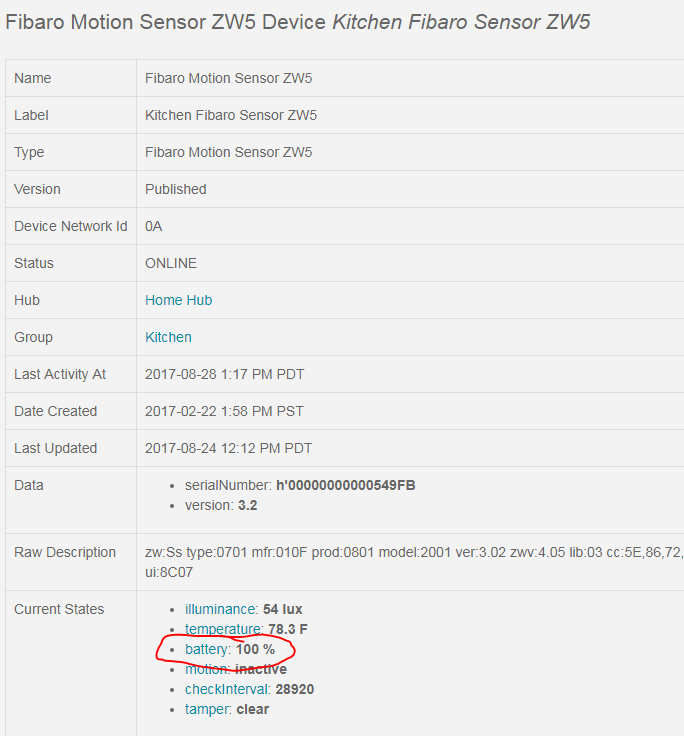
Try waking the sensor up by pressing the button next to the battery. The sensor reports battery level on every wakeup - if you disabled periodic wakeups it will not report it at it’s own (at least I haven’t seen it in my limited testing) and they will not be visible in history if the value didn’t change. You can force logging every reported value in history even without it changing by editing line 150 of the code from:
sendEvent(name: "battery", value: cmd.batteryLevel.toString(), unit: "%", displayed: true)
to
sendEvent(name: "battery", value: cmd.batteryLevel.toString(), unit: "%", displayed: true, isStateChange: true)I did not disable periodic wakeups so that is not the problem. So I edited the code as you recommended to log every reported value and then pressed the ‘B’ (wake up ) button next to the battery three times to force a wake-up and there it was. My first reading in the log - A ‘forced’ battery reading of %100.
Hard to believe that after 3+ months the battery is still reporting 100%. Do you have the same battery life? I’m mainly using it to report temp (every 15 min), and lux (every 15 min). not really using for motion. Last question… If I leave the ‘isStateChange: true’ in the code will it drain the battery faster on the device or is the data being sent anyways and forced logging is an IDE side issue only and has no affect on battery life?
‘isStateChange: true’ does not affect battery life.
Those sensors have 2 year battery life with motion detection enabled, doing just temp and lux could extend it quite a bit. My sensor reports 96% after the DTH development during which I was waking it up ever few minutes.
Battery measurement for this kind of batteries is not 100% precise (they keep max voltage for quite a large part of declared capacity so it’s hard to measure remaining capacity for the first part of the battery life)
I would like to set up an alert within WebCore for my battery powered devices to let me know when to replace batteries. Any thoughts on what battery percentage I should change the batteries knowing the remaining capacity goes down fairly quickly as the voltage drops?
Sorry no idea. 
Really 2 years battery life, wow, I’m lucky if I get 3 months. Sounds like I have busted units or something not configured right.
Depends on configuration, distance from hub etc. but 3 months seems really short. I know some Aeotec sensors had issues with battery life on SmartThings but I’m running my Fibaro sensor with motion detection in a room that I spend most of the time so it’s constantly activated for 5 months now and it doesn’t show any sign of running out of battery. Are you sure you are running ZW5 version of the Fibaro sensors?
Screwed up! Should of hand location services on. Once you mentioned time I turned this on and fixed! Thanks for the help!!!
@ClassicGOD DOH, missed your reply. Yep defo the ZW5, some sensors seem to work fine, others not as much. One more battery dead and other active but not always capturing movement (which makes the whole motion sensor part of the device pointless) but capture lux and temp good 
Just got this sensor, and using this Handler… It’s awesome.
Thanks ClassicGOD!! 
