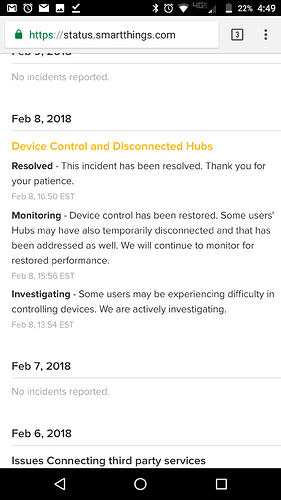I installed NST manager about 3-4 months ago and it’s been working fine. Recently it has just stopped working - I pulled everything from github again to make sure I was up to date, but to no avail. Where do I start troubleshooting this? Everything shows green in my smartapps and device handlers.
The best place to post your questions are in the NST Manager thread.
You can also check out the NST Manager wiki page. Have you set up your Nest Developer Account?
http://thingsthataresmart.wiki/index.php?title=NST_Manager
Just had the same (similar?) thing - my thermostats kept resetting to overnight temps soon after manual adjustments. My wife accused me of undermining her attempts to warm the house in the morning! Looking in the app, I could see that both of my Nest Thermostats last connected on Feb 8. and that the settings then were the ones being pushed now.
Nest app directly still worked.
At a loss as to how to force a re-connection, I updated the NST Manager code to the latest version, and re-published. seems to be connecting again now. No idea what changed to cause the disconnection in the first place…
Mine also says feb 8th, updating in the IDE with new github code does not seem to help
interesting. I wonder if i accidentally “fixed” something else in my attempts to update the NST manager code in teh IDE? I don’t have git integration (Canada…) but copied the code from github and pasted directly into the IDE, saved, and published.
Or you reauthorized NST Manager with Nest by having to login with your credentials again. Every single person had to do this because of an issue that was experienced from SmartThings on Feb 6th and Feb 8th:
At @tcollier91 you will need to open NST Manager and reauthorize your account with Nest (make sure that you press Accept after logging in) and save save save all the way out until you are exited out of NST Manager. Your devices will begin reporting again.
In the future, report your issues in the NST Manager official thread and your issues can be resolved much quicker and I don’t have to duplicate posts ![]()
You’re right! I did have to sign in to my Nest account again through SmartThings. Thanks for solving the mystery!