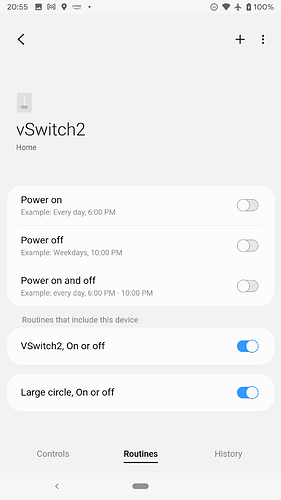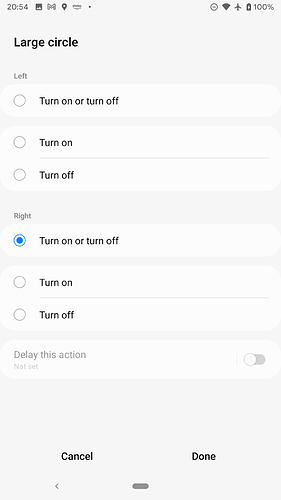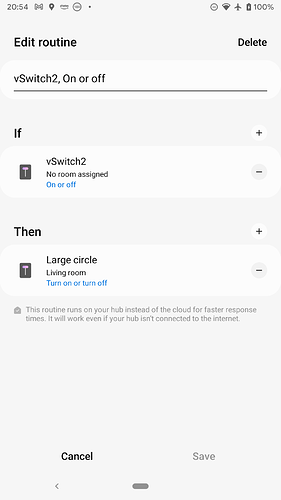Hello, I have a working custom device that contains multiple level switches but I am not entirely happy with how this is displayed in the application. I am curious if there is a better way to add “child” or “virtual” switches so that each appears as it’s own tile and each switch can have a custom name etc. Thanks!
Welcome back @randuhmm!
Can you provide more details, please?
- What kind of integration are you using? (Hub-connected - Edge, Cloud to Cloud, etc.)
- A screen capture of the current configuration of the device
- Also, share the
presentationIdused by the device. It can be found in the devices list
Thanks! Looking forward to integrating some more of my custom ideas ![]()
What kind of integration are you using?
I am using a direct-connected device (directly to SmartThings cloud)
A screen capture of the current configuration of the device
Did you mean the configuration in the developer workspace? Or what it looks like on the ST app on my phone? Here’s both in any case.
share the
presentationIdused by the device
ST_9076cff7-5de3-4fb5-b358-d642314aec69
Love your enthusiasm! ![]()
Ok, thank you for the information.
So, what you meant here is that you want to separate this device into different devices instead of seeing them all in the same device?
If so, then you should create separate devices and if you want one device to react to the events from another, you can use Automations (routines) or the Rules API.
if you want one device to react to the events from another, you can use Automations (routines)
today I’ve learned that “turn on or off” rule on two switches does not synchronize them.
but starts infinite loop of blinking lights.
And SmartLights application (that has mirror behavior) does not work with child devices
Can you share your Rule configuration, please?
I see what you mean. I’ll verify some details with the engineering team, but I believe it’s because of how the logical operator “OR” works. I’ll get back to you as soon as I get their feedback.
Which child devices are you referring to? Those that were created using a DTH?
sorry, components do not work in the SmartLights app. They are listed (with the same SwitchB label) but the mirror routine does not work.
My understanding is that ‘on or off’ as a condition means toggled, and ‘turn on or off’ means toggle.
So I see an infinite loop between your automations.
What I don’t know is whether the condition actually checks for a toggle or just triggers on any value it is given if the switch is stateless.
the goal is to have named tile per switch.
so far best solution requires:
- switch
- virtual switches
- 4 routines for every virtual switch to mirror the simple on/off behavior
-
20 minutes of clicking through the app for every multi gang switch
- being active on the forum to find these tips and tricks
we are asking for a better solution of multi gang switches for all ST customers. Simple and errors-free.
Not exactly, I am mostly interested in giving the child devices custom names. I am fine with them being grouped together as a single tile if I can give each child device a custom name. For example, even if the parent device is change to have a custom name, the child devices are still named “SwitchA” and “SwitchB”. I think that I found out how to change these “labels” however by editing the child device using the “graph” dashboard.
Since this is a single custom device (ESP32 with custom logic to dim two independent lights and two rotary encoders for manual control), it probably needs to be a single device with two child devices anyways.
One other feature I am looking into is adding a capability to the parent device (“main” component) that will allow for a stateless power on/off. No matter what the state is of the child devices, I want to be able to turn on or turn off both lights. I see capabilities called “Stateless Power Toggle Button” and " Stateless Power Button" in the dashboard, but I am having trouble figuring out how to use them. Is there any guidance on how to use either of these capabilities.
I found a way to change the names to something custom by directly editing the child device in the “graph” dashboard. If you change the label there, it will show up with that custom name in the Smart Lighting app. See my post about for where I changed the label to a custom value.
They follow the name set in the device profile. The engineering team is working to improve the naming of the components.
Please, be careful by using the legacy tool (IDE), the new kind of integrations, such as Edge, Direct-Connected, and C2C (ST Schema) are not fully recognized there, so it might change some background properties for the device if you edit it from there.
That might be the reason why they appear now for SmartLightning as it was created using Groovy.
They follow the name set in the device profile. The engineering team is working to improve the naming of the components.
For a some reason different fields displayed on different tabs
on the control tab - component IDs
on the history tab - component labels
and there is no way for user to change label.
For example, even if the parent device is change to have a custom name, the child devices are still named “SwitchA…
You can handle the device information change event and make changes to the component labels.
But I am not sure if the update will be applied immediately. I have seen the new labels only when reinstalled the driver , and only on the history tab.
SmartThings’ Edge is in beta and has only been available for a few weeks and is used to connect physical zigbee or Z wave devices to a physical Samsung SmartThings ™ hub. Are you sure you’re in the right forum? Intel has a developer platform that is also called edge, but it’s a completely different product with a different purpose.
This forum is for people who are using the Samsung SmartThings ™ home automation platform.