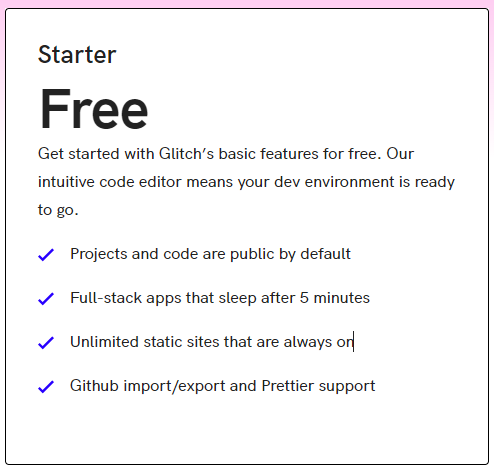Nayelyz,
I’ve run the Simple SmartApp Tutorial (SmartApp SDK) twice. I installed the app on the phone and it worked for a day or so.
Why does it stop working.
This is the package.json
{
“name”: “smartthings-open-close-lighting”,
“version”: “0.0.1”,
“description”: “A simple example automation app that turns lights on when a door opens and off when it closes.”,
“main”: “server.js”,
“scripts”: {
“start”: “node server.js”
},
“dependencies”: {
“express”: “^4.17.1”,
“@smartthings/smartapp”: “^2.1.0”
},
“engines”: {
“node”: “8.x”
},
“repository”: {
“url”: “Glitch :・゚✧”
},
“license”: “Apache-2.0”,
“keywords”: [
“node”,
“glitch”,
“express”,
“smartthings”,
“smartapp”
]
}
This is the server.js
‘use strict’;
const express = require(‘express’);
const bodyParser = require(‘body-parser’);
const SmartApp = require(‘@smartthings/smartapp’);
const server = module.exports = express();
server.use(bodyParser.json());
const app = new SmartApp()
/* Only here for Glitch, so that GET doesn’t return an error */
server.get(‘/’, (req, res) => {
res.send(‘Simple SmartApp Example URL: https://’+ req.hostname);
});
/* Handles lifecycle events from SmartThings */
server.post(‘/’, async (req, res) => {
app.handleHttpCallback(req, res);
});
/* Defines the SmartApp */
app.enableEventLogging() // Log and pretty-print all lifecycle events and responses
.configureI18n() // Use files from locales directory for configuration page localization
.page(‘mainPage’, (context, page, configData) => {
page.section(‘sensors’, section => {
section.deviceSetting(‘sensor’).capabilities([‘contactSensor’]).required(true);
});
page.section(‘lights’, section => {
section.deviceSetting(‘lights’).capabilities([‘switch’]).multiple(true).permissions(‘rx’);
});
})
.updated(async (context, updateData) => {
await context.api.subscriptions.unsubscribeAll();
return Promise.all([
context.api.subscriptions.subscribeToDevices(context.config.sensor, ‘contactSensor’, ‘contact.open’, ‘openDeviceEventHandler’),
context.api.subscriptions.subscribeToDevices(context.config.sensor, ‘contactSensor’, ‘contact.closed’, ‘closedDeviceEventHandler’)
])
})
.subscribedEventHandler(‘openDeviceEventHandler’, (context, deviceEvent) => {
return context.api.devices.sendCommands(context.config.lights, ‘switch’, ‘on’);
})
.subscribedEventHandler(‘closedDeviceEventHandler’, (context, deviceEvent) => {
return context.api.devices.sendCommands(context.config.lights, ‘switch’, ‘off’);
});
/* Starts the server */
let port = process.env.PORT;
server.listen(port);
console.log(Open: http://127.0.0.1:${port});