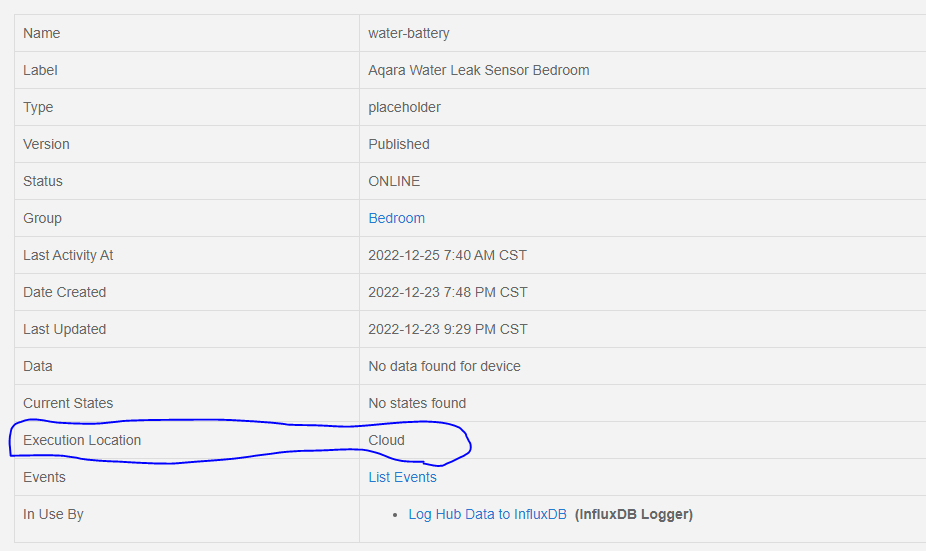Has anyone found a good driver that can be used for the Aqara Water Leak Sensor Model: SJCGQ11LM?
I have been using the “Zigbee Aqara Water Leak Sensor MC” edge driver from Mariano. Here is the invitation to the channel.
Hi,
I can confirm that it works with Aqara SJCGQ11LM
Regards,
Yes, Sir thanks for the suggestion it works but still says cloud for execution location. I thought all edge drivers were local.
Looks like you are still viewing from the IDE so I would ignore anything you read in that with its pending shut down.
The API browser by Taustin is my go to for anything Smartthings now.
I follow the link and able to install the driver, but how do I pair the device to SmartThings?
Set Smartthings into “add device”, then scan for new devices. As it is scanning, then click the top button 3 times @ the water drop. You will see an indicator flash with each press. If it does not find the device the first time, then repeat the process.
Good Luck
Thanks, I am able to pair it, thanks for the tips, key to keep press hold the button for 1s to keep the 3 flashes going.
glad I could help, I did not know about the hold for 1 sec. I will try that next time.
Best Regards
This water leak sensor used to never drop off with the old device handler. It’s dropping off for some reason with this Edge driver even with the new battery. I wonder if the frequency of status check is the issue. I believe the old driver checked only once a day. This one checks every hour.
Yeah couldn’t agree with you more. I’m seeing the same problem.
tagging @Mariano_Colmenarejo
Hi @gobio
This driver, like the stock driver, uses for all devices paired with it, the default report interval settings from the default libraries:
- IASZone: 300 sec and any status change
- Battery: maximum interval 21600 sec and changes of 1%
The firmware, not the driver, marks the devices as offline by analyzing the frequency of the report messages received from the device and according to the configuration of the report attributes.
If it is marked offline, I think it may be for the following reasons, if the criteria have not changed without warning:
- No message is received from the device during 5 intervals of the report configured with the longest time.
In this case: 21600 x 5 / 3600 = approximately 30 hours.
You can try with a light bulb or a plug, which only has the 300 sec setting of the OnOff attribute report.
If you remove the power, it will be marked offline about 20 minutes later.
If the messages do not reach the driver:
- It may be that due to its physical location in places under furniture,… the signal is not correct or it takes time to find a new optimal route to the hub
- It may not send periodic reports because when the driver was paired it did not configure correctly as it was away from the hub and then only changes are made from one driver to another driver and in this process the device is not reconfigured and it will continue without sending reports
@Mariano_Colmenarejo
Thank you for the detailed reply. I will continue monitoring this device.
Also having issue with 1 of 2 Aqara Leak sensors falling off line after repairing numerous times The devise stays connected for about 3 hours then falls off. Interesting is that my other Aqara Leak sensor doesn’t have an issue and has stayed connected since I installed it weeks ago.
@Mariano_Colmenarejo thanks for your incredible job.
I installed your driver, but i still have a issue with your driver; my water leak sensor never sends the status informations. What could i do? Should i try to re-pair it?
Hi @ilpigna
You can try to wet it to see if it emits any event.
You can also try to re-pair near the hub
IT WORKS!
i simply put some water and immediately i received the notification. Thanks so much!
Hi! The driver seems to work, which is great! However, the signal and battery information never update. Not sure what to do. Does anyone else have this issue?
Update… it is working fine. just took a while to update.