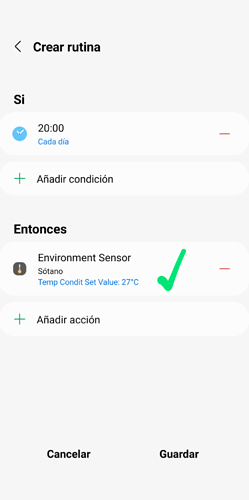Im looking for a way to simplify heating of a shelf for germinating seeds.
Goal :
*switch device A on if temp is below X(24c)
*switch device A off if temp is above Y(29c)
Be nice to have day and night XY.
I have aqara temperature sensors with tapo plugs.
Currently doing this with several routines and virtual switches, but would be nice to have a visual interface instead of editing routines.
Hi @Ace2
The zigbee Zigbee Temp Sensor and Child Thermostat Mc without using the virtual thermostat.
You can use the custom capability Temperature Condition = 29ºc
And do the following routines:
- If temperature <=24ºc then Switch = On
- If Temperature Condition >= 29ºc then Switch = Off
If you want you can do routines for the maximum temperature at different times of the day, for example:
- At 8:00 p.m., every day, set temp Temp condition set value = 27ºc
- At 09:00 a.m., every day, Temp condition set value = 29ºc
Creating the virtual thermostat you could also do other different things, but this is still worth it
Thanks for that, i was wondering if i could use that temp condition for this usage.
@Mariano_Colmenarejo
I think this driver is great and works so well, but is it possible to have a temp condition 1 and temp condition 2 instead of a humidity condition with temp condition 2??
I’m unable to use the virtual thermostat for my needs in the routines i use and having a second temp condition would make adjusting temps at certain times so much easier.
I totally understand if this is not possible or too hard to do.
Thank you in advance
Hi @Ace2
If you need 2 temperature conditions you can use the stock temperature and the temperature condition to do routines.
Or do you need 3?
The routine i use currently is : temperature Comparation
“Tray 1 Comparation: Equal-Up off”
Which of course uses the actual temp compared to the comparison temp.
Currently i use this to turn the heat mat off and the Comparation temperature changes at night, i have 4 heat mats, so you can imagine the routines already in use and the less the better of course and ease if needing to adjust one.
I wishing to have a second Comparation temperature for a minimum to turn on.
So temp A Comparation and temp B Comparation.
Unfortunately the child thermostats doesn’t have a Comparation routine to use at all and the heating & cooling isn’t suitable in this setup with these mats.
Hi @Ace2
Sorry, but I don’t understand what you mean.
What any thermostat does is compare temperatures and execute an action, I don’t know what you mean by saying that the thermostat cannot compare temperatures.
Thermostat compare temperature of the sensor with the one you select in the temperature set point and execute an action, turn the heater On or Off.
With a single temperature you can do all the routines you want, you don’t need a different temperature capability for each routine.
Therefore I do not understand the need for more calabilities for the same temperature sensor.
If you tell me specifically what routines you want to do, I could try to understand you better and help you.
Sorry i should have explained it better with images.
I have 4 heat mats, they all run independently with there own temperature sensor.
Currently each mat has 5 routines for on/off, below is the on section
1 routine to set day temps, 1 to set night temps.
That is used with a routine that compare actual temp with compared temp for the OFF section.
This works brilliantly and if i need to adjust either day/night temps for the OFF section, i just edit either day/night routine, it has all 4 heat mats comparison temperature setttings. Simple.
The ON section requires individual routines for each mat for a day ON temperature and a night ON temperature routine, so double the routines.
To edit these, i need to edit 8 separate routines.
What im wondering if possible is to have 2 temperature comparisons like this example image.
Temp condition 1 and Temp condition 2.
Then use a simple routine like i do with the OFF section.
That way it would half the amount of routine needed and editing would be a matter of editing 2 routines for all 4 heat mats.
I know its a big ask
Hi @Ace2
Seeing the routines I can assure you that the use of a thermostat is the most appropriate for this purpose.
With the built-in controller thermostat you can do this:
- You can set different temperatures in preference for 5 modes:
- Sleep mode
- Auto mode
- Rush Mode
- Eco Mode
- Away Mode
- Set the temperatures in the necessary Modes, for example Sleep Mode for Night and Rush Mode for day.
- With a routine you can change the Thermostat mode to Sleep at a certain time in all the devices that control the heaters.
- With a routine you can change the Thermostat mode to Rush at a certain time in all the devices that control the heaters.
- With a routine you can turn off each heater when the sensor temperature reaches the target temperature and the Thermostat Operating Status is Pending Heat or the Fan state is OFF
- With a routine you can turn on each heater when the sensor temperature is less than the target temperature and the Thermostat Operating Status is Heat or the Fan state is ON
-
You can turn off all heaters by setting the thermostat mode to OFF with a routine.
-
Depending on the thermal inertia of your installation, you can control at what temperature difference the heater will turn on or off, with the Differential Temp for Start and Stop preference and save energy. By default it is 0.5ºc.
If you don’t want to use fixed temperatures in different modes and prefer to do it like you do with Temp conditions, then you can make routines to change temperature Set Points at certain times instead of changing thermostat modes.
I use it to control the heating at home, with three thermostat modes: Asleep 18ºC, Auto: 19ºC and Rush Hour 20ºC.
With 5 routines (3 to change modes at 9 a.m., 2:30 p.m. and 10:30 p.m, one to turn the heater off and one to turn the heater on) and runs automatically all winter long, with this daily temperature control result:
Thank you so much for explaining the process and breaking it down for me.
I attempted to use the thermostat sometime ago, but couldn’t get it running correctly, we dont have much usage for thermostats here in Australia, its just hot or bloody hot with very mild winters.
So thanks for your explanation, ive got it working perfectly for my needs.
2 single routines(day/night) set the heating and cooling for all thermostats. Easy to see all the values together and edit as required, which is exactly what i was after.
Then it’s 2 rountines for on/off for each mat.
This has very much simplified all my routines.
@Mariano_Colmenarejo
Hey, is there a issue with the battery % not working?
I’ve noticed that my 7 sensors never seem to report a reduction of battery percentage, it remains at 100% and the only time I know they’re flat is when they go offline and if i try repair it, the status LED is dim.
This has been going on for many months, other than the battery percentage, your driver is brilliant.
I’ve tried selecting “Create devices batt status Virtual” as well, but the device it created doesn’t work at all.
Driver in use is
Zigbee Temp Sensor and Child Thermostat Mc
2024-10-16T09:38:48.92841151
Chris
Hi,
What device fingerprints are, the media reports % battery perfectly
There are 3 LUMI models in the driver:
lumi.sensor_ht.agl02
lumi.weather
RS-THP-MP-1.0
lumi.weather
According to Samsung account
This device is on the driver from the beginning of edge, 3 years, and other users have found it working fine.
You paired it directly with the driver or you changed the driver.
You can try reinstalling it, putting it in pairing mode and in the app add a new device with the option to search nearby. It will be reconfigured and you will not lose any routines, scenes or custom settings.
In the battery graph in the app you should see the battery events sent by the device, the last hour, 24h and 31 days.
Repaired several times, even removed everyone to pair them up to another hub and still the same
All bar one show this on the battery graph.
The only one to kind of show data, no idea why it went from 75 to 100%
Other then the battery percentage, your driver works brilliantly…
The driver only waits for messages from the device and displays the information on the platform, app,…
The device is sending 100% and the driver displays 100%.
If you send me logs with the battery messages CLI I could analyze what it is really sending.
2024-10-31T10:20:23.983744361Z DEBUG Zigbee Temp Sensor and Child Thermostat Mc driver device thread event handled
2024-10-31T10:20:53.959519198Z DEBUG Zigbee Temp Sensor and Child Thermostat Mc driver device thread event handled
2024-10-31T10:21:14.308544450Z TRACE Zigbee Temp Sensor and Child Thermostat Mc Received event with handler zigbee
2024-10-31T10:21:14.315630659Z INFO Zigbee Temp Sensor and Child Thermostat Mc <ZigbeeDevice: 4d1ac655-85be-49cb-bfc0-10e03f2a4cfa [0x458A] (Baby Crickets main)> received Zigbee message: < ZigbeeMessageRx || type: 0x00, < AddressHeader || src_addr: 0x458A, src_endpoint: 0x01, dest_addr: 0x0000, dest_endpoint: 0x01, profile: 0x0104, cluster: TemperatureMeasurement >, lqi: 0xB0, rssi: -66, body_length: 0x0008, < ZCLMessageBody || < ZCLHeader || frame_ctrl: 0x18, seqno: 0x83, ZCLCommandId: 0x0A >, < ReportAttribute || < AttributeRecord || AttributeId: 0x0000, DataType: Int16, MeasuredValue: 2178 > > > >
2024-10-31T10:21:14.363862159Z TRACE Zigbee Temp Sensor and Child Thermostat Mc Found ZigbeeMessageDispatcher handler in st-zigbee-temp
2024-10-31T10:21:14.374402909Z INFO Zigbee Temp Sensor and Child Thermostat Mc Executing ZclClusterAttributeValueHandler: cluster: TemperatureMeasurement, attribute: MeasuredValue
2024-10-31T10:21:14.380613242Z INFO Zigbee Temp Sensor and Child Thermostat Mc <ZigbeeChildDevice: 10207cb7-478e-4441-a7d5-3ad3835a9e0a [4d1ac655-85be-49cb-bfc0-10e03f2a4cfa][main] (Baby Crickets)> emitting event: {“attribute_id”:“temperature”,“capability_id”:“temperatureMeasurement”,“component_id”:“main”,“state”:{“unit”:“C”,“value”:21.78}}
2024-10-31T10:21:14.410536159Z PRINT Zigbee Temp Sensor and Child Thermostat Mc <<< Cheking Temp >>>
2024-10-31T10:21:14.411518200Z PRINT Zigbee Temp Sensor and Child Thermostat Mc thermostatOperatingState **** heating ****
2024-10-31T10:21:14.421139825Z INFO Zigbee Temp Sensor and Child Thermostat Mc <ZigbeeChildDevice: 10207cb7-478e-4441-a7d5-3ad3835a9e0a [4d1ac655-85be-49cb-bfc0-10e03f2a4cfa][main] (Baby Crickets)> emitting event: {“attribute_id”:“infoPanel”,“capability_id”:“legendabsolute60149.infoPanel”,“component_id”:“main”,“state”:{“value”:“T= 21.78ºC, Next State: Pending Heat, T > 23.00ºC”}}
2024-10-31T10:21:14.449889575Z INFO Zigbee Temp Sensor and Child Thermostat Mc <ZigbeeDevice: 4d1ac655-85be-49cb-bfc0-10e03f2a4cfa [0x458A] (Baby Crickets main)> emitting event: {“attribute_id”:“tempTarget”,“capability_id”:“legendabsolute60149.tempTarget”,“component_id”:“main”,“state”:{“value”:“Down”}}
2024-10-31T10:21:14.476328867Z INFO Zigbee Temp Sensor and Child Thermostat Mc <ZigbeeDevice: 4d1ac655-85be-49cb-bfc0-10e03f2a4cfa [0x458A] (Baby Crickets main)> emitting event: {“attribute_id”:“signalMetrics”,“capability_id”:“legendabsolute60149.signalMetrics”,“component_id”:“main”,“state”:{“value”:“2024/10/31 GMT: 10:21, LQI: 176 … rssi: -66”},“visibility”:{“displayed”:false}}
2024-10-31T10:21:14.492180034Z INFO Zigbee Temp Sensor and Child Thermostat Mc <ZigbeeDevice: 4d1ac655-85be-49cb-bfc0-10e03f2a4cfa [0x458A] (Baby Crickets main)> emitting event: {“attribute_id”:“temperature”,“capability_id”:“temperatureMeasurement”,“component_id”:“main”,“state”:{“unit”:“C”,“value”:21.78}}
2024-10-31T10:21:14.520134200Z DEBUG Zigbee Temp Sensor and Child Thermostat Mc Baby Crickets main device thread event handled
2024-10-31T10:21:14.521130034Z TRACE Zigbee Temp Sensor and Child Thermostat Mc Received event with handler zigbee
2024-10-31T10:21:14.531306659Z INFO Zigbee Temp Sensor and Child Thermostat Mc <ZigbeeDevice: 4d1ac655-85be-49cb-bfc0-10e03f2a4cfa [0x458A] (Baby Crickets main)> received Zigbee message: < ZigbeeMessageRx || type: 0x00, < AddressHeader || src_addr: 0x458A, src_endpoint: 0x01, dest_addr: 0x0000, dest_endpoint: 0x01, profile: 0x0104, cluster: RelativeHumidity >, lqi: 0xB2, rssi: -66, body_length: 0x0008, < ZCLMessageBody || < ZCLHeader || frame_ctrl: 0x18, seqno: 0x84, ZCLCommandId: 0x0A >, < ReportAttribute || < AttributeRecord || AttributeId: 0x0000, DataType: Uint16, MeasuredValue: 0x1537 > > > >
2024-10-31T10:21:14.570419117Z TRACE Zigbee Temp Sensor and Child Thermostat Mc Found ZigbeeMessageDispatcher handler in st-zigbee-temp
2024-10-31T10:21:14.572677034Z INFO Zigbee Temp Sensor and Child Thermostat Mc Executing ZclClusterAttributeValueHandler: cluster: RelativeHumidity, attribute: MeasuredValue
2024-10-31T10:21:14.576589742Z INFO Zigbee Temp Sensor and Child Thermostat Mc <ZigbeeDevice: 4d1ac655-85be-49cb-bfc0-10e03f2a4cfa [0x458A] (Baby Crickets main)> emitting event: {“attribute_id”:“humidityTarget”,“capability_id”:“legendabsolute60149.humidityTarget”,“component_id”:“main”,“state”:{“value”:“Equal-Up”}}
2024-10-31T10:21:14.602549867Z INFO Zigbee Temp Sensor and Child Thermostat Mc <ZigbeeDevice: 4d1ac655-85be-49cb-bfc0-10e03f2a4cfa [0x458A] (Baby Crickets main)> emitting event: {“attribute_id”:“humidity”,“capability_id”:“relativeHumidityMeasurement”,“component_id”:“main”,“state”:{“value”:54}}
2024-10-31T10:21:14.626086825Z INFO Zigbee Temp Sensor and Child Thermostat Mc <ZigbeeChildDevice: 10207cb7-478e-4441-a7d5-3ad3835a9e0a [4d1ac655-85be-49cb-bfc0-10e03f2a4cfa][main] (Baby Crickets)> emitting event: {“attribute_id”:“humidity”,“capability_id”:“relativeHumidityMeasurement”,“component_id”:“main”,“state”:{“value”:54}}
2024-10-31T10:21:14.650145659Z DEBUG Zigbee Temp Sensor and Child Thermostat Mc Baby Crickets main device thread event handled
2024-10-31T10:21:14.651146117Z TRACE Zigbee Temp Sensor and Child Thermostat Mc Received event with handler zigbee
2024-10-31T10:21:14.661218825Z INFO Zigbee Temp Sensor and Child Thermostat Mc <ZigbeeDevice: 4d1ac655-85be-49cb-bfc0-10e03f2a4cfa [0x458A] (Baby Crickets main)> received Zigbee message: < ZigbeeMessageRx || type: 0x00, < AddressHeader || src_addr: 0x458A, src_endpoint: 0x01, dest_addr: 0x0000, dest_endpoint: 0x01, profile: 0x0104, cluster: PressureMeasurement >, lqi: 0xB4, rssi: -66, body_length: 0x0011, < ZCLMessageBody || < ZCLHeader || frame_ctrl: 0x18, seqno: 0x85, ZCLCommandId: 0x0A >, < ReportAttribute || < AttributeRecord || AttributeId: 0x0000, DataType: Int16, MeasuredValue: 1009 >, < AttributeRecord || AttributeId: 0x0014, DataType: Int8, Scale: -1 >, < AttributeRecord || AttributeId: 0x0010, DataType: Int16, ScaledValue: 10094 > > > >
2024-10-31T10:21:14.689973409Z TRACE Zigbee Temp Sensor and Child Thermostat Mc Found ZigbeeMessageDispatcher handler in st-zigbee-temp
2024-10-31T10:21:14.691059575Z INFO Zigbee Temp Sensor and Child Thermostat Mc Executing ZclClusterAttributeValueHandler: cluster: PressureMeasurement, attribute: MeasuredValue
2024-10-31T10:21:14.702624325Z INFO Zigbee Temp Sensor and Child Thermostat Mc <ZigbeeDevice: 4d1ac655-85be-49cb-bfc0-10e03f2a4cfa [0x458A] (Baby Crickets main)> emitting event: {“attribute_id”:“atmPressureRateChange”,“capability_id”:“legendabsolute60149.atmPressureRateChange”,“component_id”:“main”,“state”:{“unit”:“mBar/h”,“value”:0.9}}
2024-10-31T10:21:14.725669409Z INFO Zigbee Temp Sensor and Child Thermostat Mc <ZigbeeDevice: 4d1ac655-85be-49cb-bfc0-10e03f2a4cfa [0x458A] (Baby Crickets main)> emitting event: {“attribute_id”:“atmosphericPressure”,“capability_id”:“atmosphericPressureMeasurement”,“component_id”:“main”,“state”:{“unit”:“kPa”,“value”:100.9}}
2024-10-31T10:21:14.749683242Z INFO Zigbee Temp Sensor and Child Thermostat Mc <ZigbeeDevice: 4d1ac655-85be-49cb-bfc0-10e03f2a4cfa [0x458A] (Baby Crickets main)> emitting event: {“attribute_id”:“atmosPressure”,“capability_id”:“legendabsolute60149.atmosPressure”,“component_id”:“main”,“state”:{“unit”:“mBar”,“value”:1009}}
2024-10-31T10:21:14.773960159Z INFO Zigbee Temp Sensor and Child Thermostat Mc <ZigbeeDevice: 4d1ac655-85be-49cb-bfc0-10e03f2a4cfa [0x458A] (Baby Crickets main)> emitting event: {“attribute_id”:“atmosphericPressure”,“capability_id”:“atmosphericPressureMeasurement”,“component_id”:“main”,“state”:{“unit”:“kPa”,“value”:100.9}}
2024-10-31T10:21:14.797761325Z INFO Zigbee Temp Sensor and Child Thermostat Mc <ZigbeeDevice: 4d1ac655-85be-49cb-bfc0-10e03f2a4cfa [0x458A] (Baby Crickets main)> emitting event: {“attribute_id”:“atmosPressure”,“capability_id”:“legendabsolute60149.atmosPressure”,“component_id”:“main”,“state”:{“unit”:“mBar”,“value”:1009}}
2024-10-31T10:21:14.814873784Z DEBUG Zigbee Temp Sensor and Child Thermostat Mc Baby Crickets main device thread event handled
2024-10-31T10:21:24.078137160Z DEBUG Zigbee Temp Sensor and Child Thermostat Mc driver device thread event handled
2024-10-31T10:21:54.094602997Z DEBUG Zigbee Temp Sensor and Child Thermostat Mc driver device thread event handled
2024-10-31T10:22:24.198806875Z DEBUG Zigbee Temp Sensor and Child Thermostat Mc driver device thread event handled
2024-10-31T10:22:54.102601879Z DEBUG Zigbee Temp Sensor and Child Thermostat Mc driver device thread event handled
2024-10-31T10:23:24.289932342Z DEBUG Zigbee Temp Sensor and Child Thermostat Mc driver device thread event handled
2024-10-31T10:23:54.120009357Z DEBUG Zigbee Temp Sensor and Child Thermostat Mc driver device thread event handled
2024-10-31T10:24:24.040624860Z DEBUG Zigbee Temp Sensor and Child Thermostat Mc driver device thread event handled
2024-10-31T10:24:54.069893739Z DEBUG Zigbee Temp Sensor and Child Thermostat Mc driver device thread event handled
2024-10-31T10:25:24.060635159Z DEBUG Zigbee Temp Sensor and Child Thermostat Mc driver device thread event handled
2024-10-31T10:25:54.080319037Z DEBUG Zigbee Temp Sensor and Child Thermostat Mc driver device thread event handled
2024-10-31T10:26:24.080840083Z DEBUG Zigbee Temp Sensor and Child Thermostat Mc driver device thread event handled
2024-10-31T10:26:54.101260961Z INFO Zigbee Temp Sensor and Child Thermostat Mc Doing health check read for [592C]:0402:0000
2024-10-31T10:26:54.102950628Z INFO Zigbee Temp Sensor and Child Thermostat Mc <ZigbeeDevice: 551b8957-a458-4e1c-b808-73fdffd5e4a7 [0x592C] (Frog Tank Boost)> sending Zigbee message: < ZigbeeMessageTx || Uint16: 0x0000, < AddressHeader || src_addr: 0x0000, src_endpoint: 0x01, dest_addr: 0x592C, dest_endpoint: 0x01, profile: 0x0104, cluster: TemperatureMeasurement >, < ZCLMessageBody || < ZCLHeader || frame_ctrl: 0x00, seqno: 0x00, ZCLCommandId: 0x00 >, < ReadAttribute || AttributeId: 0x0000 > > >
2024-10-31T10:26:54.171284961Z DEBUG Zigbee Temp Sensor and Child Thermostat Mc driver device thread event handled
2024-10-31T10:27:24.134669740Z DEBUG Zigbee Temp Sensor and Child Thermostat Mc driver device thread event handled
2024-10-31T10:27:54.120843471Z DEBUG Zigbee Temp Sensor and Child Thermostat Mc driver device thread event handled
2024-10-31T10:28:24.141167516Z DEBUG Zigbee Temp Sensor and Child Thermostat Mc driver device thread event handled
2024-10-31T10:28:54.173525894Z INFO Zigbee Temp Sensor and Child Thermostat Mc Doing health check read for [458A]:0402:0000
2024-10-31T10:28:54.197782061Z INFO Zigbee Temp Sensor and Child Thermostat Mc <ZigbeeDevice: 4d1ac655-85be-49cb-bfc0-10e03f2a4cfa [0x458A] (Baby Crickets main)> sending Zigbee message: < ZigbeeMessageTx || Uint16: 0x0000, < AddressHeader || src_addr: 0x0000, src_endpoint: 0x01, dest_addr: 0x458A, dest_endpoint: 0x01, profile: 0x0104, cluster: TemperatureMeasurement >, < ZCLMessageBody || < ZCLHeader || frame_ctrl: 0x00, seqno: 0x00, ZCLCommandId: 0x00 >, < ReadAttribute || AttributeId: 0x0000 > > >
2024-10-31T10:28:54.219915394Z DEBUG Zigbee Temp Sensor and Child Thermostat Mc driver device thread event handled
2024-10-31T10:29:24.188634148Z DEBUG Zigbee Temp Sensor and Child Thermostat Mc driver device thread event handled
2024-10-31T10:29:54.197239152Z DEBUG Zigbee Temp Sensor and Child Thermostat Mc driver device thread event handled
2024-10-31T10:30:24.220023447Z DEBUG Zigbee Temp Sensor and Child Thermostat Mc driver device thread event handled
2024-10-31T10:30:54.190796617Z DEBUG Zigbee Temp Sensor and Child Thermostat Mc driver device thread event handled
2024-10-31T10:31:14.071335453Z TRACE Zigbee Temp Sensor and Child Thermostat Mc Received event with handler zigbee
2024-10-31T10:31:14.082241994Z INFO Zigbee Temp Sensor and Child Thermostat Mc <ZigbeeDevice: 551b8957-a458-4e1c-b808-73fdffd5e4a7 [0x592C] (Frog Tank Boost)> received Zigbee message: < ZigbeeMessageRx || type: 0x00, < AddressHeader || src_addr: 0x592C, src_endpoint: 0x01, dest_addr: 0x0000, dest_endpoint: 0x01, profile: 0x0104, cluster: TemperatureMeasurement >, lqi: 0xCC, rssi: -69, body_length: 0x0008, < ZCLMessageBody || < ZCLHeader || frame_ctrl: 0x18, seqno: 0xDF, ZCLCommandId: 0x0A >, < ReportAttribute || < AttributeRecord || AttributeId: 0x0000, DataType: Int16, MeasuredValue: 2211 > > > >
2024-10-31T10:31:14.099897286Z TRACE Zigbee Temp Sensor and Child Thermostat Mc Found ZigbeeMessageDispatcher handler in st-zigbee-temp
2024-10-31T10:31:14.100848786Z INFO Zigbee Temp Sensor and Child Thermostat Mc Executing ZclClusterAttributeValueHandler: cluster: TemperatureMeasurement, attribute: MeasuredValue
2024-10-31T10:31:14.111444119Z INFO Zigbee Temp Sensor and Child Thermostat Mc <ZigbeeChildDevice: 9e9c78c6-557b-4533-84d3-405469096385 [551b8957-a458-4e1c-b808-73fdffd5e4a7][main] (Frog Tank)> emitting event: {“attribute_id”:“temperature”,“capability_id”:“temperatureMeasurement”,“component_id”:“main”,“state”:{“unit”:“C”,“value”:22.11}}
2024-10-31T10:31:14.133469286Z PRINT Zigbee Temp Sensor and Child Thermostat Mc <<< Cheking Temp >>>
2024-10-31T10:31:14.143282119Z PRINT Zigbee Temp Sensor and Child Thermostat Mc thermostatOperatingState **** pending heat ****
2024-10-31T10:31:14.145027744Z INFO Zigbee Temp Sensor and Child Thermostat Mc <ZigbeeChildDevice: 9e9c78c6-557b-4533-84d3-405469096385 [551b8957-a458-4e1c-b808-73fdffd5e4a7][main] (Frog Tank)> emitting event: {“attribute_id”:“infoPanel”,“capability_id”:“legendabsolute60149.infoPanel”,“component_id”:“main”,“state”:{“value”:“T= 22.11ºC, Next State: Heating, T <= 21.90ºC”}}
2024-10-31T10:31:14.162219911Z INFO Zigbee Temp Sensor and Child Thermostat Mc <ZigbeeDevice: 551b8957-a458-4e1c-b808-73fdffd5e4a7 [0x592C] (Frog Tank Boost)> emitting event: {“attribute_id”:“tempTarget”,“capability_id”:“legendabsolute60149.tempTarget”,“component_id”:“main”,“state”:{“value”:“Down”}}
2024-10-31T10:31:14.176439244Z INFO Zigbee Temp Sensor and Child Thermostat Mc <ZigbeeDevice: 551b8957-a458-4e1c-b808-73fdffd5e4a7 [0x592C] (Frog Tank Boost)> emitting event: {“attribute_id”:“signalMetrics”,“capability_id”:“legendabsolute60149.signalMetrics”,“component_id”:“main”,“state”:{“value”:“2024/10/31 GMT: 10:31, LQI: 204 … rssi: -69”},“visibility”:{“displayed”:true}}
2024-10-31T10:31:14.192234494Z INFO Zigbee Temp Sensor and Child Thermostat Mc <ZigbeeDevice: 551b8957-a458-4e1c-b808-73fdffd5e4a7 [0x592C] (Frog Tank Boost)> emitting event: {“attribute_id”:“temperature”,“capability_id”:“temperatureMeasurement”,“component_id”:“main”,“state”:{“unit”:“C”,“value”:22.11}}
2024-10-31T10:31:14.212266161Z DEBUG Zigbee Temp Sensor and Child Thermostat Mc Frog Tank Boost device thread event handled
2024-10-31T10:31:14.213809078Z TRACE Zigbee Temp Sensor and Child Thermostat Mc Received event with handler zigbee
2024-10-31T10:31:14.229111286Z INFO Zigbee Temp Sensor and Child Thermostat Mc <ZigbeeDevice: 551b8957-a458-4e1c-b808-73fdffd5e4a7 [0x592C] (Frog Tank Boost)> received Zigbee message: < ZigbeeMessageRx || type: 0x00, < AddressHeader || src_addr: 0x592C, src_endpoint: 0x01, dest_addr: 0x0000, dest_endpoint: 0x01, profile: 0x0104, cluster: RelativeHumidity >, lqi: 0xC6, rssi: -69, body_length: 0x0008, < ZCLMessageBody || < ZCLHeader || frame_ctrl: 0x18, seqno: 0xE0, ZCLCommandId: 0x0A >, < ReportAttribute || < AttributeRecord || AttributeId: 0x0000, DataType: Uint16, MeasuredValue: 0x2696 > > > >
2024-10-31T10:31:14.239911328Z TRACE Zigbee Temp Sensor and Child Thermostat Mc Found ZigbeeMessageDispatcher handler in st-zigbee-temp
2024-10-31T10:31:14.241885119Z INFO Zigbee Temp Sensor and Child Thermostat Mc Executing ZclClusterAttributeValueHandler: cluster: RelativeHumidity, attribute: MeasuredValue
2024-10-31T10:31:14.245510619Z INFO Zigbee Temp Sensor and Child Thermostat Mc <ZigbeeDevice: 551b8957-a458-4e1c-b808-73fdffd5e4a7 [0x592C] (Frog Tank Boost)> emitting event: {“attribute_id”:“humidityTarget”,“capability_id”:“legendabsolute60149.humidityTarget”,“component_id”:“main”,“state”:{“value”:“Equal-Up”}}
2024-10-31T10:31:14.261224578Z INFO Zigbee Temp Sensor and Child Thermostat Mc <ZigbeeDevice: 551b8957-a458-4e1c-b808-73fdffd5e4a7 [0x592C] (Frog Tank Boost)> emitting event: {“attribute_id”:“humidity”,“capability_id”:“relativeHumidityMeasurement”,“component_id”:“main”,“state”:{“value”:99}}
2024-10-31T10:31:14.283731328Z INFO Zigbee Temp Sensor and Child Thermostat Mc <ZigbeeChildDevice: 9e9c78c6-557b-4533-84d3-405469096385 [551b8957-a458-4e1c-b808-73fdffd5e4a7][main] (Frog Tank)> emitting event: {“attribute_id”:“humidity”,“capability_id”:“relativeHumidityMeasurement”,“component_id”:“main”,“state”:{“value”:99}}
2024-10-31T10:31:14.300170411Z DEBUG Zigbee Temp Sensor and Child Thermostat Mc Frog Tank Boost device thread event handled
2024-10-31T10:31:14.301298078Z TRACE Zigbee Temp Sensor and Child Thermostat Mc Received event with handler zigbee
2024-10-31T10:31:14.315523078Z INFO Zigbee Temp Sensor and Child Thermostat Mc <ZigbeeDevice: 551b8957-a458-4e1c-b808-73fdffd5e4a7 [0x592C] (Frog Tank Boost)> received Zigbee message: < ZigbeeMessageRx || type: 0x00, < AddressHeader || src_addr: 0x592C, src_endpoint: 0x01, dest_addr: 0x0000, dest_endpoint: 0x01, profile: 0x0104, cluster: PressureMeasurement >, lqi: 0xCA, rssi: -69, body_length: 0x0011, < ZCLMessageBody || < ZCLHeader || frame_ctrl: 0x18, seqno: 0xE1, ZCLCommandId: 0x0A >, < ReportAttribute || < AttributeRecord || AttributeId: 0x0000, DataType: Int16, MeasuredValue: 1010 >, < AttributeRecord || AttributeId: 0x0014, DataType: Int8, Scale: -1 >, < AttributeRecord || AttributeId: 0x0010, DataType: Int16, ScaledValue: 10100 > > > >
2024-10-31T10:31:14.358054661Z TRACE Zigbee Temp Sensor and Child Thermostat Mc Found ZigbeeMessageDispatcher handler in st-zigbee-temp
2024-10-31T10:31:14.359446494Z INFO Zigbee Temp Sensor and Child Thermostat Mc Executing ZclClusterAttributeValueHandler: cluster: PressureMeasurement, attribute: MeasuredValue
2024-10-31T10:31:14.361183244Z INFO Zigbee Temp Sensor and Child Thermostat Mc <ZigbeeDevice: 551b8957-a458-4e1c-b808-73fdffd5e4a7 [0x592C] (Frog Tank Boost)> emitting event: {“attribute_id”:“atmPressureRateChange”,“capability_id”:“legendabsolute60149.atmPressureRateChange”,“component_id”:“main”,“state”:{“unit”:“mBar/h”,“value”:1.0}}
2024-10-31T10:31:14.380974286Z INFO Zigbee Temp Sensor and Child Thermostat Mc <ZigbeeDevice: 551b8957-a458-4e1c-b808-73fdffd5e4a7 [0x592C] (Frog Tank Boost)> emitting event: {“attribute_id”:“atmosphericPressure”,“capability_id”:“atmosphericPressureMeasurement”,“component_id”:“main”,“state”:{“unit”:“kPa”,“value”:101.0}}
2024-10-31T10:31:14.416055994Z INFO Zigbee Temp Sensor and Child Thermostat Mc <ZigbeeDevice: 551b8957-a458-4e1c-b808-73fdffd5e4a7 [0x592C] (Frog Tank Boost)> emitting event: {“attribute_id”:“atmosPressure”,“capability_id”:“legendabsolute60149.atmosPressure”,“component_id”:“main”,“state”:{“unit”:“mBar”,“value”:1010}}
2024-10-31T10:31:14.442641036Z DEBUG Zigbee Temp Sensor and Child Thermostat Mc Frog Tank Boost device thread event handled
2024-10-31T10:31:24.221220108Z DEBUG Zigbee Temp Sensor and Child Thermostat Mc driver device thread event handled
2024-10-31T10:31:54.219890099Z DEBUG Zigbee Temp Sensor and Child Thermostat Mc driver device thread event handled
2024-10-31T10:32:24.230729019Z DEBUG Zigbee Temp Sensor and Child Thermostat Mc driver device thread event handled
@Ace2
There is no battery message to analyze here.