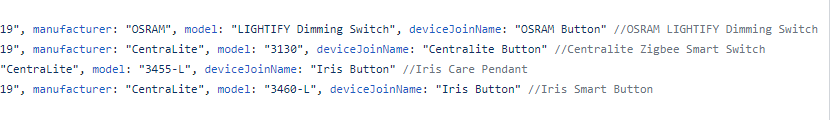the SmartThings button runs local
Yeah, sorry, I should have added “besides Samsung’s own button, obviously”. Because that one is really expensive for what it can do.
Is there maybe a way to know whether a device is local or cloud-based before you buy and pair it?
Don’t forget…in order to get 100% local control, your automation must also be local. That means no webcore. I don’t know if the new “rules engine” will be local either but I would suspect not. Only time will tell I suppose.
Thank you for that list, I’ll check these out. I wonder if I’ll be able to get them affordably here.
And @Ryan780 yeah I know that basically everything needs to be local in order for the automation to be local. But since I have your attention and you seem to be knowledgeable on the topic, here’s a question.
If a local-execution smartapp has one rule that operates based on a cloud device, will all other rules also be cloud-based? Like for example, in my dashboard the ‘Smart Lighting’ app shows as cloud execution since it has rules that use the cloud-based tradfri remotes.
Each rule will be constructed separately and some will be local, if everything local, some will be cloud if something cloud based.
You can see the separate rules in the IDE for SmartLighting.
Hey everyone. New to SmartThings and this community. I have just purchased the Tradfri 5 button remote with E26 1000 lm set. Reason someone like me would be posting here is that I too am having issues getting this to work with SmartThings (gen 3) and type: E1810 remote. The bulb itself works as intended. Ive read all the comments in this thread and could only understand to the best of my ability but has there been a fw update or solution yet as of June 23, 2020? I have an android running latest version of ST app if that helps. App doesnt crash or anything. Battery indicator is iffy. It shows 0% after pairing but goes to 100% when the battery is replaced. I also see the 5 button options and I have set the basics such as middle button to power on and off when pressed.
I got a ST hub instead of the ikea hub for its large list of compatible devices but if it couldnt even get the basic intended product to work, then Im getting major buyer’s remorse 
I’ve not thought of a good reason to buy one yet, but I was under the impression it should work fine. How far have you got with it?
I bought the 5 button remote mainly to be paired with my Sylvania Smart+ LED strip. The intended function of the remote was exactly what I wanted to use it for (on/off, dimmer, and color temperature), the value was good, and I had planned to replace my bedroom bulbs with ikeas.
Ive only been able to pair the ikea bulb and LED strips to function properly. The remote itself paired just fine and even shows the options for each button but the remote itself literally does nothing when any of the buttons are pressed and programed.
How did you pair the remote to the hub? Did you reset it (press the pairing button 4 times) and then go to the new app, add device, scroll down to ikea, and choose the 5-button remote? Did you do anything else after, like try to pair it to any bulbs directly?
If you’ve only tried pairing it through the new app, maybe try pairing it through the old app. Open Smartthings Classic, then go to ‘My Home’, hit the plus up top right, and then press the pairing button on the remote 4 times. Wait a while. It should pop up. Then try to assign actions to the buttons, preferably through the SmartLighting app, since otherwise they won’t run locally on the hub.
Sorry for the confusion. While testing the last 5 hours, I have learned a few things using these methods in this order:
-
Remote non working w/ ST app - Went straight to adding IKEA bulb and remote into ST ecosystem. Tried both new and old app, Android and iPhone by Add>Device>IKEA>Remote/button>Ikea button (also tried supported device>Remote Control 5 Button)>followed on screen instructions holding pair 4 seconds etc. Bulb worked and the remote had 5 button options in app but nothing functioned when programmed

-
Stand-alone products only - Went back to the drawing board and should have tried this from the start. The bulb and the remote works as IKEA intended straight out of the box when paired with each other
 Not sure if the ST hub had anything to do with it as I just factory reset the IKEA products and paired them with each other directly. This method was not registering the two products with the ST app or google home. I am afraid the default functionality will be erased when I pair the app to control nonIKEA lights which was the main reason I got the remote in the first place
Not sure if the ST hub had anything to do with it as I just factory reset the IKEA products and paired them with each other directly. This method was not registering the two products with the ST app or google home. I am afraid the default functionality will be erased when I pair the app to control nonIKEA lights which was the main reason I got the remote in the first place 
-
Device Handler - I managed to solve the nonworking issue (5 button remote functioning with ST) with the instructions listed on this reddit post namely Rich Mercer’s 5-button Remote device handler (minus step 8). Capabilities were limited as I was still hoping for the remote to function as IKEA intended, such as dim press up/down buttons as well as hold for seamless scaling. I then read this:
Im trying to get through version B as @GSzabados mentioned by using ABC but keep getting the error message this guy was getting:
Is it because Im using the new app instead of the old @Paul_Sheldon? Both the Manager (published) and Child Creator (unpublished) are installed.
Sorry for the long post. I got excited with this home automation business during shelter in place haha. I appreciate how helpful this everyone is here!
To use the ABC smartapp, you have to go through the SmartThings classic app, it doesn’t work in the new one.
ALSO here is something else you can do. If you want to have your bulb in ST (control via App and voice assistant) AND use the tradfri remote with it directly like ikea intended, it’s actually possible.
Simply add both devices to your ST hub like you already have. Then, once they both show up in the app, hold the remote’s pairing button while it is near the bulb and wait. It takes like…20ish seconds but eventually the bulb will start pulsing. Keep holding until the bulb stops pulsing, flashes a few times, and then goes back to normal.
NOW the remote is paired both to the hub AND the bulb. It will still show up in the hub and report battery %, but ALL of its button presses will go right to the bulb. So it will be local, fast, and the press to change brightness function works perfectly. And of course you can still control your bulb from the app and voice assistant.
I was able to 4 of these remotes to work with smartthings using the standard device handlers and the new app.
They are controlling Non Ikea bulbs ( smarthinhs, hue and led strip and GE SWITCHES)
I just went through the instructions of resetting the device and pair them. 1st one. I had to pair twice, but have had no issues so far, but it has only been two weeks.
Hi, If you install in the Classic app you will find that the functionality works in the New app too. As yet we have not started any work with regards to the new app. The only connection problem is normally down to not having the child app installed which you have stated you have done.
This is ideally what Im looking for but I just tried it and it didnt work. I think once the remote is paired to the ST hub, it awaits to be configured, therefore, none of the buttons work unless programmed.
It works. Multiple press on the pairing button to pair to the Hub. Long press on the button to pair to the bulb. (The bulb should be paired before to the Hub as well.)
We are talking about the 5 button IKEA remote, and not the on/off/dimmer switch.
I tried this and while I was able to pair the bulb and the remote with the ST hub, once I also paired the remote with the bulb the remote button presses were not registering in the ST app. The remote would tun the bulb on and off and dim it up and down, but I could not change the colour with the left and right buttons.
What I really want to be able to do is progressively dim and colour change the ikea bulbs using the 5 button remote through the ST hub. But I cannot find a way to progressively dim using a button hold on the 5 button remote.
^ same thing happened to me. top, middle, and bottom buttons work. left and right temperature does not.
@KCxD150, @ijhammo left and right is not working after, that’s right. Dimming does. And you can still program any button press with SmartThings.
Oh, and the middle button hasn’t got held functionality. Get used to it.
I wasn’t able to program the button pushes once the remote was paired with the bulb.
I am aware the middle button has no hold functionality thanks.