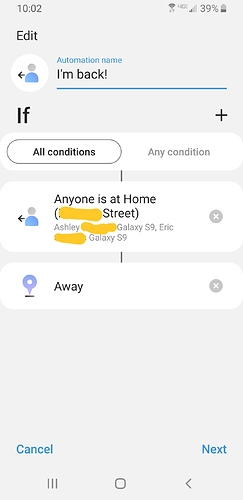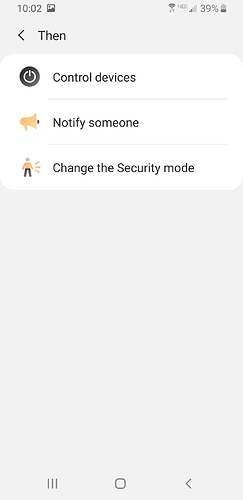Just starting using the new app since the classic app was glitchy and not using mobile presence correctly anymore. Anyways, I’m trying to setup an automaton to when my wife or I arrive back home the lights turn back on and the heat goes back up. When we leave I change the location mode to AWAY with my leaving automation so when one of us comes back and the location mode is away it will turn the lights on and the temperature up. What I can’t seem to do is change the location mode back to home so it doesn’t automatically perform “home” task again if one of us arrives home after the other person does. When I go into the “THEN” section I can’t find a location mode selection to change it back to “HOME” so it won’t perform the task again. Need to figure out how to stop it from happening twice in a row if we arrive at separate times, thanks!
Sadly the Custom Automations can’t usefully (*) distinguish between conditions which trigger the automations and restrictions (which don’t), so will not allow you to have the same thing in a condition and an action. This is presumably to prevent a loop where the automation triggers itself. Which is rather a pain in the backside when it comes to trying to emulate the standard Routines in the Classic app.
There are tricks you can play. You can have an ‘arriving home’ scene that turns the light on and sets the location mode. You won’t be able to add the scene to the automation if the location mode is already in the scene, but apparently you can create the scene without the location mode and add it after it is already in the automation.
Other tricks people play is to create virtual switches to link two separate automations together. So arriving home sets a switch, and setting a switch sets the location mode. In my case I have a one to one correspondence between the location mode and the STHM security mode so I can use one or other to bridge the automations instead of a virtual switch.
It actually gets even worse when you have arrival sensors as you can’t say ‘if location mode is away AND (presence 1 is present OR presence 2 is present)’, which is what you really need to emulate ‘if anyone arrives’ from the Routines. I just leave out the initial test for ‘away’ and take the hit of having stuff happen multiple times for the moment, in the hope that Custom Automation will be beefed up a bit. It is utterly ridiculous that you need to jump through hoops to replicate Routines.
(*) It is not that it doesn’t have the concept. Time periods, for example, are only implemented as restrictions. Which is also a pain in the backside because having automations run at the beginning and end of time periods can be very useful.
im working through this too, i think you need two automations -
one to chance the mode to home when either you get home,
then another which dose your actions when the mode changes to home !
Thanks for the help guys. I set up a second automaton for when one of us arrives home after 10 seconds to change location mode back to HOME. This way I can keep the original arrival automation of one of us arriving and in AWAY mode to do all my actions. Of course we left and tried this today and my leaving automation didn’t happen until about 15 minutes after we left and my arrival automations didn’t work at all. I still have the classic app and new apps still installed on both phones, not sure when I should just uninstall the classic app. I guess ST is still having issues with mobile presence sensing too. Hopefully they fix these bugs soon…