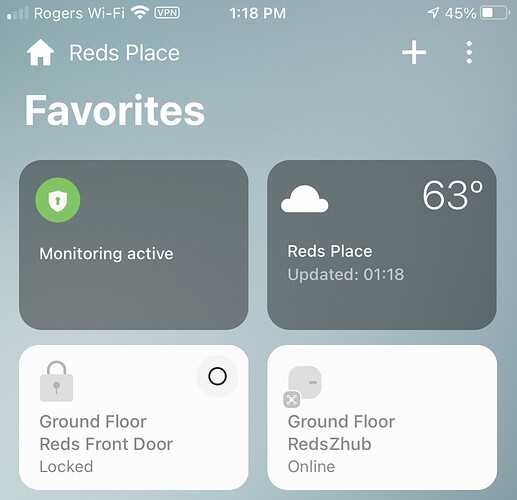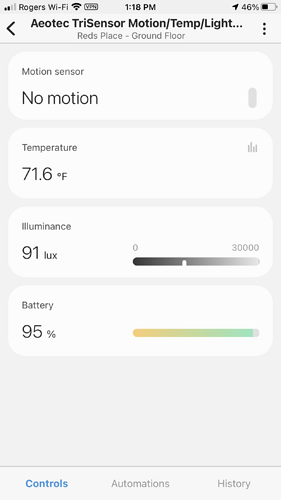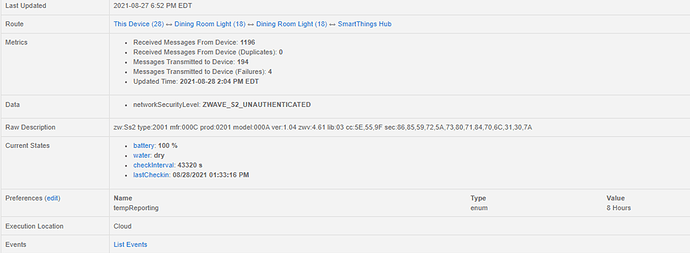Any luck using the HS-MS100+ DTH if you pair the device in “secure” mode? I can only get it to work if joined without security. (To be clear, it pairs either way, but securely, it will not report motion, etc.) I think it’s missing the encapsulation/unencapsulation functions in the DTH needed for S2 or whatever it’s using, but I haven’t dug into it much.
I got the code from HomeSeer working, but it was quite an ordeal. First, you must use non-secure mode for pairing. If you’ve paired in secure mode, delete the device via the IDE, then do the long press to reset your leak sensor. Use a single press of the button to go into non-secure pair mode.
Then, there’s an error on the enumeration of the update times for the temperature sensor. They used seconds, but the device wants a value in minutes. I’ll leave it as an exercise to the reader for the correct enum values to put in. I also played around with other parts of the code to help me debug things. One thing I found helpful was to modify the battery check procedure to send a confg() routine. That way, pressing the button 4 times triggers a configuration update, and I was able to get temperature readings after about an hour.
My dealings with HomeSeer support leave much to be desired. They also confirmed that they do not plan on updating the driver to support the other features. I may have to do that update myself.
And here’s the Leak Sensor DTH: https://helpdesk.homeseer.com/article/182-st-ls100
Can anyone comment on the quality of the leak sensor. ie, does it get the job done? Obviously a device like this needs to be 1005 reliable or it’s not useful - nothing worse than getting a bunch of these and then having it not alert you to a leak! Also, I am unable to get to the device handler … but then I’m behind my work firewall. Is this a firewall issue for me or is the DH not there?
It kinda works with the device handler that they provide. Leak detection seems to work fine but mine do not report temp and the battery % is erratic. Also these do not work with any of the default ST device handlers so there is no possibility for local execution with the hub.
While the temp reporting would be interesting that’s not my primary concern … I have other devices for that. If the water detection is solid that’s good enough for me. I can probably live w/the battery reporting as long as it doesn’t falsely report the battery is dead … those damn lithium ion batteries are spendy, rather not replace them until I have to. All I need is to get some kind of notification if it detects water. What do you mean about local execution?
Has anyone been able to get the HS-MS100+ working with the DH supplied by Homeseer? Every time i change the device type to the Homeseer DH, the motion sensor stops working. The generic zwave motion sensor DH works, but the sensor is too sensitive.
Got mine, registered w/my network easily, installed the Homeseer handler, seems to do a fine job of detecting and reporting water. Curious if anyone uses the “remote” sensor … not really sure how one would use that. If you lay it flat the sensors are actually off the ground so you’d need a fair amount of water before it would trigger. Getting to “stand” on end seems challenging.
Sorry, i was talking about the motion sensor specifically. But for anyone else… i found the zooz DTH working pretty good: [RELEASE] Zooz Motion Sensor ZSE18
OK I may have spoken too soon … less than 24 hours in and it’s dropped offline twice. What the heck? Can’t believe it’s that hard to maintain a reliable connection. 
So I pinged HomeSeer about the flakiness of the connection to my hub, they are telling me a battery powered device needs to be w/in 10 feet of a powered device to have reliable communication w/the hub. Is this true? If so that seems incredibly limiting. I would like to put leak sensors in multiple locations in my house but many of them would not be w/in 10 feet of a powered device, nor would I want to install a device near them, especially not for the sole purpose of enabling communication. Does anyone know if this limitation is true, or is HomeSeer just trying to pass off the poor performance of the device? If it’s real, how do you get around this?
This is the link to the HomeSeer DTH for the HS-LS100+
https://docs.homeseer.com/pages/viewpage.action?pageId=17467492
I got errors when copying and pasting the code from the previous post.
NB I’m troubleshooting a friends Vera - Ezlo hub and on it the LS100 has a freeze indicator, water detection and temperature reporting.
I just updated the DTH on my ST hub for this device and I get Temp, Water and Battery info in the Controls screen.
@krlaframboise Hi Kevin - Awesome work on all these DTHs! Huge time saver.
Quick question on the HS-LS100+ DTH - is there a way to force temperature to report in F or C?
I have a US Samsung acct and my hub and almost all sensors report in F (found out thru Samsung that the weather reporting is driven by the where your account is created). For some strange reason the HomeSeer DTH for the leak sensor is reporting temperature in Celcius.
I have a separate Samsung account that I created in Canada and when I share my US based location the temperature settings come across in C (which I’m fine with. Just a clunky ST workaround)
nuf rambling, too much coffee…
Thanks again if you can point me to somewhere in the DTH code to adjust this (I searched temperature and unit and didnt’ see anything that I understand might change this).
Michael
The DTH should be automatically converting it into the unit specified in the location settings so you should go into the location settings in the IDE and check it…
If that was set to C and you change it to F then the next temperature event the device generates should be in F.
Hi Kevin, thanks for getting back to me. It’s a bit of a head scratcher, I checked location setting in IDE and temperature scale is set to F. All other temp sensors and weather display in F.
- I noticed in the device states reporting there isnt a temperature value… could this be the issue?
Any help would be appreciated
Michael
The odds of your temperature being exactly 0.0°C seems extremely unlikely so I’m thinking you’re seeing that because the device hasn’t reported the temperature yet.
Most of HomeSeer’s devices don’t send wake up notifications when woken up manually, but if the DTH has a refresh command that requests a temperature report then pushing the physical button on the device while dragging down on the device details screen might force it to request a report.
by device details screen - do you mean in the mobile app? I have tried resetting the Temp Reprorting Interval to 1 min and pressed the button near the battery and LED while refreshing device screen in app.
It detects moisture right away, but still displays 0.0C as temp…
Weird - Went to debug screen… forced a report and did a battery pull, Now its reporting 80F.
Thanks Kevin.
Solved.
They created that handler by tweaking a handler I wrote for a different device a long time ago so I had no involvement with creating it.
I just peeked at that DTH and to sync setting changes you need to either pull the battery or wait until it wakes up on its own which could take 4-12 hours because their handler doesn’t support the behavior of the device when you push the action button.
Glad you were able to figure it out.