How does one get a list of all of the EDGE drivers they’ve enrolled to or installed on their hub?
go to the Details screen for the hub, click the 3 dots in the upper right of the screen, select Driver
If you don’t want to go device by device, you’re going to have to do it with the CLI using the smartthings edge:drivers:installed command.
You don’t need to. If you follow the suggestion of @jkp and go to the Menu --> Drivers for the Hub device in ST, you can see the full list.
Yep, I see that now. When I first checked mine, my Driver menu pick was greyed out . . . not sure why.
Thanks all, found it!
I thought there was a way to do it through web interface too? Or just the app?
only the app at this point
Is this for the Android app? Maybe I don’t have the right version, but if I go to Menu, I don’t see a Drivers option. Maybe I’m looking in the wrong place? Thanks.
When you open your hub in the ST app, click on the 3 dots in the upper right and look for Driver.
Thanks, but any time I see a three dot menu nothing gives me the options for drivers. Oh well. I figured out how to list them in the CLI. I was randomly adding drivers from all the collections available here and I hit the 50 driver limit so I’ve had to delete some that I’m not really using but SharpTools connected to some that I didn’t think were still installed so I need to get rid of them with the CLI.
The three dot menu will show you the driver being used for a device, as well as the drivers on your hub without needing the CLI. You can also manage the drivers and the channels you get these drivers from:
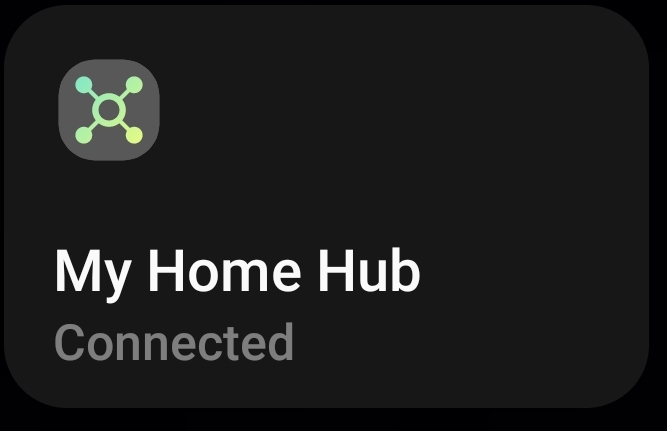

OK. I finally found the right place. I didn’t realize I needed to click the icon for the Home Hub device (which is in my Living Room). I was clicking everywhere else. Now that I found the right place I see all! Thanks!!
@rcbjr2 This post was a sanity saver! Thanks


