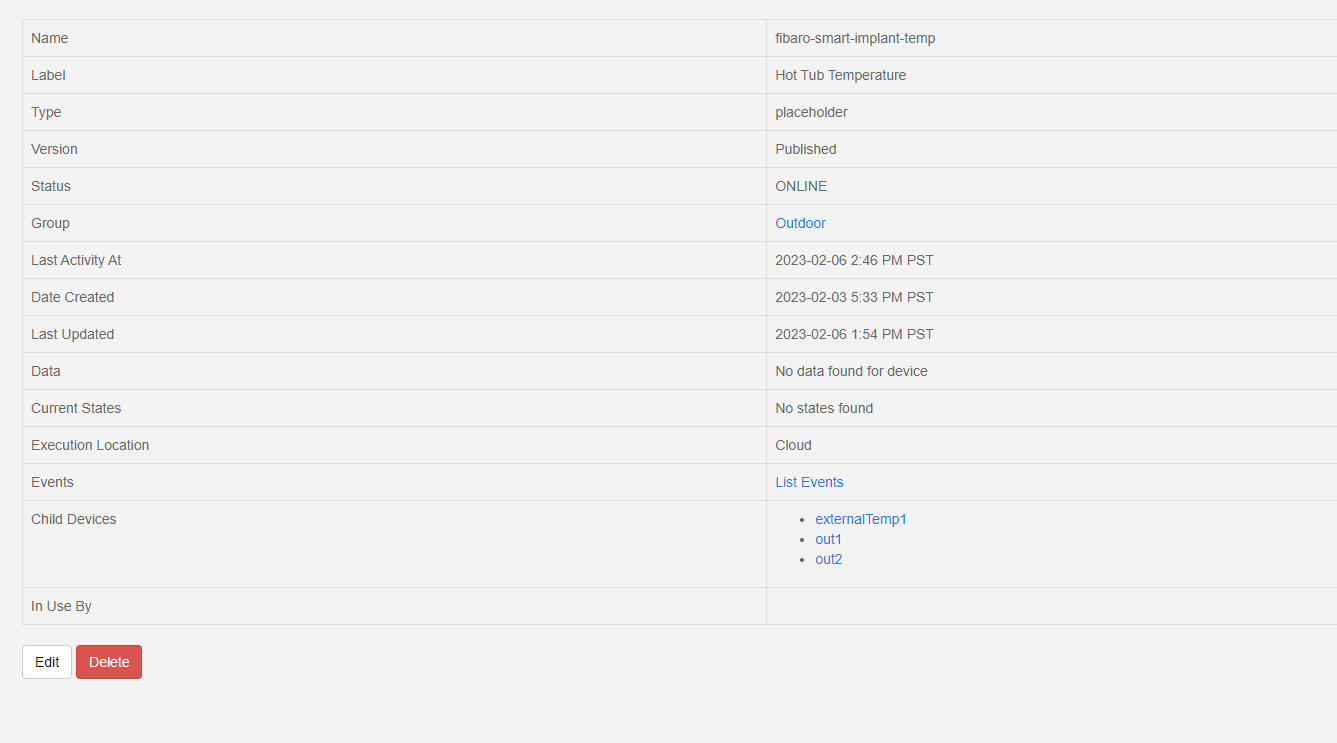A post was split to a new topic: [Edge drivers] Issue with default values in profile’s preferences
Are you try to create a virtual child thermostat for external temperature probe from preferences?
It would be useful to know if thermostat works correctly, in case someone wants to use it
FYI - I had let the driver run for quite a while… and the nil values never updated (error never vanished). The error only vanished when I entered a value …
I have not tried the thermostat capability yet. However I am interested - as the device will control a heater which I want to enable when the temperature falls below a level and disable when it reaches a level.
Is there some documentation I can read on how to use the thermometer? I noticed there are quite a few use cases supported …
If you have any question, tell me
@Mariano_Colmenarejo i am using zwave switch mc to control a greenwave powernode single socket, all works well except energy consumption, the graph is not displaying as i would expect, the graph also needs more dates added to lower graph as it is difficult to distinguish which days are which, is this something you could possibly look into please
Would it be possible to add a energy consumption reset button ?
Hi @fido
This function is performed by the app with the events received. It is outside the control of the driver
The energy rest function is performed with a command from a routine.
You can create a routine to reset it periodically or create a scene to reset manually
You have done sooo many great drivers and options and variables Mariano i simply had no idea the reset could be done by those methods, thank you
There appears to be a problem with rules… when you try to include the device in a rule… the range it allows to be input is in Celsius even though the units displaying on the device are in Fahrenheit.
How to address this?
As a result - no rules work… for example it reports 90F and a rule that fires at 35C automatically happens…
It must be a problem with the app or with the assignment of temperature units in your smartthings account.
The displays used by the driver are the stock tmeperatureMeasurement.
You can go to my.smartthings.com in your account settings to see what units you have assigned to it, although I don’t think this will help.
I have seen other users talking about similar problems, but I don’t know the solution
I have also noticed that it is not always returning the external temp sensor values… If I restart it … it sometimes works and sometimes does not
Right now it is stuck
It has stopped reporting external temp
2023-02-06T22:48:35.465005218+00:00 TRACE Fibaro Smart Implant BETA Found ZwaveDispatcher handler in zwave_smart_implant
2023-02-06T22:48:35.474819968+00:00 PRINT Fibaro Smart Implant BETA << Temperature_report_handler >>
2023-02-06T22:48:35.475584051+00:00 INFO Fibaro Smart Implant BETA <ZwaveDevice: 90395e70-07a9-4915-a570-941b5930c937 [42] (Hot Tub Temperature)> emitting event: {“attribute_id”:“temperature”,“capability_id”:“temperatureMeasurement”,“component_id”:“main”,“state”:{“unit”:“C”,“value”:29.200000000000003}}
2023-02-06T22:48:35.490465301+00:00 DEBUG Fibaro Smart Implant BETA Fibaro Smart Implant device thread event handled
2023-02-06T22:48:35.493933426+00:00 TRACE Fibaro Smart Implant BETA Received event with handler unnamed
2023-02-06T22:48:35.494413968+00:00 INFO Fibaro Smart Implant BETA <ZwaveDevice: 90395e70-07a9-4915-a570-941b5930c937 [42] (Hot Tub Temperature)> received Z-Wave command: {args={precision=1, scale=“CELSIUS”, sensor_type=“TEMPERATURE”, sensor_value=0.0, size=2}, cmd_class=“SENSOR_MULTILEVEL”, cmd_id=“REPORT”, dst_channels={0}, encap=“NONE”, payload=“\x01\x22\x00\x00”, src_channel=8, version=1}
2023-02-06T22:48:35.501879884+00:00 TRACE Fibaro Smart Implant BETA Found ZwaveDispatcher handler in zwave_smart_implant
2023-02-06T22:48:35.503775593+00:00 PRINT Fibaro Smart Implant BETA << Temperature_report_handler >>
2023-02-06T22:48:35.504620301+00:00 INFO Fibaro Smart Implant BETA <ZwaveDevice: 90395e70-07a9-4915-a570-941b5930c937 [42] (Hot Tub Temperature)> emitting event: {“attribute_id”:“temperature”,“capability_id”:“temperatureMeasurement”,“component_id”:“externalTemp1”,“state”:{“unit”:“C”,“value”:0.1}}
2023-02-06T22:48:35.512280343+00:00 DEBUG Fibaro Smart Implant BETA Fibaro Smart Implant device thread event handled
2023-02-06T22:49:35.471314725+00:00 TRACE Fibaro Smart Implant BETA Received event with handler unnamed
2023-02-06T22:49:35.471999600+00:00 INFO Fibaro Smart Implant BETA <ZwaveDevice: 90395e70-07a9-4915-a570-941b5930c937 [42] (Hot Tub Temperature)> received Z-Wave command: {args={precision=1, scale=“CELSIUS”, sensor_type=“TEMPERATURE”, sensor_value=29.1, size=2}, cmd_class=“SENSOR_MULTILEVEL”, cmd_id=“REPORT”, dst_channels={0}, encap=“NONE”, payload=“\x01\x22\x01\x23”, src_channel=7, version=1}
2023-02-06T22:49:35.475069017+00:00 TRACE Fibaro Smart Implant BETA Found ZwaveDispatcher handler in zwave_smart_implant
2023-02-06T22:49:35.477027267+00:00 PRINT Fibaro Smart Implant BETA << Temperature_report_handler >>
2023-02-06T22:49:35.477743100+00:00 INFO Fibaro Smart Implant BETA <ZwaveDevice: 90395e70-07a9-4915-a570-941b5930c937 [42] (Hot Tub Temperature)> emitting event: {“attribute_id”:“temperature”,“capability_id”:“temperatureMeasurement”,“component_id”:“main”,“state”:{“unit”:“C”,“value”:29.200000000000003}}
2023-02-06T22:49:35.499577850+00:00 DEBUG Fibaro Smart Implant BETA Fibaro Smart Implant device thread event handled
2023-02-06T22:49:35.503040350+00:00 TRACE Fibaro Smart Implant BETA Received event with handler unnamed
2023-02-06T22:49:35.503514892+00:00 INFO Fibaro Smart Implant BETA <ZwaveDevice: 90395e70-07a9-4915-a570-941b5930c937 [42] (Hot Tub Temperature)> received Z-Wave command: {args={precision=1, scale=“CELSIUS”, sensor_type=“TEMPERATURE”, sensor_value=0.0, size=2}, cmd_class=“SENSOR_MULTILEVEL”, cmd_id=“REPORT”, dst_channels={0}, encap=“NONE”, payload=“\x01\x22\x00\x00”, src_channel=8, version=1}
2023-02-06T22:49:35.513316517+00:00 TRACE Fibaro Smart Implant BETA Found ZwaveDispatcher handler in zwave_smart_implant
2023-02-06T22:49:35.513767100+00:00 PRINT Fibaro Smart Implant BETA << Temperature_report_handler >>
2023-02-06T22:49:35.514574517+00:00 INFO Fibaro Smart Implant BETA <ZwaveDevice: 90395e70-07a9-4915-a570-941b5930c937 [42] (Hot Tub Temperature)> emitting event: {“attribute_id”:“temperature”,“capability_id”:“temperatureMeasurement”,“component_id”:“externalTemp1”,“state”:{“unit”:“C”,“value”:0.1}}
2023-02-06T22:49:35.523065433+00:00 DEBUG Fibaro Smart Implant BETA Fibaro Smart Implant device thread event handled
2023-02-06T22:50:35.471376774+00:00 TRACE Fibaro Smart Implant BETA Received event with handler unnamed
2023-02-06T22:50:35.472080482+00:00 INFO Fibaro Smart Implant BETA <ZwaveDevice: 90395e70-07a9-4915-a570-941b5930c937 [42] (Hot Tub Temperature)> received Z-Wave command: {args={precision=1, scale=“CELSIUS”, sensor_type=“TEMPERATURE”, sensor_value=29.1, size=2}, cmd_class=“SENSOR_MULTILEVEL”, cmd_id=“REPORT”, dst_channels={0}, encap=“NONE”, payload=“\x01\x22\x01\x23”, src_channel=7, version=1}
2023-02-06T22:50:35.475164440+00:00 TRACE Fibaro Smart Implant BETA Found ZwaveDispatcher handler in zwave_smart_implant
2023-02-06T22:50:35.477118732+00:00 PRINT Fibaro Smart Implant BETA << Temperature_report_handler >>
2023-02-06T22:50:35.477825024+00:00 INFO Fibaro Smart Implant BETA <ZwaveDevice: 90395e70-07a9-4915-a570-941b5930c937 [42] (Hot Tub Temperature)> emitting event: {“attribute_id”:“temperature”,“capability_id”:“temperatureMeasurement”,“component_id”:“main”,“state”:{“unit”:“C”,“value”:29.200000000000003}}
2023-02-06T22:50:35.497598774+00:00 DEBUG Fibaro Smart Implant BETA Fibaro Smart Implant device thread event handled
2023-02-06T22:50:35.498311565+00:00 TRACE Fibaro Smart Implant BETA Received event with handler unnamed
2023-02-06T22:50:35.498973732+00:00 INFO Fibaro Smart Implant BETA <ZwaveDevice: 90395e70-07a9-4915-a570-941b5930c937 [42] (Hot Tub Temperature)> received Z-Wave command: {args={precision=1, scale=“CELSIUS”, sensor_type=“TEMPERATURE”, sensor_value=0.0, size=2}, cmd_class=“SENSOR_MULTILEVEL”, cmd_id=“REPORT”, dst_channels={0}, encap=“NONE”, payload=“\x01\x22\x00\x00”, src_channel=8, version=1}
2023-02-06T22:50:35.515181732+00:00 TRACE Fibaro Smart Implant BETA Found ZwaveDispatcher handler in zwave_smart_implant
2023-02-06T22:50:35.515951399+00:00 PRINT Fibaro Smart Implant BETA << Temperature_report_handler >>
2023-02-06T22:50:35.516745065+00:00 INFO Fibaro Smart Implant BETA <ZwaveDevice: 90395e70-07a9-4915-a570-941b5930c937 [42] (Hot Tub Temperature)> emitting event: {“attribute_id”:“temperature”,“capability_id”:“temperatureMeasurement”,“component_id”:“externalTemp1”,“state”:{“unit”:“C”,“value”:0.1}}
The device send temperature data, it is sending 0.0°c.
The driver in this has nothing to do, it only processes what the device sends to it.
You may have a connection failure with the probe or internal device.
You can try a factory reset of the device
Report to smartthings
Now this is mysterious… I did nothing except login to the ide.SmartThing.com and then a while later the device units changed to Fahrenheit…
Perhaps after the rule was there for a while… it propagated the right units …
I think I isolated it to EMF interference… I moved the cable away from a Chinese made power supply and … works again.
Will test thoroughly … goes to show there are sharp differences in power supply shielding standards.
Does it make sense for you to log an error of the feature is enabled and the Temp returned is 0? (Since that it is impossible)
Would help debugging / discovering issues for folks.
Again - thanks for all the help.
I will test the thermostat once I am sure the basics are all working (would hate to send you in a wild goose chase … so I will do it when I am sure )
Hi @John_K
This DTH is for a motion sensor not for dual switch
Are you try to perform a factory reset of switch
RESET TO DEFAULT
To reset the module to the factory default settings, perform the following steps:
- Ensure that the wall switch is off.
- Press and hold the Program Switch. While holding the switch, turn on the wall
switch. - The LED on the module will begin flashing, indicating that it is no longer included
in a Z-Wave network.
(NEW RELEASE) Version of the Edge Driver Z-Wave Window Treatment Mc
- At the request of a user and tested by him on a Fibaro roller shutter 2 (FGR-222), a function has been added to establish random or fixed Preset Position from routines or scenes.
- With the Random option it can be activated for when you are on vacation for example.
- Added custom capability “Window Shade Preset Value” with the following values:
-
Added 2 preferences to set the minimum and maximum value for Random values. The default values are:
- Minimum: 40%
- Maximum: 90%
How does it work?:
- When you press the “Preset Position” button or activate it with a routine or scene then the shade or blind will go to the value defined in the custom capability “Window Shade Preset Value”
-
That value can be set manually, with routines or scenes.
-
When the Random value is established, each time a set Preset Position command arrives, a new value is calculated randomly between the minimum and maximum values established in preferences.
- The function is available for all profiles that have the windowShadePreset capability, except for manufacturers Aeotec, qubino, Iblinds and springs, which have specific subdrivers that handle this capability. If any user of these models needs it and is willing to try it and send logs, then could try adding it.
- The new version will be updated automatically, it may be necessary to clear the cache of the app to see the new profile.
Driver version
───────────────────────────────────────────────────
Name Z-Wave Window Treatment Mc
Version 2023-02-09T20:26:37.678973198
───────────────────────────────────────────────────
Dear @Mariano_Colmenarejo,
Thanks again for your great work to help SmartThings community.
With the last version of Z-wave Switch and child MC, I still have a Fibaro device i cannot access to parameters (Walli outlet / light command). Do you think it is possible to add this devices to the driver ?
Here is fingerprint.
Fibaro Walli Outlet FGWOE-011
Id: a57d3aa3-81fe-4ef9-b1c5-990167828433
DNI: 0x29
Manufacturer:0x010F
Product Type: 0x1F01
Product ID: 0x1000
End Point & Command Class: [1]: SWITCH_BINARY, ASSOCIATION, MULTI_CHANNEL_ASSOCIATION, ASSOCIATION_GRP_INFO, VERSION, MANUFACTURER_SPECIFIC, DEVICE_RESET_LOCALLY, POWERLEVEL, METER, CONFIGURATION, NOTIFICATION, PROTECTION, FIRMWARE_UPDATE_MD, ZWAVEPLUS_INFO, TRANSPORT_SERVICE, SECURITY, SECURITY_2, CRC_16_ENCAP, SUPERVISION, APPLICATION_STATUS
Thanks and have a good day.
Hi @John_M3
This is the link to my channel to install driver
───────────────────────────────────────────────────
Name Fibaro Smart Implant BETA-2
Version 2023-02-11T13:05:01.628883766
───────────────────────────────────────────────────
When driver is installed in your hub put your device in inclusion Mode
In app add new device with search nearby option