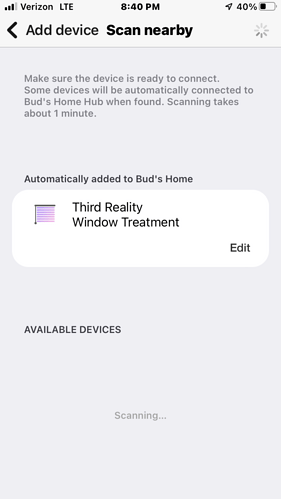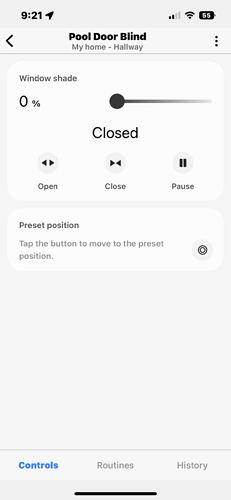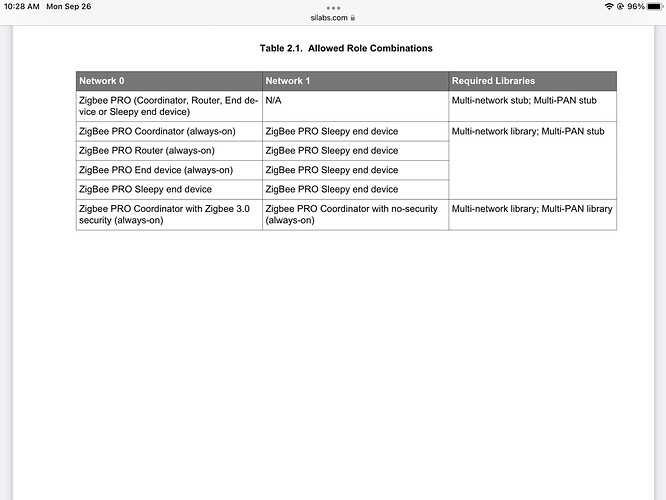The Third Reality Smart Blind is using the a Zigbee Smart Blind DTH in SmartThings. I checked the fingerprints for Zigbee Window Treatments here and I am not finding the Third Reality blind in the list.
Here is the data and raw description for the the blind:
Is it possible to get the blind added to the Zigbee Window Treatment driver?
Thanks in advance for any help on this matter.
1 Like
I asked Them and this is what I got so far :
1 Like
@Mariano_Colmenarejo can you add third reality blinds to the edge driver? @Buds_Smart_Home provided the fingerprint in this thread. TIA
Added to this driver version.
Is the stock driver with the fingerprints.
Added Mc to driver name in order to differentiate them
I do not known if it works
┌─────────────┬──────────────────────────────────────┐
│ Name │ Zigbee Window Treatment Mc │
│ Version │ 2022-09-18T21:40:32.469701819 │
└─────────────┴──────────────────────────────────────┘
- id: "Third Reality/3RSB015B"
deviceLabel: Third Reality Window Treatment
manufacturer: Third Reality, Inc
model: 3RSB015BZ
deviceProfileName: window-treatment-profile
Will added it and let you know if it works. @Buds_Smart_Home @Automated_House let @Mariano_Colmenarejo know if it works on your end too
Drknght4Amine Benayad and Mariano_Colmenarejo, I have removed my Third Reality Blind, downloaded the updated edge driver and reinstalled the blind. I am pleased to report that the driver appears to work nicely. The following are relevant screen shots of the installed device.
Thank you Mariano for your work on this! 
2 Likes
@Buds_Smart_Home @Mariano_Colmenarejo @Automated_House mine is working too! Took me a min to find the proper driver 
1 Like
@Mariano_Colmenarejo you think you can add battery reporting for this driver also?
Hi @Drknght4 @Buds_Smart_Home
In this version I have changed it to the “window-treatment-battery” profile and you try it
┌─────────────┬──────────────────────────────────────┐
│ Name │ Zigbee Window Treatment Mc │
│ Version │ 2022-09-19T11:17:08.643166462 │
└─────────────┴──────────────────────────────────────┘
@Mariano_Colmenarejo it didn’t work. Battery isn’t showing up. Also I just realized… the shades are opened and it’s showing closed. I think for this specific blinds the 0% means opened and the 100% means closed.
You need close app and delete app cache if is android.
If use IOs i don’t known.
Try to make a driver change to Zigbee Thing Mc and return to this driver o uninstall device and reinstall it
@Mariano_Colmenarejo i did try the driver change. I will try to delete the device and install again once I get home. I will update you later on. Thank you for all the help
I am having the same issue
@Drknght4 @Buds_Smart_Home
Try with this driver version
┌─────────────┬──────────────────────────────────────┐
│ Name │ Zigbee Window Treatment Mc │
│ Version │ 2022-09-19T13:01:24.233085372 │
└─────────────┴──────────────────────────────────────┘
@Mariano_Colmenarejo @Buds_Smart_Home @Automated_House
The new update worked! It’s showing that it’s opened and shows battery level as well
1 Like
Great job  This driver version is working for me as well. Thanks again for your help Mariano!
This driver version is working for me as well. Thanks again for your help Mariano!
2 Likes
I’m having some issues with routines and scenes involving the blinds. Is anyone else experiencing the same? @Buds_Smart_Home @Automated_House @Mariano_Colmenarejo.
For example: I have a routine at 6:30am open blind … it fails but when i click to open the Lon it works. I also have a scene with the blind and I get a red exclamation mark when the scene is executed.
I’m not having an issue with my blind but I have a Linkind contact sensor that is not working in routines.
I’m not using the Edge driver for this yet. But I think Edge devices use a separate Zigbee or Z-wave network than Groovy devices. So their network may be weaker until all device are on Edge.
1 Like
Not likely. There’s only one Zigbee radio in the hub, it can’t manage multiple networks.
Also, people have reported that association is still working between one device on an edge driver and one that isn’t, so they have to be on the same Z wave Network, which would have the same issue.
So I don’t think using an edge Driver or not is going to affect base message transmission for either protocol.
While as of Embernet 6.8.0 Pro there is a zigbee multiPAN configuration that allows a radio to serve as the coordinator for two concurrent zigbee networks, it can’t have any security on the second one and it’s not going to work as needed for smartthings. And I don’t think smartthings is using those libraries anyway. 
@posborne