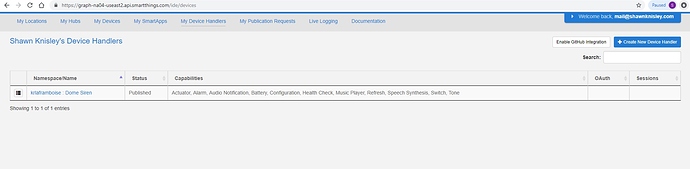I am trying to install a Dome siren model DMS01. I have a version 3 hub and using the Smartthings classic app. I have created and loaded the code into the device handler. I did this before adding the device. When I go under the things tab in the Classic app I see the Dome Siren but it only has one on or off to one tone. I am not seeing the other tones. How do I know it is using the device handler? What do I need to do to see the other tones?
Solved:
I had to change the Type in the IDE to Dome Siren so it ran the device handler.
Can you open the device in the IDE and post what’s shown next to raw description?
That might help me figure out why this keeps happening to some users.
That’s weird, it matches the fingerprint I’m using in my handler. Which device type was it originally assigned?
I am sorry I forget. I spent a few hours messing with things till I figured out that I needed to manually change the type in the IDE. Once I did that everything has worked perfectly.Thanks again!
Which handler was it originally assigned? I want to compare the fingerprints in that DTH against the one in mine…