If you’re just looking for a button device, there are several dozen that work with SmartThings. These are listed in the FAQ. Some are battery operated, some are mains- powered, so read the descriptions carefully.
If you have follow-up questions about an individual device, usually the post in the FAQ will have a link to a thread where people are discussing it. The FAQ itself is just supposed to be one post per device.
( this is a clickable link)
I would note, however, that most of those are not dimmer devices, which is what you were originally asking for. You may be able to switch between some individual settings, but that’s not quite the same thing.
Also, for a nightstand device, I personally probably wouldn’t go with the cube options (there a couple of those) because you won’t be able to Reach over in the dark and necessarily hit the setting that you want.
Instead, I think for a nightstand most people prefer something with tactile buttons so they can pick the right option quickly. Both the minimote and the remotec are popular for those depending on how many different settings you need. Both are listed in the buttons FAQ.

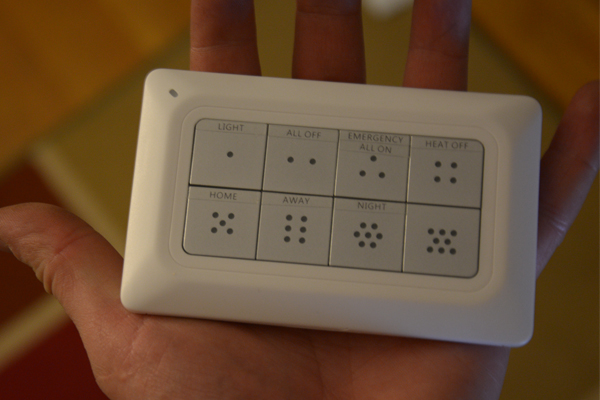
And of course if you are using lutron Caseta switches, their pico remotes come in several different button options (2 button, 4 button, with dimmer, etc) and make a nice handheld remote as well:
https://www.amazon.com/dp/B00IZCQVO4/ref=asc_df_B00IZCQVO45346352/
However, if you are using the official smartthings/Lutron integration, the pico can only be used to control a lutron Caseta master switch. The pico itself will be invisible to smartthings. There is an unofficial, but technically more complex, integration also available which would let you use the buttons on the pico for anything that smartthings you can control. In contrast, the meaning out for the remotec are themselves visible to smart things through the official integration.
In the use case you described, just having a nightstand control for the switch in that room, it wouldn’t matter, but I did just want to mention this distinction for others who might be reading the thread. 


