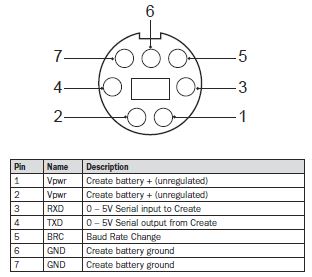Yes it was
I don’t think they’ll release the firmware code; but be nice just to keep the sync working properly to start with.
Honestly I’m surprised no one has made their own board based on an ESP8266 or something, the Thinking Cleaner module just converts the serial port on the Roomba to be “accessible” via a web page over WiFi.
I’m sure iRobot can provide full specifications as to what commands are exposed via the serial port. Ideally the module would be based on the ESP32 instead of the 8266 so that it can host an HTTPS server instead and connect to WPA2 Enterprise WiFi, not a huge fan of them just being out there like they currently are.
That is true, and has definitely been done in several non-Smartthings projects using an esp 8266 board.
or
Unfortunately, I don’t have enough time to learn the skills needed to write the Device Handler and SmartApp.
If the site remains down, you can configure the device when on your home LAN by going directly to the local IP address.
Thought I’d mention it for those who may not be aware.
FYI, thinkingsync.com is back up today. The TC App/Dashboard is working again.
As Ryan mentioned, you can always use the local ip of your TC in your browser if you are on your LAN if the TC App/Dashboard is down. (ex: http://192.168.x.x)
Very useful info!
http://www.robotappstore.com/files/KB/Roomba/Roomba_SCI_Spec_Manual.pdf
This was one of the competitors to the ThinkingCleaner module, RooWiFi, apparently this is the source code:
I spoke too early. I have been having the wifi connectivity loss and now I reconnect it drops within minutes and resets itself… Im ready to give up on this thing, but the other integrations i.e neato is not working properly and the Samsung powerbot is too expensive…
I am going to give the “Emergency Restore” a try and see how it goes… Stay tuned
I’ve not heard anything back from any of the email addresses I tried, looks like they might be ignoring all communication.
Not sure if I could look at spoofing the API but need some time to look at it and it would involve technical involvement for each user to get it working, not ideal.
Ok, so the “Emergency Restore” has finally got it holding its wifi connection, but it is on a really old firmware. Since I have it set to auto update and the servers are still up, im hoping it updates…
(UPDATE) I was able manually start the firmware update on the thinking sync.com settings tab as you cant do by launching the ip of the Roomba…
Firmware is updated and it is holding wifi. If you have issues with it holding wifi, this is what I did.
Perform “Emergency Reset” by performing the below steps:
http://www.thinkingcleaner.com/setup/reset_thinking_cleaner/
- Remove the battery from your Roomba
- Place Roomba without battery on the dock, Roomba will give a charging error but that is ok. The error is used as trigger for the restore.
- After a few seconds the LED on the Thinking Cleaner should start blinking red/green or red only very fast. Please do not touch anything during the blinking.
If the led does not start blinking fast, then take Roomba off the charger and go back to 2) and try again - Roomba will now restart automatically and after new startup the led should be blinking red once per second.
After "emergency reset you must reconnect your Roomba to your wifi:
http://www.thinkingcleaner.com/setup/
From the iOS/android app:
- You will need to change the settings for your Roomba model (I suggest having the Roomba dock at 25% and stop at 10-15% to reduce battery draining)
Once you have set up an configured the wifi and settings you will need to update the firmware
- On the same wifi as your Roomba launch the following thinking sync.com.
- Select the settings tab and then select the option to “Update firmware”
Hope this may help others. My experience is that once my Roomba battery is depleted (due to errors or not finding home base) that the wifi issues begin. I think replacing the Roomba battery so it holds a longer charge may help a bit (only a theory)…
On that note, I’ve been eyeballing these for a while, seem to at least look like a trustworthy replacement that has been designed properly:
I bought a $30 lithium replacement on Amazon about a year ago and it’s still going strong. It was a “Bonacell” brand but I don’t see it on Amazon anymore. I use it on my 530 series and discovered that once the battery reached 100% the Roomba goes into a battery safe mode. This keeps the battery from overcharging, but prevents the Roomba from responding to the ThinkingCleaner until you take it off the charging dock so that the Roomba can recover. This safe mode doesn’t damage the Roomba or the ThinkingCleaner. I don’t know if this happens with just the Bonacell Lithium or with only the 530 Series. I think the battery is sending a signal to the Roomba once it is charged at 100% and this is how the Roomba reacts.
Fortunately, I’m able to use SmartThings to turn off the Roomba dock a few minutes before my scheduled start time to recover the Roomba so that it can start. I tried setting up a webcore piston to toggle the power dock based on the battery %, but it didn’t always catch it before reaching 100% and I wondered if it was better to just let the Roomba go into safe mode rather then keep draining and topping off the battery constantly, so I suspended my piston for now. The only remaining issue is that if I ever want to start the Roomba at an unscheduled time I need to toggle the dock power before starting the Roomba. I’m sure that can be automated with a webcore piston and maybe a virtual switch?
I bought this one and it greatly improved my Roomba:
Does this one have a similar issue as @TylerDurden
No, my Roomba does not experience the issue above. It has been going strong since making the switch. The only issue I had was what you helped me with last week.
After leaving the device disconnected, I was able to re connect and remain connected to my AP.
I think it may be specific to the 530 or possibly the 500 series. I found someone with a 530 posted a quick video of the error with their lithium upgrade.
After the “Emergency Reset” I have not had any wifi issues with the Roomba and it has been working great. For anyone having wifi connectivity issues I hope this helps resolve for you as well.
My Roomba has since had a battery drain, and after putting back on dock it held the wifi setting… Anyone having the wifi issue give that a try… I have also purchased a Neato D3 on Amazon as the “White” version is only $230 (for some reason only white one is discounted) and there is a smart app for it in ST…
Time to give another vac a try:
What firmware version are you on? I currently have 1.0.102-310C-FCC