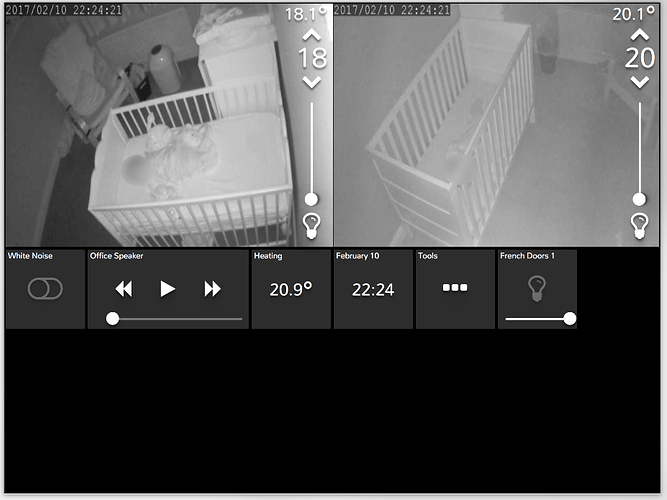Thanks! I can’t wait to do all this work only to have it go away…but oh well, kinda symbolic to real life i guess…


Here is 2 I used
so I have my setup like 80% done. I am just having an issue with the doors; the icons are rotated 45 degrees to the right. Ive used transform: rotate(-45deg) to fix the error and on my MAC browser the icon looks correct but on my tablet it is still rotated. I have refreshed the tablet browser and tried different icons but they are all rotated on the tablet…whats up with that???
The answer is probably further (way up ) in the thread. I assume you tried zero?
I’ll have to search to find the answer can’t remember.
Here is what’s in my css
.r45 {transform: rotate(0deg);} /Rotate door icon back to zero default is 45/
It’s in a line all by itself. I don’t remember if that applies to the door icon I shared with you or another one?
it works on my phone and computer but not the tablet…no idea whats up
Is it possible to have an icon based on how full the battery is?
I tried
.tile.battery[data-value^=‘10’] {background-image: url(“http://mydomain/images/FullBatterysmall.png”)} /*
.battery.icon {visibility: hidden;}
.battery.title {visibility: hidden;}
.battery[data-value^=‘10’].batt svg {display: none;}

and got the result I wanted, but when I added,
.tile.battery[data-value^=‘9’] {background-image: url(“http://mydomain/images/FullBattery90small.png”)} /*
.battery.icon {visibility: hidden;}
.battery.title {visibility: hidden;}
I only got the 90% battery instead of both icons
Sorry I am pretty new to both CSS and Smartthings/SmartTiles, trying to modify what I read as far as changing the color of the background.
Thanks,
james
Looks Awesome!!! How do you do the Step Goal & Sleep Goal?
I’m stuck on trying to move around some tiles to customise the display a little…
I’m trying this, but it’s not working:
.tile.dimmerLight[data-device=‘5bb970b4-fab1-4668-9a38-6a862f80c428’] {
top: 100px;
}
How can I shift the location of the whole tile?
Do you mean in relation to other tiles? In other words the tile order? If so, that’s a drag and drop deal from the Tools icon on the dashboard itself.
No, I want to use the custom CSS Feature to move around tiles so that they can overlap a video tile. I’ve moved some elements inside the DIV by tile type, but now I’m realising that I want to move one dimmerLight tile, but not another, so need to address it directly, and hopefully tidy up my css by moving the whole tile
Here’s what I’m trying to do so far.
I’ve found that the Thermostat setpoint arrows work just fine, but you can see the bulb and slider from a DimmerLight, that is on the hidden row 7 right at the bottom (lots of blank tiles).
- The slider only slides when I swipe left and right (not up and down as I have oriented it),
- The bulb only switches if I hit the whole tile, and not just the icon

You guys are really stretching SmartTiles to it’s limits. It’s beyond incredible, and we feel this customization effort is a form of flattery… we’re touched.
We’ve alerted you that ActionTiles will not support custom CSS at the time of launch. We’ll keep you posted and will appreciate your patience and support; as popularity and viability of ActionTiles is critical for us to resource continuous improvement and the R&D to figure out how to make various degrees of view customization accessible to less technically inclined customers.
So I’ve progressed a little further… realising that if I needed to interact with the dimmer, but not the temperature tile, I should hide the temperature tile on row 7, and move the dimmer tile back up.

I’d still like to get those dimmers vertical, but I guess the operation that allows you to click/touch & drag is javascript, and not doable in the CSS
For reference, the original layout without CSS is:
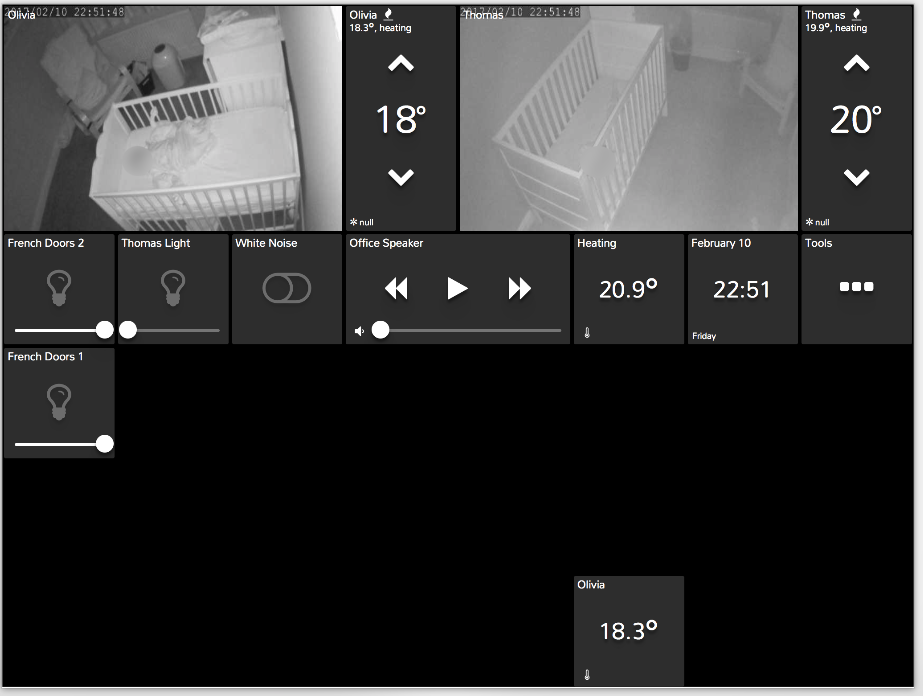
@Mbhforum, I noticed in one of your dashboards you have links to external apps… how do you get back to your dashboard without having to re-authenticate every time?
I am using an old dashboard before the security changes.

Behold! The end(ish) result:
The video tile has been expanded to 4x3, and it is overlapped by column 4 (and 8) which contains the thermostat and light.
Also there are a few hidden tiles below the dashboard:
- a dashboard link tile, which has been shifted up and resized to cover most of the video tile, and made transparent. This links through to the child dashboard
- the temperature tile, which has been shifted up over the video tile
- the tools tile