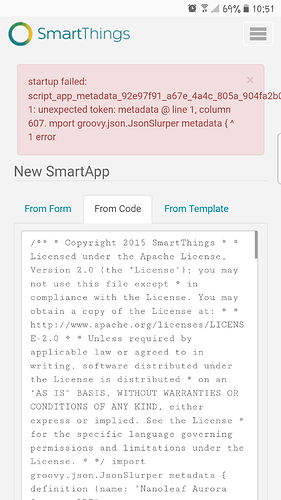I know regular copy and paste raw code for smart apps doesn’t work, but is there an app or something people might use on Android phones to do this? I don’t always have access to a pc
Why do you think regular copy and paste raw code doesn’t work? As far as I know, it works fine as long as you have the SmartThings classic app. It doesn’t work with the new app.
@tgauchat Or one of the other master coders should know more, I’m not that familiar with android and smartthings.
You can look at this app, it can manage the installation/updating for a select group of apps…
I don’t know why it doesn’t work, it just never does, someone once said that when it goes to clipboard something happens to it but that doesn’t help much, I have the community installer but it’s apps are limited.
When you are on your phone and trying to get the code, if you scroll to the bottom and click desktop mode, then you have the ability to select Raw, the it will display the code with the screen you should be copying and pasting. Do it all the time from my Android. Works fine.
And then when copying and pasting, you need to make sure the code is for a SmartApp or a Device Handler.
Yeah I know to make sure it’s raw code. I’ve also tried desktop mode so maybe it’s just my phone then, thanks for the help.
It cannot be your phone unless you are not using an Android or iPhone. Are you trying to paste a DTH into a SmartApp or vice versa? What “code” are you trying to paste into the smartapp? Also, when you log into the IDE, are you using GitHub integration? If not, you really should. Eliminates all that messy “raw” copy/paste.
I use Github integration when the SmartApp author provides it but there is alot out there that just provide copy paste. I’ve tried probably 20 times various apps.
And are you going into the IDE on your phone or a laptop/desktop? I’ve never tried editing on Mobile so I am not sure how that works. Also, have you tried launching the IDE in an incognito window? I’m not able to edit any devices unless i use Incognito.
FYI:
When using Chrome and accessing the code for GitHub, there is no difference in doing this on Android versus a Desktop / Laptop, other than when in Android, there is a button on the page that contains the code that you press that then allows you to press the Raw Code button and then the person can do a select all / copy and the proceed to the IDE and paste in appropriately. I have a feeling it’s process and procedure as I have done this from my phone over a 100x without an issue. On Android, it all goes to an internal clipboard when copying/pasting.
@Joe_Mcnelly most of the mainstream SmartApps / Device Handlers are all structured in the appropriate directories in GitHub to allow them to be added as a repository in the IDE. Most of these developers have the name in their instructions and if they don’t, you can actually look at the directory structure in GitHub to be able to add this on your own. If you can’t figure it out or the find the commonality, ask the author to provide it or of they can place the SA/DH in the appropriate directory structure.
I go in the ide on my phone yes, I have no problems getting around the ide, never tried incognito. Only thing that doesn’t work is what it pastes into it
Thanks, I think I might have done that way back when once, I remember now, just wish copy paste would work also tho, I can always wait until I get home if need be too
Step by step on Android:
- When on the page with the .src file you are looking at on GitHub, you scroll all the way to the bottom and click Desktop version:
- Then you will see the Raw button, press that:
- This will then display the code in the correct format. Now do a Select All.
- The press Copy
- Then in IDE, where you are creating a New SmartApp or Device Handler, press the screen inside where the code will go and then select Paste.
This procedure works without failure. If it’s a large file and you press Create, you should wait several seconds before pressing Publish For Me (if you see the little circle it’s still processing).
I have no issues doing copy paste on my computer, I’m just not home very often
Did I say there was a difference between phone and desktop versions of Chrome? No, I did not. I am trying to get an understanding of what the OP is doing to help him resolve the issue. All I did was ask a question.
It was informational for Joe and not aimed at you. For the fact that you have never performed this and have no knowledge of that process within Android there is nothing for you to contribute to copying and pasting.
I wholeheartedly agree with you that where and when available, he should use the GitHub integration with the repository defined so that he can avoid copying and pasting altogether.
I may not have tried to paste into the IDE…but I have plenty of knowledge when it comes to copying from Android. And I will continue to post whenever and on whatever topic I want to.
Someone woke up on the wrong side of the bed 
Have a great day all.
Not at all. Know-it-all jerks who bully people just really annoy me to no end.