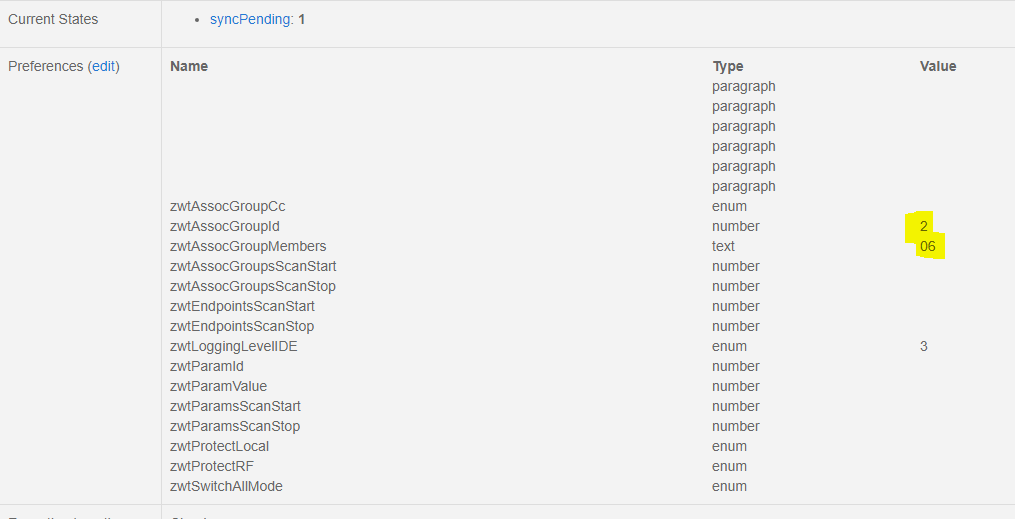Good afternoon, professional alike! I’m new to Smartthings, but not home automation. I have a complete setup using Honeywell Tuxedo Touch with a Vista 21ip alarm panel.
I’ve read most of the posts regarding the Cooper/Eaton Aspire 9540-N and 9542-Z switches and not sure on what to do. I have like 40 of these switches that I was going to install.
I’m pissed with Honeywell for not keeping up with this. The Tuxedo Touch was a nice addition to their wired security system in tying in the security with home automation early on. We’re still waiting for their new Tuxedo Touch.
I have a bunch of stuff connected to my Tuxedo Touch and have an issue with these switches.
First off, the 9540-N is fully supported with the Tuxedo Touch and works as expected.
The 9542-Z is not supported and comes up as unknown device within the Tuxedo Touch.
The Tuxedo Touch does not do associations. This is my issue.
I have a bunch of wired and 5800 series Honeywell wireless sensors. One in particular is a driveway 5800 wireless sensor. This thing works great!
What I’m trying to do is setup a scene where after 10pm at night, if this thing senses any motion, turn on my first and porch lights. Of course, my front and back porch lights are on 3-way switches.
I have a Cooper Aspire handheld remote. I used it to add both switches to the handheld, then associated them together. They work fine in this configuration, but since they are part of this Z-wave network, I cannot add them to the Tuxedo Touch.
I bought a SmartThings WiFi cheap and was able to default it and connect it up with my tablet. I was able to use both versions of SmartThings Apps to add both 9540-N and 9542-Z to the app, then use Lighting groups to add them together. This sucks. I can turn on the lights, dim them, and turn off through the app and through the 9540-N, but the 9542-Z will work through the app, but won’t turn on the light, nor does the 9540-N turn on.
My thought was to use SmartThings to associate them together, then add the Tuxedo Touch as a secondary controller, then use the Tuxedo touch to have my porch lights turn on.
My goal (our goal) is to use one app to contol all home automation!
Any assistance would greatly be accepted.
Thanks!