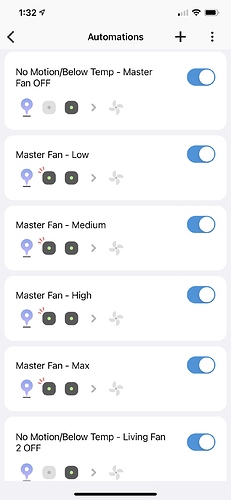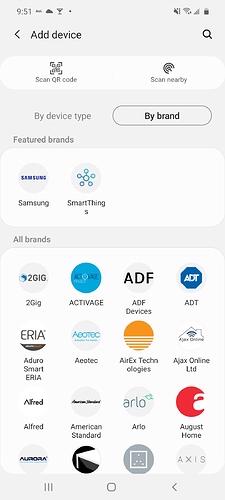IMO this is better and costs less too
I can see that being an option, especially if you want a remote. The bond fan is a WiFi device though, so one more thing on your router vs zigbee/zwave. There’s a lot of people that go with zigbee/zwave to avoid wifi devices in the first place. I don’t want to kick that hornets nest of a debate though. Either way it’s good there are alternatives.
I have 1 of these im not using if your interested
I am also looking to add it to the new app. I get all the way to setting it up but there is no way to save. It just has Cancel.
I ran into the same thing. I figured out a work around for it that works the same as the automation did on the previous app. It just involves 5 separate automations per fan.
Automation 1 - put conditions as “temperature” from your temp sensor. I put “temp sensor 1 > 81 then fan speed max
Automation 2 - temp sensor > 80 then fan speed high
Automation 3 - temp sensor > 79 then fan speed medium
Automation 4 - temp sensor > 78 then fan speed low
Automation 5 - temp sensor <77 OR motion not detected for 15 min then turn fan off
I have 3 of the Hampton Bay fan controllers and I have an Ecobee Room sensor in each room that detects temp/motion. I use this set up with 5 automations per fan to control the speed according to the room temp as well as turn the fan off if the room isn’t occupied. Takes longer to set up then the automation on the old app where it was all built in but this works the same.
Hope this helps!!
Here’s an example for one of my fans:
So I purchased 2 new Hampton Bay controllers a couple months ago, because my old ones failed. I have previously warranty replaced them through Hampton Bay, but now apparently Home Depot owns Hampton Bay and has since discontinued the controller and “cannot warranty replace it” because it’s no longer available. Any suggestions? I used to use this controller then got fed up with the connectivity issues, switched to bond, but it sucks for determining the state and was always out of sync with my routines, saw the sale on the Hampton bay controllers and bought 2 new ones so all 4 of my fans have them. Still had issues with connectivity, so this thread pointed me to the IKEA repeaters, which greatly improved their connectivity and reliability, and then one burns out again. Does anyone make a good reliable fan controller with a light controls that works with smartthings and alexa? This is the only part of my Smart home I have issues with.
This thread should be very helpful to point your towards some alternatives FAQ: 2020 Ceiling Fan and Dimmer light wall mount control compatible with SmartThings and Alexa?
I have three of these - one I got warranty replaced after it stopped responding on the highest speed, and two that are currently installed. I’m thinking about replacing them with Inovelli switches in the near-ish future (depending whether I decide to wait for their eventual fan switch or just use a Jasco switch) and would sell them cheap if you want to have a couple of backups.
What is the most updated device fan controller for the Hampton Bay? I’m using Rafael Borja but it is missing a few functions: Reverse fan mode, Breeze mode, and the dimmer in the fan smartapp doesn’t go to zero, you have to exit and use the fan light to turn it off.
The one from Rafael is the most current. He accepted a pull request I did in September to support Breeze mode by setting the fan level to 1%, that latest DTH is here https://github.com/rafaelborja/SmartthingsKingOfFansZigbee/tree/master/devicetypes/rafaelborja
I don’t believe reverse works though, and I don’t believe I ever used the fan smartapp so can’t really help there.
This is a great alternative…fully integrates with Smartthings , Google Home, and Alexa. It is wifi and much more reliable than the Zigbee unit.
Perfect Thank you.
I was hoping you all could help, I have no idea why I can’t figure out how to install this. Any help? The samsung guide linked on Rafs GitHub is just not helping me. What am I doing?
What are the steps you have taken so far?
Hey there, thank you for the prompt response! I guess my question is did I set up the github correct? It seems to connect mine automatically, so I added Rafs under settings ??!
For starters you have to create a new device handler in the IDE using Rafeals github code. [https://graph-na04-useast2.api.smartthings.com/ide/devices]. Once you have done that discover the fan in the app using the + and it should discover as a thing. Then go back to the ide and find it in your my devices list. Click on the device and at the bottom click edit. On the next screen where it says type, click on the dropdown and find king of fans zigbee fan controller. Then click update.
Be aware that if it is not in very close proximity to the hub or a router (zigbee smart plug) it will not get a signal.These controllers are notorious for their lack of signal distance.
Also, if it doesn’t show up after trying to add, you’ll have to reset it by turning the light switch off 5 seconds, on 5 seconds , 5 times in a row and trying discovery again.
yes add in settings and then you will find it undeer the add from repo tab as smartthings king of fans zigbee. checkmark the items that apper and click publish and for me, then execute update
Troy, thank you for the help.
Not sure why I am not getting this too easily, must be losing my mediocre tech touch. This is now what I see in my device handlers. I also need to get the fans to go into pairing mode, but because I only have a remote I think i am going to need to cut the breaker.
To get the fan in pairing mode, you’ll need to flick the breaker 5 times. The bulb will flash when it goes in pairing mode. Click “scan nearby” to add it when it’s in pairing mode. With the handler already installed, it should “fingerprint” to it right away.
Mine did not fingerprint. It added as a thing, then I had to change device handler in IDE.