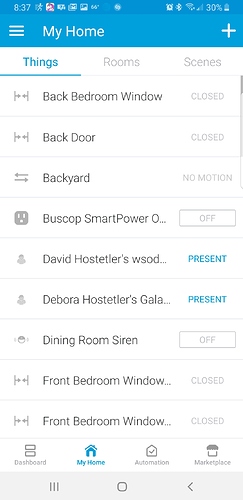What a huge difference a few things make, I was having some issues seeing Fans that were just a few feet away from my hub, like maybe 10-12 feet. I had no real idea what was talking to what. So since the problem fans happen to be in close proximity to their respective switches and nowhere near an outlet really, I opted to simply replace the switches with GE/Jasco switches (and corresponding Add-On switches since they were 3-ways) to gain the repeater. The good and bad of that is that I intended to do this to two pairs but only one had neutrals everywhere, but at least the one box that didn’t have a neutral was in the least important location as a repeater, though it was probably the most important location as a switch, < sigh > anyway…
What I bought was GE 45856 Zigbee Switches and GE 12723 Add-On Switches (also sold as Jasco and Honeywell, made by Jasco) which work absolutely fantastic as repeaters, I’d argue better than the Smartthings hub itself, especially considering they’re buried in the wall.
However the other issue was simply not knowing what was going on, I have a bunch of Sylvania/OSRAM recessed fixture retrofits, which should act as repeaters and are in somewhat close proximity to the fans as well. Being a network and infrastructure architect by trade I wasn’t real happy about networking that I knew nothing about what it was doing. So I opted to also buy the Digi X-Stick XCTU dohickey (there is a whole thread about this product here). Note that there are a couple different versions of the X-Stick, read the thread to make sure you get the right one, I got mine from Mouser. What an eye opener, for what all these ZigBee devices cost I now find it kind of insane not to have one of these things.
So this is what is going on (rearranged and labeled for clarity, what it generates unassisted is somewhat random and chaotic, but you can drag things around to make it look like this, well without the labeled grouping I added, and that’s pretty easy to figure out by the address prefix and the info in the IDE):
There is still a few devices that are inconsistent (and even missing on this map at the time I captured it), though they are also in close proximity to other pairs of 3way switches, so I will be putting in more of these Jasco switches. Actually given the apparent range I now know fairly accurately, and where the 3way switch pairs are in my house they should provide a very good whole house ZigBee mesh.
Also in the map above you can see that all those Sylvania/OSRAM retrofits don’t do much of anything as far as repeaters which I assumed they would, while the Jasco switches do a great job. The Retrofits don’t even seem to ever talk to each other despite being, in some places, only a couple feet away from each other and only provide a weak signal to a couple Smartthings sensors. They do seem to talk to anything and everything that does repeat well though. Some of those retrofits are quite a ways away from any of those things in the middle, 30-40 feet through walls and floors in some cases, yet seem to be fully meshed with the Hub and the Jasco switches, and even mostly to the X-Stick itself which sits in the middle of EMI central all the way on one end of the house.
Anyway I figured I’d share this here in this thread since these fan controllers are such weak signal devices and I think most reading this thread are in about the same boat I was, having no idea what was talking to what or what works and doesn’t to make things better.
The Digi X-Stick pairs with the Smarthings hub as part of it’s ZigBee network, and even though I also have a Hue Bridge which is also ZigBee it does not show on this map and neither do any Hue devices so I can only assume they do not benefit at all from any repeating that those Jasco switches do, which I find interesting. It shows that not all ZigBee devices are created equal and maybe not to assume that just because something can act as a repeater that it does it well.