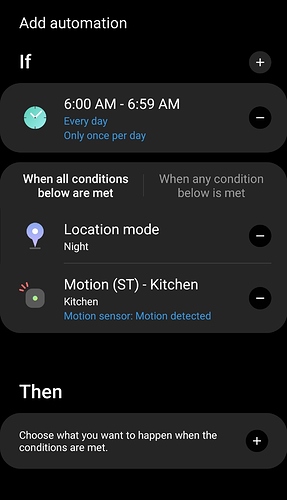I noticed this morning that all of the scenes executed within automations were missing. I tried to add them back in but got the following message: “Scenes that conflict with other scenes you’ve selected aren’t available”.
So - I deleted all of my automations (they are pretty simple so I figured I would just recreate them to ensure there weren’t any “ghost” things happening in my automations).
For example: I want to automate “good morning” just like we used to have in the classic app, so I have a “good morning” scene that turns on/off all of my devices (including virtual switches for Ecobee and SHM) and I want that to execute when the following conditions are met:
As you can see there are no other scenes currently selected. But when I try to select a scene, they are “greyed” out and I get the following message:
Therefore - I am unable to automate the execution of any scenes within SmartThings right now.
Does anyone have any idea, or was something changed?