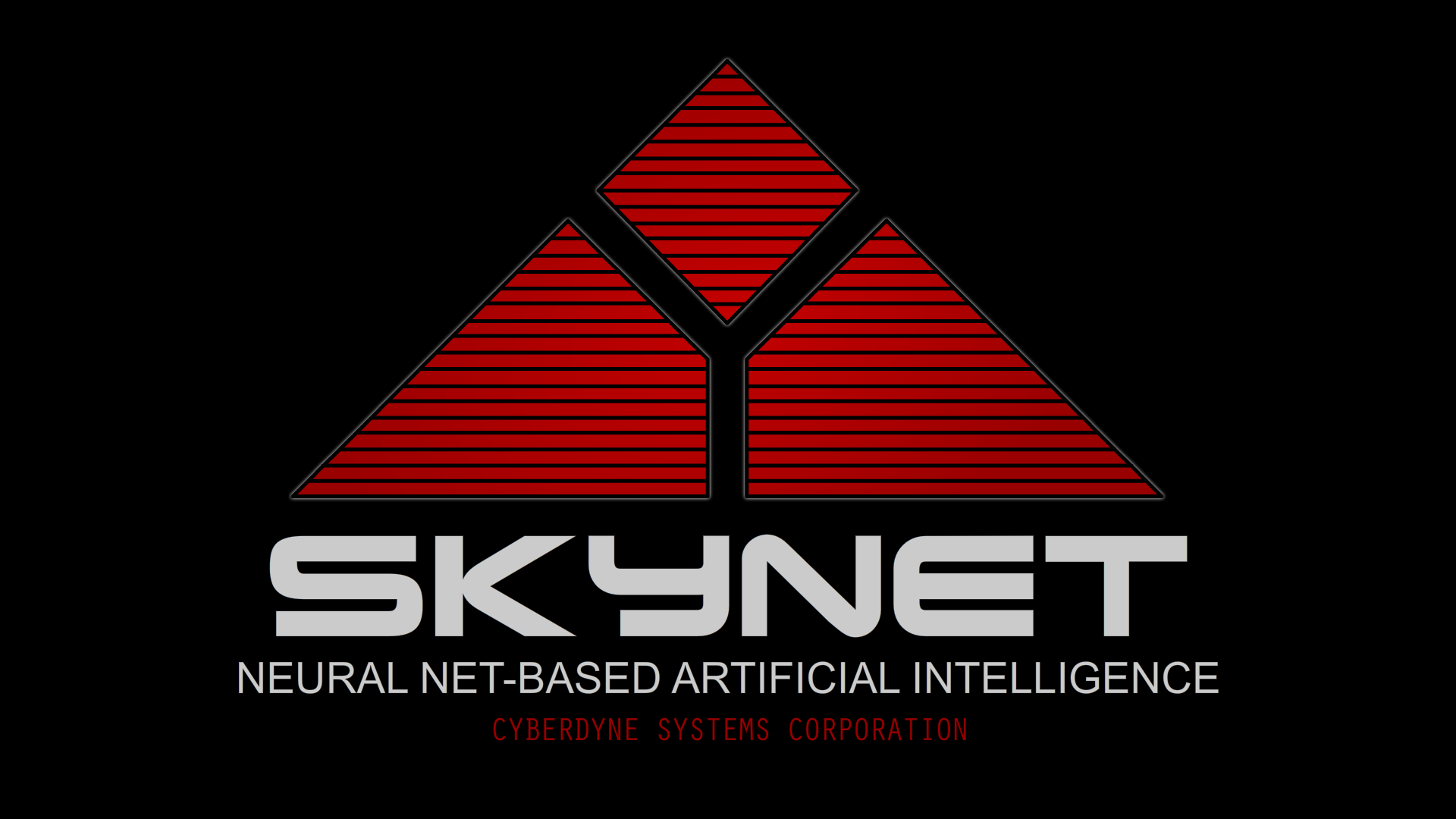I’ve been out of town all week and today when i got home i noticed a new device was added while i was gone. I know it is very easy to delete the device, but i was curious if there was a way to track the device down or figure out what the device is. Also and this is way more important… I am the only user that has access to my environment, how is this possible if i’m not home? Also i don’t see a “Z-Wave include search started” or “Z-Wave include search ended” in the logs as this would indicate the add was initiated from the app.
I have already opened a support case, but due to my comfort level with is i’m also posting this to the community for help and feed back. I’m am unsure if this is a security issue or some zigbee device i forgot to add back into my my ST setup. I am hoping for the latter.
Any assistance is greatly appreciated.
Device:
Name Thing
Label
Type Unknown
Version Published
Zigbee Id 00137A000001388A
Device Network Id 165E
Status ACTIVE
Hub Condo Hub
Last Activity At 2016-02-04 5:09 AM CST
Date Created 2016-02-04 5:09 AM CST
Last Updated 2016-02-04 5:09 AM CST
Hub Logs:
2016-02-04 5:09:06.519 AM CST
2 days ago HUB desc 165E desc: 02 0104 0000 00 04 0000 0001 0003 0B05 01 0006
2016-02-04 5:09:06.448 AM CST
2 days ago HUB desc 165E desc: 03 0104 0000 00 04 0000 0001 0003 0B05 01 0006
2016-02-04 5:09:06.270 AM CST
2 days ago HUB desc 165E desc: 02 0104 0000 00 04 0000 0001 0003 0B05 01 0006
2016-02-04 5:09:06.256 AM CST
2 days ago HUB desc 165E desc: 03 0104 0000 00 04 0000 0001 0003 0B05 01 0006
2016-02-04 5:09:06.216 AM CST
2 days ago HUB desc 165E desc: 02 0104 0000 00 04 0000 0001 0003 0B05 01 0006
2016-02-04 5:09:06.212 AM CST
2 days ago HUB desc 165E desc: 03 0104 0000 00 04 0000 0001 0003 0B05 01 0006
2016-02-04 5:09:06.161 AM CST
2 days ago HUB desc 165E desc: 02 0104 0000 00 04 0000 0001 0003 0B05 01 0006
2016-02-04 5:09:06.152 AM CST
2 days ago HUB desc 165E desc: 01 0104 0000 00 06 0000 0001 0003 0015 0020 0B05 01 0006
2016-02-04 5:09:06.094 AM CST
2 days ago HUB desc 165E desc: 02 0104 0000 00 04 0000 0001 0003 0B05 01 0006
2016-02-04 5:09:06.023 AM CST
2 days ago HUB desc 165E desc: 01 0104 0000 00 06 0000 0001 0003 0015 0020 0B05 01 0006
2016-02-04 5:09:05.975 AM CST
2 days ago HUB desc 165E desc: 01 0104 0000 00 06 0000 0001 0003 0015 0020 0B05 01 0006
2016-02-04 5:09:05.930 AM CST
2 days ago HUB desc 165E desc: 01 0104 0000 00 06 0000 0001 0003 0015 0020 0B05 01 0006
2016-02-04 5:09:03.955 AM CST
2 days ago HUB ep_cnt:3, ep:01 02 03 ep_cnt:3, ep:01 02 03 ep_cnt:3, ep:01 02 03
2016-02-04 5:09:03.934 AM CST
2 days ago HUB ep_cnt:3, ep:01 02 03 ep_cnt:3, ep:01 02 03 ep_cnt:3, ep:01 02 03
2016-02-04 5:09:03.884 AM CST
2 days ago HUB ep_cnt:3, ep:01 02 03 ep_cnt:3, ep:01 02 03 ep_cnt:3, ep:01 02 03
2016-02-04 5:09:03.826 AM CST
2 days ago HUB ep_cnt:3, ep:01 02 03 ep_cnt:3, ep:01 02 03 ep_cnt:3, ep:01 02 03
2016-02-04 5:09:01.984 AM CST
2 days ago HUB deviceAdd deviceAdd Thing added
2016-02-04 5:09:01.834 AM CST
2 days ago HUB join join join
2016-02-04 5:09:01.781 AM CST
2 days ago HUB join join join