brian:
where do you see the status in SHM in the dashboard? Maybe I missed something but I didn’t see anything if I tried it out.
Thanks!
brian:
where do you see the status in SHM in the dashboard? Maybe I missed something but I didn’t see anything if I tried it out.
Thanks!
Under “Security” where it says armed, disarmed, stay. Is that what you are asking?
I tried to take a screenshot, but my SHM isn’t loading at all now and just shows a blank screen… figures…
Oh I saw the blank screen some often in the last days. Good to know I’m not the only one. Wasn’t sure if I should reinstall the app.
Does Smart Alarm shows his status in the SHM dashboard? Do you use Android or iPhone? Is there a difference between the OS?
The article implies that only power users are having these problems. Besides the SmartThings home monitoring kit, I have a handful of additional open/close sensors, a zwave light, a zwave switch and a zwave garage door opener.
I don’t think I would call that a complicated setup and I have been having many of the issues mentioned here and in the article.
Smart Alarm does not show status, it only pushes notifications. I’m on iPhone, but it works all the same.
I just use SHM to see if its armed/disarmed. It won’t tell me if there’s an incident the way I have it set up, which is OK.
but can see the status in SHM dashboard. Looks like I have to try it out again later today. Thanks for the information. When I installed Smart Alarm the last time I only saw a static pic in SHM dashboard with the note how to configure SHM.
I think he’s asking “If youre not using any sensors (devices) in SHM, how does SHM have a dashboard to view the armed status?”
If not, thats my question to you. if nothing is being “used” for SHM, how do you have a visual “armed/disarmed”? If I remove all contact and motion sensors from SHM, my dashboard goes away.
I liked the term power users in the article too. Just my opinion, but unless someone is using complicated (more robust) rule apps such a Rule Machine, SmartRules, SmartTiles and the like, they aren’t exactly a power user.
Maybe he switched off the sensors in the SHM settings but doesn’t removed SHM by itself?
@Joern My SHM is totally not configured and off. I use SmartAlarm only. I just look at the mode to know whether it’s ARMED or not. Home=DISARM, Away=ARM, Night=ARM/STAY Same is true when I use SmartTiles, I enable the SHM tile and just watch its mode icon.
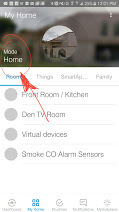
Disregard. Makes sense.
How often has it not armed or not disarmed?
Ah. great questions. I just removed all my devices from security (but didn’t actually delete the security portion of SHM like some people have been doing).
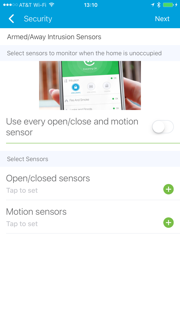
Thanks for the hint. But unfortunately I don’t see this. My “My Home” screen looks different to yours :-/ There is no pic with the status or the mode?
Did you setup SmartTiles to change the Samrt Alarm mode or do you “only” use routines?
I added the picture of my house by going into the settings gear. I am using Android, In iOS you may need to hit the three-bar menu to expose it whereas in mine it just shows up? I use routines to Arm and Disarm. I execute them manually or by Rule Machine.
So one could assume that by not deleting it (only removing all sensors, like you did), you could have RM change the state of SHM based on Smart Alarm…right?
Or is my hopeful thinking way off?
I have not done so, but I believe it can, from my understanding, and vice versa. Maybe someone in the community that’s more adept to Rule Machine can answer.
I live in a 55 and older developement fully fenced in. My neighbor has a internal camera and the other night the shock sensor on his patio door went off and it started taking pictures as the camera is facing the door. Well sure enough there was a small bear standing up on the door. This NJ, we have bears, but never so close up. The feral cats here are numerous and I guess if you have a chicken coop you would have an empty one.
It has been working flawlessly since the last update but even before that last update it has been actually pretty solid during the month. For about a week during the last month the system was totally bogus and wouldn’t arm , disarm properly, contact status were wrong or the system was just plain slow working anything but it has been getting steadily better to where now it’s been OK.
I also added the picture of my house in the settings. But I don’t see it in “My Home” I only see it in the top of the menu when I hit the three-bar or wishing from the right.
That hone screen is from an older version of the mobile app. I think that was two updates ago.