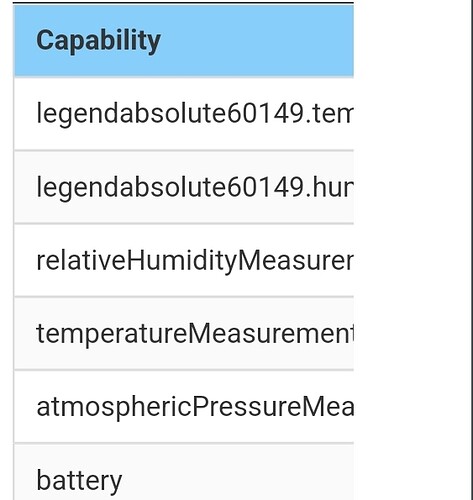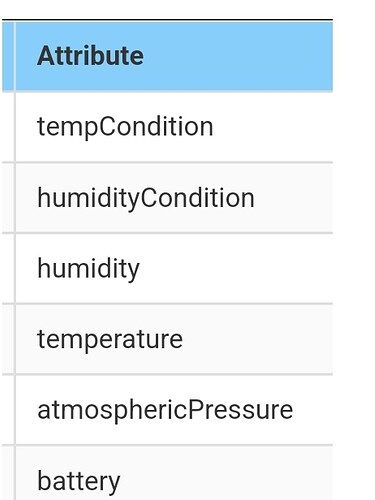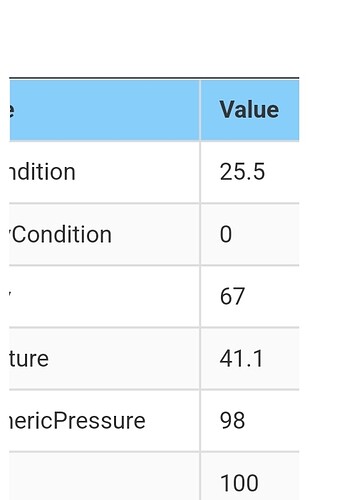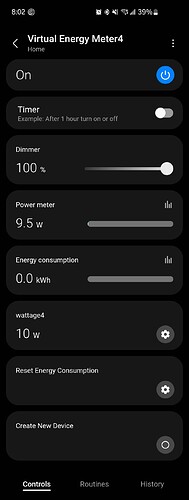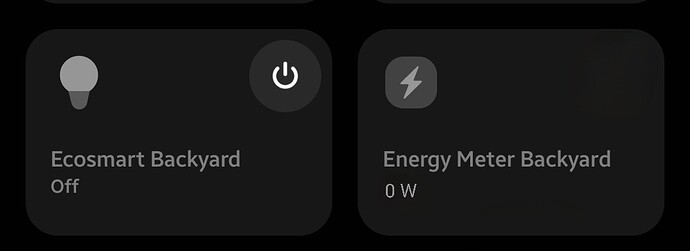This is the only place I have found that I can enter decimals
Can you find out the capability being used? If you have used my API Browser+, you can use that to display the device status and find out.
And just to be sure - you are entering that value on the device Controls screen? Not an automation config?
I can’t see whole screen on my phone, but i can see his custom capability legendabsolute60149.tempCondition2, and value that I have entered is saved
It’s the top row capability
Thanks that’s helpful. I see the definition for this capability is exactly the same as I am using, so I’m thinking this problem may be unique to iOS. Let me go ahead and put a test driver on my alternate test channel that you can try. Give me a few minutes and I have it pushed out.
OK - I’ve put a test version of the Virtual Energy Meter driver onto my alternate test channel.
Driver Version is 2023-01-01T01:37:49.703530327. It will be a separate driver from your existing Virtual Energy driver.
Try setting the load value to a decimal. I can’t do it on iOS.
Also try out the various dashboard options in device settings. I’ve noticed that (on iOS, at least), the dashboard value can take some time to update.
Can I just swap driver or I need to install as new device?
Best to just do a Scan for new devices to create a new device you can test with.
I think it works
I just DM you screenshot from Browser+
On detailView rounds up, but in Power Meter value is correct
So it does allow you to enter a decimal point for the load?
Ah yes, I see it in your screenshot now.
So it’s definitely an iOS app issue then. Well that’s good to know!
Let me know what you think about the dashboard options.
It would be great if users can have options. However, in my opinion turning on and off should be done through Routine. I am using on/off button on detailView only for testing. I don’t use it on details page. Couple times when scrolling I turnred metter on or off by mistake. If you want to test icon, removed switch and Power Meter value, that would be great
It vould look like real Energy Meter from dashboard.
One posibility if is doable if you dont like 0 W
" >0=Value from Power Meter "
" 0=Off "
Now you have me confused. Now you are talking about not wanting the switch on the Controls screen? Before you were asking to remove it from the dashboard. So that’s what the new settings options allow you to do. I’m not going to remove it from the Controls screen, as that would terribly inconvenient for others.
I don’t understand what you are saying here.
This would require all custom capabilities, and I’m really not wanting to get into that.
One complication we have is that to enable the floating point values for the load, I had to use a new capability - which means it will not be compatible with existing devices. So I may have to keep this as a new separate driver, rather than an update to the existing one. But let me see if there are other ways I could handle it.
Whatever is easier for you. I was hoping it would be just showing up value from Power Meter field.
Maybe change in presentation and Configuration
Just pushed out the update to the Virtual Energy Meter driver with your requested changes. See this post.
I have just started playing around seeing what I can create. Very cool! I tried to create a switch that would always turn it self off after 1 minute. It seems that when I set the Timer on the virtual switch it works once and then resets to no timer. Is there a way to create a switch that always turns off after a set time? I currently use a momentary button and the devices routines shut things off. Having the switch turn them off gives me more graphics options on my dashboard.
You might be able to accomplish this through automations, but one other thing you might try is to create a virtual momentary button. It also includes a switch and there are device Settings options that allow you to auto-revert the switch after a configured delay.
I just migrated my virtual devices from the smartthings IDE to these. I noticed one difference, that was important to my automations. With those devices, I could turn on a device, even if it is on. The reason why this is important, was for a few use-cases. The most common one was notifications every X minutes. For instance, I could have a virtual device called “WashingMachineNotify”. When the washing machine turns off, it turns on this virtual device. Then, I have an automation… “If WashingMachineNotify is on for 15 minutes then, notify user and turn on WashingMachineNotify”. This would then ofcourse keep on looping and I would keep on getting notified every 15 minutes. This would stop, when the dryer is turned on and WashingMachineNotify would be turned off. Can we get this implemented in your devices? Any other workaround? I use it for multiple scenarios, this was just one of them.
Thanks!