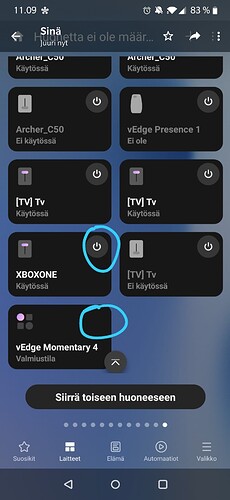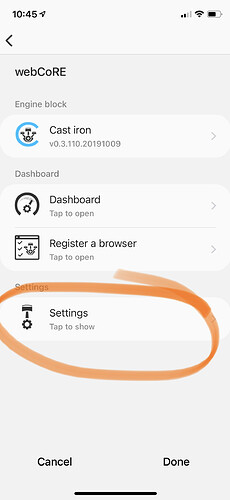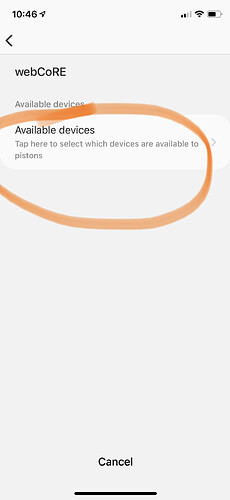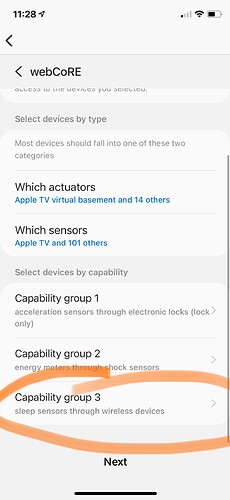This works perfect! I was able to pick up the virtual devices in both webCore and on Alexa allowing me to control Alexa through webCore and SmartThings.
Terrific! And welcome to the community.
In looking at the alarm device, I’m wondering if it’s really necessary to include a switch. It would probably be needed if being used with Alexa, but if not, then I think it might be redundant given that the alarm commands are ‘off’, ‘siren’, ‘strobe’, or ‘both’. If you do want to keep the switch, when it is turned on, I would probably set the alarm command to ‘both’.
Thoughts?
Also, just FYI, the icons being displayed by SmartThings for these are a bit disappointing: the smoke detector icon isn’t visibly changing on the dashboard when smoke is detected. And the alarm icon is just a switch; but at least it has animation and changes to color when not in the off state. Maybe the smoke detector icon is just a temporary platform issue.
You are right about the alarm device, a switch is not needed.
Many Edge icons change to the “thing” icon after a short time, so I used to messed up icons. Hopefully ST will fix the icon issue.
I will be happy with what you make, it will keep things working in ST.
With momentary button there is no quick press option. Is it suppose to be there? It’d be nice to activate button without going deeper into the settings
I can’t get my devices to show in webcore. Any tricks? Seems to be the latest version.
That’s what I’m trying, but they don’t show in the list under available devices.
‘The’ list? There are two main ones for the deprecated Actuator and Sensor capabilities and then three ‘category groups’ where devices are listed by the other capabilities that webCoRE knows about. Edge Driver based devices will be found in one of the latter lists, as @eric182 has demonstrated while I was typing.
Thanks! That solved it 
There definitely should be a momentary button action available on the dashboard. I just checked and see mine is gone too. I could have sworn it used to be there but maybe I’m going crazy.
I just created a momentary button and there is NO button on the dashboard screen. When I open the device there is a button inside.
Yes, because I thought something was missing there.
I’ve looked at this further and I’m a bit perplexed. I have another Edge device (different driver) that uses the momentary capability and it does show the button on the dashboard. I’ve even tried creating a custom device config & vid that explicitly defines the action on the virtual device dashboard, and it’s still not showing. I’m going to have to post something on the Edge issues topic to see if it’s a known issue.
Thanks for pointing this out!
I still don’t understand what your virtual momentary device actually does. It only has the momentary capability and all that does is define the push command and the app handles that fine in details view and in automations. However you can press it as much as you like in the UI, and call it as much as you like from automations and apps, but it won’t make anything happen as there isn’t a state change anywhere to be acted on. Am I missing something?
If it were me, I would combine it with the button capability to make a virtual button as that can be really useful for triggering automations, particularly webCoRE. I would also add the momentary capability as standard to all the other virtual devices that have the binary state controlled by a switch, and then have push call on and off with a configurable delay in between (makes the devices useful for triggering Alexa with a single push).
You are absolutely right. Another problem with this one. Even though I defined the automation with momentary condition, it doesn’t work. I may end of trashing this one since there are so many issues.
I’ll take a look at this.
Interesting idea! OK to still have the switch as the dashboard action?
The thing is there isn’t a Momentary condition. It is purely an action. That’s why you typically team it up with a Button which is the opposite. The Button provides the condition, the Momentary is the action.
It is also similar to the Refresh or Configure capabilities. You can’t create a condition using them. They just add command actions. You can’t have a virtual refresh or virtual configure device.
Update: Just to clarify. It isn’t the idea of a device with just a Momentary capability that is the issue. That is perfectly valid and can be useful. However such a device would already be a virtual device and it would include the code to do whatever it is that it needs to be done. It is the idea of a ‘virtual momentary’ device that is the issue. It wouldn’t have any code to actually do anything.
That is how I would do it. You would just be adding a push command as additional functionality without in any way changing the capability of the original device.emphasised text
Behavior-wise, if the switch was already in the ‘on’ position, and you pressed the momentary button, then it in effect becomes a delayed ‘off’ trigger. Yes? What kind of time delay granularity and range would you want to see?
Ah, I hadn’t actually thought about that as it was a spur of the moment idea. However thinking about it now, having something go inactive and then active again might be just as useful as active then inactive. So I would do ‘off <delay> on’ in this case. Actually I quite like that. Wish I’d thought of that a year or so ago.
I don’t have a particular use case so I hadn’t thought about numbers. I think a range of 0 to, say, 30 seconds with a granularity of 1 second would be fine. I wouldn’t use 0 myself but people do,