Same here 20 char
Cloud runin went for a toss here too, local is going strong. @slagle …any thoughts?
Cloud runin went for a toss here too, local is going strong. @slagle …any thoughts
I’m going to agree with you. Local running is working fine. Cloud is not.
I set up two rules, both identical. One local, one not and both triggered by time. Local fired every time. Cloud, not so lucky.
**helpful hint - undo whatever you did yesterday.
Edit -
It looks like the cloud is running exceptionally slow. Looking at my execution times they are really long. It’s possible the cloud is running out the execution.
Submitted a ticket for my issue. Obviously they jacked something up last night…
Nothing fired this morning for me…our last night at 2200 CST
yea, this isn’t a rm issue, if you want to be appalled, have a look at the delay and execute times for your scheduled events in the ide…
yea, this isn’t a rm issue, if you want to be appalled, have a look at the delay and execute times for your scheduled events in the ide.
Can’t… Not enough time too be appalled… I’m still trying to read the first number… Too long… Just too long
Hello,
I’m trying to set a simulated temp sensor to the current setpoint of an existing thermostat. So if the current setpoint is 72 degrees, the simulated temp sensor would read 72 degrees.
Doesn’t seem like there’s a way to access set points in the main RM app, but I noticed custom commands for QuickSetHeat/Cool and setCoolingSetpoint/setHeatingSetpoint.
Is there a way to use these commands to do what I’m trying to do?
I wonder if @slagle or someone will toss us a bone and let us know whats going on.
When my wife left the house this morning, the mode didnt change and that means my lights were all left on, my thermo didnt go into away mode and the house was disarmed.
And to think, since there have been several people saying that SHM was “behaving”, I removed Smart alarm. Partly because around 1930 CST yesterday when my wife got home from my sons baseball game, every motion sensor and contact that I have that she walked in front of or opened the door, set off SA. I bet I had over 200 alerts that slowly rolled in over the next 30 minutes. I couldnt disarm SA! I HAD to delete it.
From the constant/annoying noise my wife was making because it was blowing up our phones, to the soft gentle alert tone my phone would make, I just couldnt take it.
I wonder if @slagle or someone will toss us a bone and let us know whats going on.
I’m sure he will… Right after his alarm wakes him… Oh, nevermind, I’m sure he’s been up since 2 am trying to turn of his alarm.
Yup, that’s the way to do it…
I am also seeing RM rules with time based functions not working, also some of my local lighting (on at sunset) not working. Some did some didnt.
Ditto…
Thanks @Mike_Maxwell I’m not very confident when it comes to the custom commands. Am I essentially writing code or simply enabling new, “beta” commands?
Let’s say i use quickSetHeat, how would I enable it for use in rules? Judging by its name, it sets the setpoint. Can it read it as well so I can be my if statement?
Thanks
quickSetHeat isn’t a command that I know anything about.
The standard thermostat commands are available as actions in RM, I would start out using with those to set thermostat setpoints and operating modes.
Maybe another community member has a custom command example for quickSetHeat.
Short of that, using a custom command without knowing ahead of time what parameters are required won’t work (usually)
If the custom command isn’t a standard command documented in the ST docs, then having the device type code is required to figure out how to use the command in question…
That’s a whole other topic that requires a fair amount of learning on behalf of a new user prior to being able to figure how to do that.
Been having issues with the following rule:
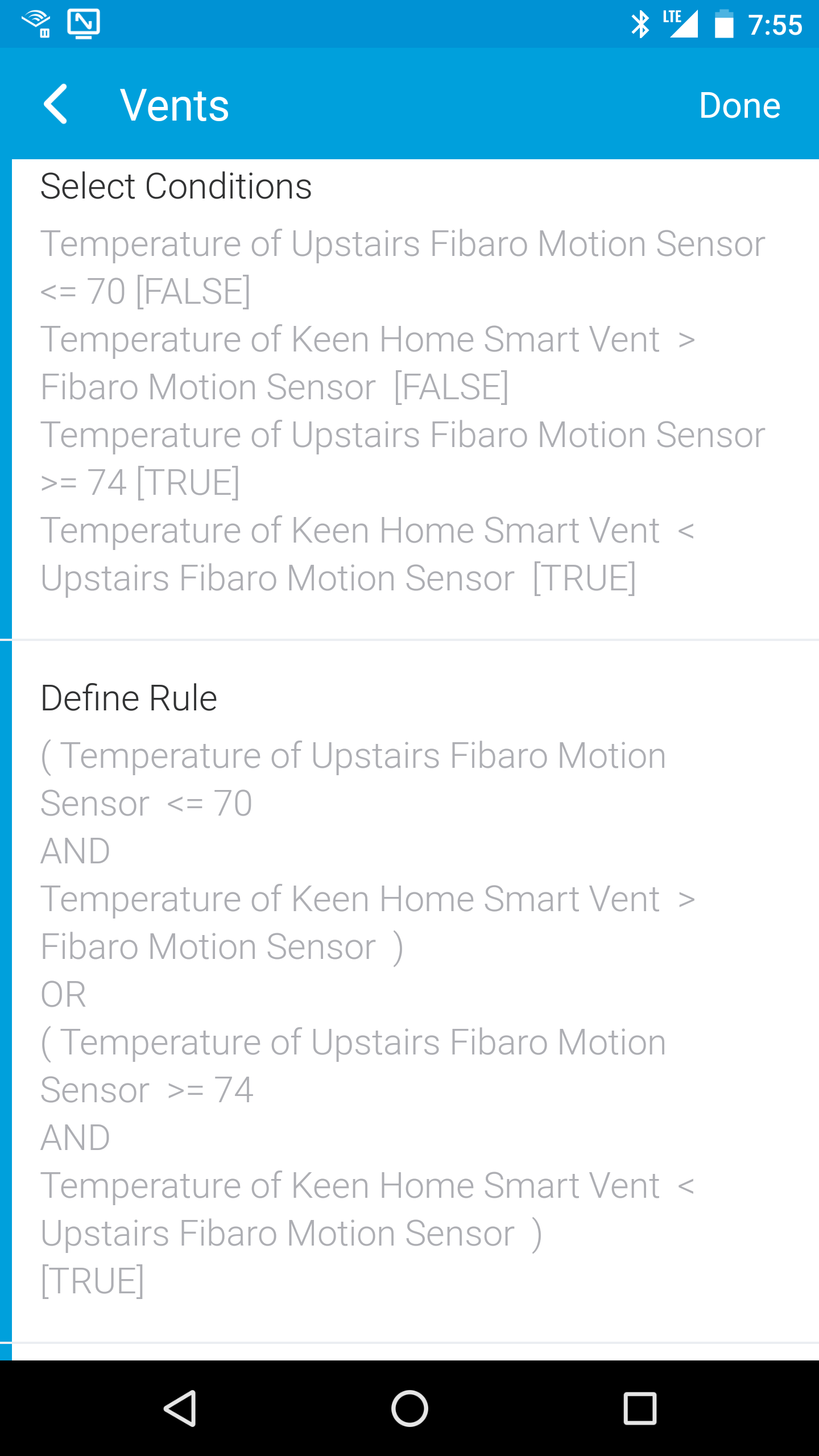
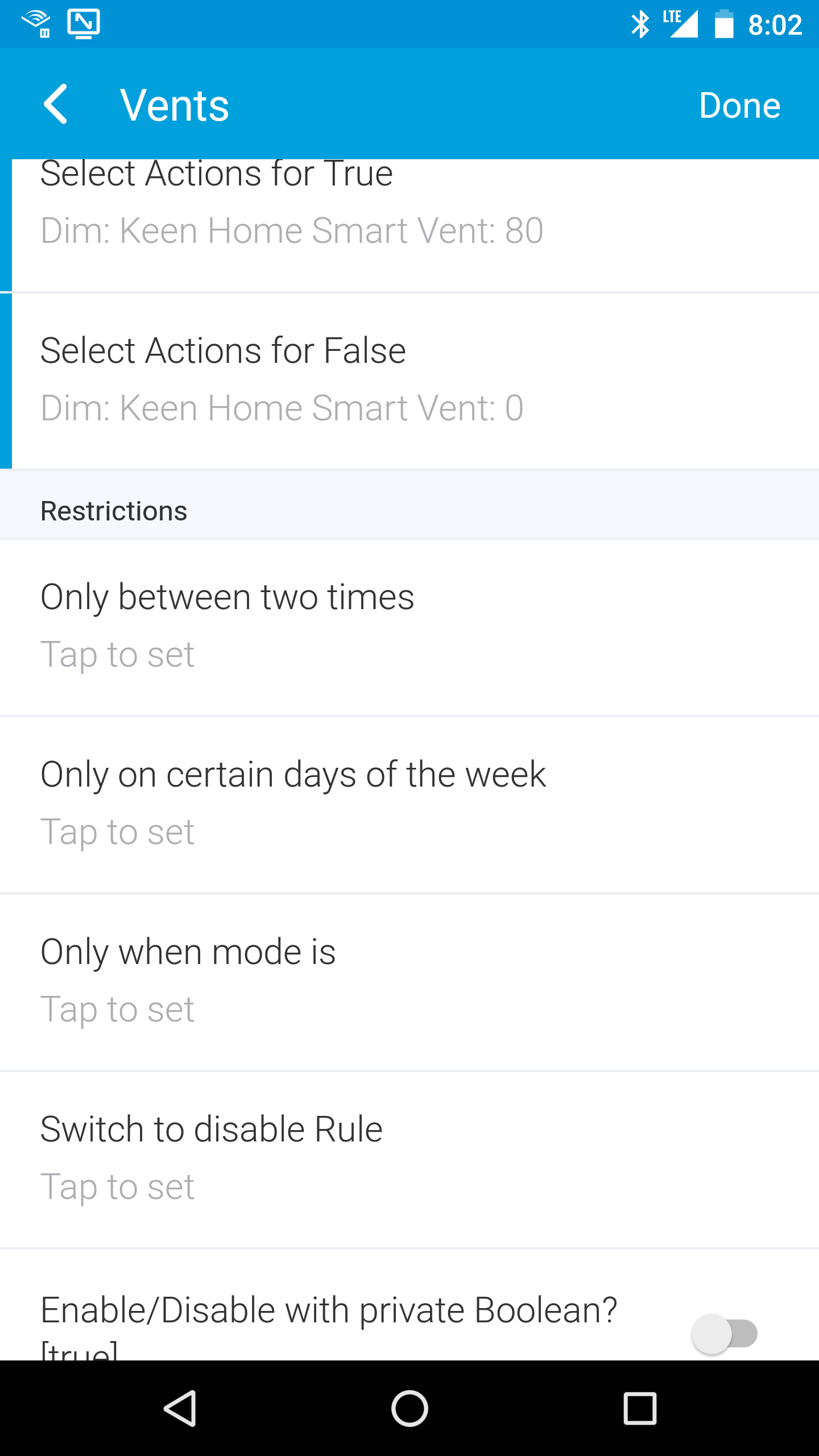
Or written out:
( Upstairs Temp <= 70 && temp of vent > Upstairs temp ) OR ( Upstairs temp >= 74 && temp of vent < upstairs temp )
When true, open vent, when false, close.
The problem is that it triggers maybe 50% of the time. However, if I go to look at the rule, it will say that the rule is currently true, but hasn’t attempted to open the vent. If I click “Done” it will open the vent.
This has been an ongoing issue for about a month, and I’m just wondering if there’s a way to make it work better. I’d prefer to keep it as one rule, but if for some reason breaking it up into two rules has been known to make things work better, I’ll try it out.
This is what the log looks like:
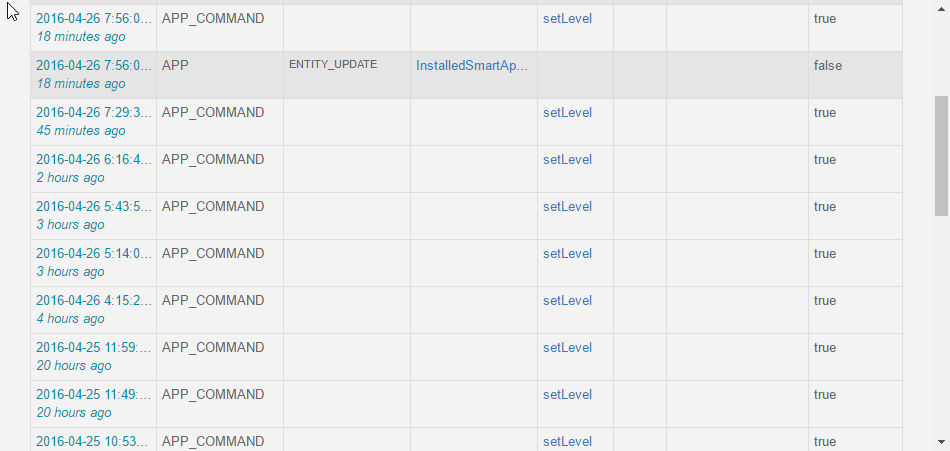
The Entity_Update is where I clicked “Done”, and then it magically opened the vent like it should.
Here’s a weird one, not even sure it’s RM. I have a virtual switch for my main bedroom lights, two cree’s in a fan. RM is setup with a rule that just sees the VS set a dimmer level <100 and makes the physical ones follow. This works great when I click the vs on/off from the app, use a minimote, smarttiles, etc. Slide the dimmer on smarttiles or the app, both lights dim properly. Other rules that call that VS for motion or other activities have three levels throughout the day based on mode’s, they all work fine.
It does not work when I have Alexa DIM the VS. So I tell Alexa to “dim bedroom light to 10%” and the VS does dim, app instantly shows the change, but neither light follows.
It has to be RM right? But nothing is different that I can tell between Alexa or me triggering the VS since it’s the SAME switch?
Any ideas anyone?
We did have a blip during this time. Please let me know if you are still seeing weirdness
Tested again at lunch, still nothing. VS updates as expected, but the other lights don’t track and I don’t see anything in the log showing that they were sent dim commands.
I have a simple Lock Door After X Minutes If Left Unlocked but for some reason it fires even if condition is False.
Conditions: Front Door unlocked, Front Door closed
Rule: Front Door unlocked AND Front Door closed
True: Delay by 2 minutes Cancel, Lock: Front Door Lock, Push 'Locking Front Door After 2 Minutes"
Still have auto lock turned on in the lock itself maybe?