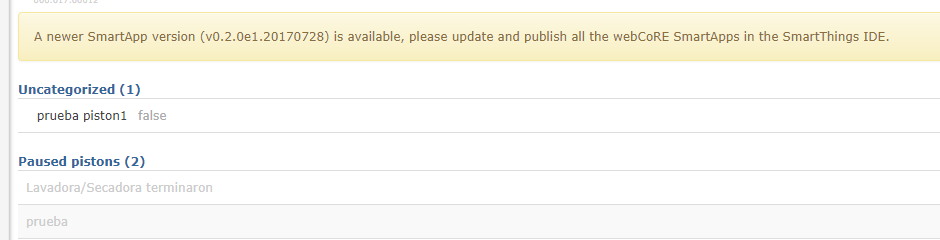Hi @JDRoberts
It looks that I have found a SmartApp (Rule Machine) that can manage what I have been looking for: create rules and conditionals (if this and this or this but no this then…) I have downloaded the code from Github repository and installed the SmartApp in my phone but when I try to create a new rule I get the error message “Sorry, but there was an unexpected error.” Could I be using the wrong code?? could you tell me which one is the correct one to use please or what I may be doing wrong?
thanks
Rule Machine was replaced with Core.
The latest Rules App developed by the community is call webCoRE. It is currently still being developed, whereas CoRE has basically reached some ST platform limits, which is why the developer created webCoRE. Take a look in the following discussion:
As mentioned, Rule Machine is no longer supported. Instead, use core or webcore. They have a similar concept, but in fact are much more powerful. ![]()
Wonderful, thanks for your help guys.
I have installed both and Core looks easier to use while WebCore maybe is more powerful but need more steps to create rules and also I found that for this last one I need tho authorize every single device many times which was really time consuming and also whenever adding a new device I have to do it manually…
I will investigate further but those smartapps looks to be what I was looking for 
good to know that authorizing in actuators and sensors is enough as I actually authorized in each single category…
thanks for the help
well WebCore need a browser and do the “programming” in a page while in Core I found that I can do it directly in the Smartthings app… I guess I need to try it to see pros and cons for each one as is my first day
thanks
You will quickly get tired of trying to write code on a tiny phone/tablet screen with a virtual keyboard. webCoRE is the best thing next to sliced bread.
Can anyone help me on how to update WebCore from GitHub repository ??
If I go to https://dashboard.webcore.co/ there is a message: “A newer SmartApp version (v0.2.0e1.20170728) is available, please update and publish all the webCoRE SmartApps in the SmartThings IDE” then I went to smartapps in smartthings web then click on update from repo and in the first column (Obsolete (updated in GitHub)) there were only 3 files to update 1.- ady624 : webCoRE Storage 2.- ady624 : webCoRE Piston 3.- ady624 : webCoRE Dashboard but the ady624 : webCoRE is not there to be updated. Any one can help ?
thanks
but if I go to my phone smartthings app the webcore still shows as the old version… Do I need to delete it and reinstall or something like this to refresh ?? and also in the webcore dashboard in the webpage the message that I have an old version is still there…
Another question, is there currently any issue to save after doing a code? I just created few lines and after click on save it will keep “thinking” … (it show this icon like many different colors spinning at the bottom right of the web page)

I think there is a problem somewhere… I still cannot save, the SSoD (as you called the spining squares) continue to spin for hours (2 exactly). I do not think the code is the problem as is very basic and when click on F5 to refresh it will send message (see my below screen shot)

the 4 parts are installed but as I mentioned before when I went to the webcore web page I saw a message requesting to update to lastest version, but when trying to update only 3 out of 4 files had update in the github repository

I have done the update manually (copy the file lines from Github to smartthings) and now I am able to save… the strange thing is why when trying to upload from repository the file is not there…