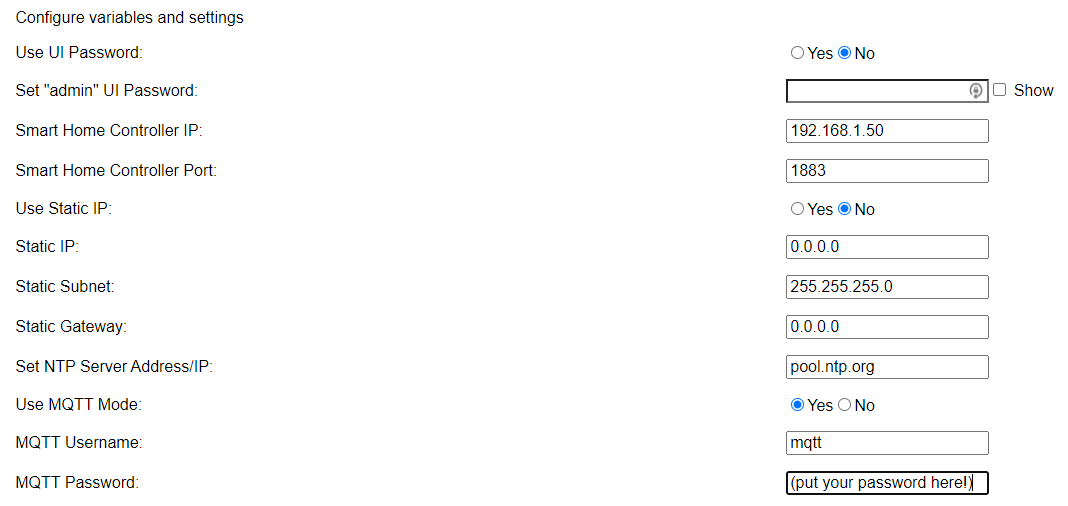I’ve just switched over from SmarthingThings to Home Assistant, and getting the alarm panel going in HA has been the final piece of the puzzle! Just wanted to share some info on how to set this up for anyone else switching over, there is some info in this thread but I hope it might help someone to have all the info together.
You will need an MQTT broker installed, this is quite straightforward if you are using Hass.io as an add-on is available.
You will then need to add some entries to configuration.yaml.
To configure the alarm panel you just need to add something like:
alarm_control_panel:
platform: mqtt
name: 'Visonic Powermax'
state_topic: 'alarm/panel'
command_topic: 'alarm/set'
and to configure the zone sensors you need to add something like:
binary_sensor:
- platform: mqtt
name: "Visonic Front Door"
state_topic: "alarm/zone1"
payload_on: "Open"
payload_off: "Closed"
device_class: door
unique_id: "visonic1"
- platform: mqtt
name: "Visonic Living Room"
state_topic: "alarm/zone2"
payload_on: "Violated (Motion)"
payload_off: "No Motion"
device_class: motion
unique_id: "visonic2"
The unique IDs let you assign things to rooms.
you can work out the right order for the entries by looking at the JSON on the alarm status at e.g. http://192.168.1.XXX/status.
You will need to configure the Wemos something like this:
Thanks again Charles for all your hard work with this!