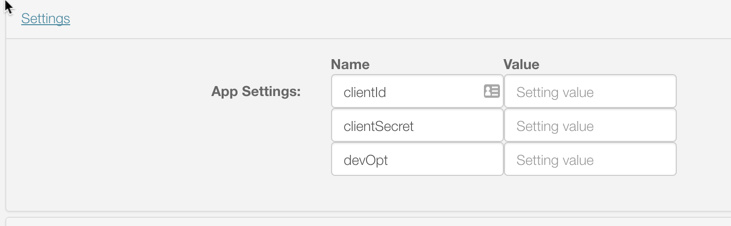Awesome job… works great!
@tonesto7 will you be porting your apps over to the Hubitat hub? 
This is awesome. Would love to get the MyQ integration in. Great work!
Once I’m done dealing with the snow I will send you all the details 
This looks fantastic!
Hi @tonesto7,
Let me say thank you for creating something that SmartThings have been talking about but never delivering on.
A Ubiquitous 3rd Part Market Place. It will make it easier for everyone to find the apps they are looking for in one place.
That said, here is my initial QA:
- If you are on an Android, the credentials don’t keep and I had to re-log in several time.
- When you are in the market place, it is very easy to kick yourself out to the main app screen where you will have to re-login.
- When you are browsing the catalog in Android, you may see an app which you already have installed.
- When you navigate into that installed app, you will still see the button to “Install”.
- You should be given another button in this case to “Re-install” the app and have it correctly tracked by the market place.
- You may want to add an option for other developers to submit their apps to your Market Place.
- I am OCD, so in keeping with the SmartThings theem, I would recommend that you keep to the same colors and fonts. This will keep the newer users from getting put off by the difference from the original ST app.
Other than that, thank you and keep up the great work.
First and foremost please remember this is still in beta so there might be a few issues.
I have some ideas to make android experience a better but the logins are what they are and will not change. They add a big layer of security.
This basically comes down to a learning curve navigating the app without hitting the back button. As long as you don’t leave you can view/install as many apps as you want.
I’m working on addressing the install button showing I just haven’t ironed it out.
I already have something i’m working on to semi-automate this process. I hope to have it out soon
This is where the saying some people can never be happy applies ![]() Please don’t take offence but who really cares if this follows the ST UI design. They would never make something this pretty. I honestly don’t want it to be associated as something made by ST.
Please don’t take offence but who really cares if this follows the ST UI design. They would never make something this pretty. I honestly don’t want it to be associated as something made by ST.
I will eventually bring in more devs to this project in the near future, but in the meantime i will continue to make continuous improvements.
Wow, very nice. Installed this via GitHub and it properly found apps I already had installed and a I was able to update one successfully via this app. Wish this would have come out years ago instead of having a short run before SmartThings moves to their new cloud architecture.
smartapps aren’t going anywhere for a while 
This is incredible! Really top class job. Will be keeping an eye on how the community react to this installer as it has simplified the installation and updating of custom apps. Great work and thank you!
Double Login
Whenever I login using either Samsung or Smartthings account setting, it always fails forcing a second login to the Samsung account.
Hello everyone…
I am going to be disabling the updates function for the time being. It’s been brought to my attention it’s clearing out the appSettings values (for apps that use them) that were set in the in the SmartApp settings page.
I’m working on a solution right now and will reenable them once resolved.
This is an annoying side effect of the new login system and samsung accounts. I will continue to find a solution.
Ahh…could this explain the NST Manager issues?
Yes, I had the same thing…I was able to get in, but it was a two step process…
I wish this oversight would explain all of the token invalidation issues for NST Manager.
I’m sorry for any issues this may have caused.
How will we know if your app is updated? Only through this thread?
It’s just done on the our side. So the next time you load the page you will have the update. I will also post a note here when i do. (I’m juggling fires right now so this won’t till later)
Got it. Didn’t know if we needed to do a GitHub pull
I know the double login issue (which is annoying) has been reported. But it would be better if both screens would allow saving of the password. I.e. Chrome recognizing it’s a login page and prompting to save the password. That would alleviate some pain.