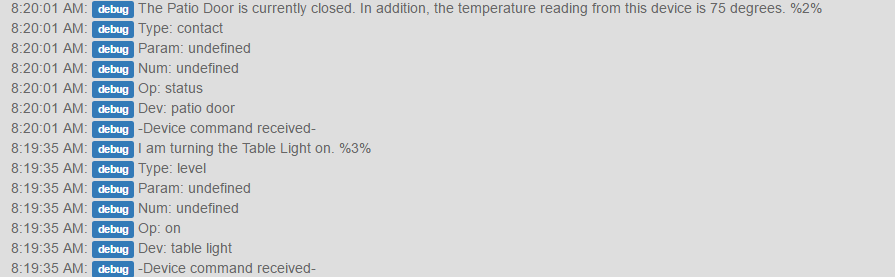Can I integrate this smartapp with Smart Alarm or Smart Home Monitoring so that when I set my alarm Alexa will automatically give me a voice audio to confirm that?
Alexa is built to respond to an audio request, she doesn’t really make announcements on her own. So if you ask her something, she’ll tell you something. Asking her if the alarm is activated (after you activate it) could work simply. Myself, I trick her into initiating or announcing by having a Text-to-speech computer voice ask her something (like it was a human asking), or tell her to say something…that she repeats. Then I can pick up the conversation from there if I want.
Just updated everything from Jun release & now I have a strange reply at the end of the voice report. Here is the log of two examples from turning on a light and asking for the status of a door contact.
Any ideas what I did wrong?
Can you share how did you do that? Would be a nice addition to @ady624 s CoRE
He has some headphones over Alexa and has a tablet speak something to Alexa like “alexa, simon says blah blah blah” and then alexa will say “blah blah blah”, seemingly on her own. 
But it can also ask alexa to play music and pretty much anything else alexa can do, including allowing a human to continue the conversation she started.
I’ve got 2 netbooks, one pumps audio into alexa’s headphones to get her to do something, the other netbook connects to the speaker system so I can play door-bells, etc.
I am trying to convince Will, the developer behind Alexa Listens to join us, because his skill is able to send text messages to Alexa, like you do when testing on the skill side. It would be nice to interact with Alexa via sms and or give directions through @ady624 CoRE
Nice idea Bobby, Yea, it would be nice to send text to alexa and have her respond. The headphones work well because the response comes out of the device she’s listening to. I suppose if you were able to send text with the alexa listens device, the return audio would come out of that device too.
That is normal…I have added secondary responses to the replies, and the %#% are encoded to allow the lambda function to pick up on those. I assume you are NOT hearing those as %#% but either silence or something like “anything else”…if you are hearing %#% then you may not have updated your Lambda code.
This is highlighted in first bullet of the troubleshooting section: http://thingsthataresmart.wiki/index.php?title=Ask_Alexa#Troubleshooting
“If you are viewing the SmartThings Live Logging, you may see something like “%1%” at the end of the text passed to Amazon. This is normal and designates the second stage command options. Basically, %1%=errors, %2%=status, %3%=actions and %4%=macro activity. Again, these are normal and should not be removed from the code as it will affect the operation of continuing the commands.”
@MichaelS Okay. I’m stupid.
First, I searched the forum for %2% but NOT the troubleshooting section on the wiki.
Second, I forgot to update the Lambda code.
Third, I just updated it as your response hit.
Fourth, it’s time to donate a beer!
If you were the one that just sent me the donation (Larry) then it is much appreciated. And no worries…I wish I could make the installation process (or upgrade process) easier, but we wouldn’t have such a personalized experience if it was…
Either way, glad it is working!
The Alexa Listens app can send SMS? How does that work?
It cannot currently intercept sms. But maybe soon if more people bug Will’s ear…hint, hint
@destructure00 is not about sending, it’s about intercepting. You can currently interact with Alexa via keyboard in Alexa Listens, it would be nice to be able to send text commands to Alexa via sms or other means…
Ahh ok that makes sense, I misinterpreted your post. Thanks for clarifying.
Another member and myself did figure out how to speak to askAlexa, have her capture the speech, and then replay that as TTS. We were working on sending that captured speech to CoRE, but things got in the way and it got kind of forgotten about.
Basically, I could say something like…
Alexa, ask home to tell Alex, let the dog out.
Alexa would respond with, Alex let the dog out.
The problem was that it would only respond on the Alexa device you were talking to. We were working on getting it to use core, choose the speaker we wanted via key word, and send the tts.
Custom tts on the fly.
It’s not a totally dead project… I just have to find the time…
Now, imagine being able to use Alexa listens, or Roger, to access askAlexa remotely and trigger custom on the fly messages to certain rooms of your house.
One thing I have been asked about are specific use cases where Ask Alexa can really show its power. Within the documentation I have put a section in called “Use cases”…For anyone who might have a use case, please either edit this area or send me a private note and I can add this to the documentation for others to learn from. These should be unique; no need to tell people you open or close a garage door with your voice…but @bamarayne has mentioned many times that he has macros that tell him when his dog has been fed, or the location of his family. Things like that are really what I am looking for. Include items where you also use Ask Alexa with another app (like CoRE) in unique and intersting ways.
For those new users, this section is here and will be added to as time goes on: http://thingsthataresmart.wiki/index.php?title=Ask_Alexa#Use_Cases
So, what amazing new capabilities can be achieved using Alexa’s new audio streaming skills???
> Today we are pleased to introduce audio streaming in Alexa skills, including playback controls. New AudioPlayer and PlaybackController interfaces are available to provide directives and requests for streaming audio and monitoring playback progression. Your skill can now send audio directives to start and stop the playback. This means you can easily create skills that playback audio content like podcasts, news stories, and live streams.
Well, off the top of my head…
Prerecorded mp3 files of yourself and spouse. Instead of using tts to send messages to other speakers in the house, you could have a macro set to play certain files on these speakers.
Record them in your voice, and when the wife is upstairs you can say something to her, in your voice. She can respond in hers.
? ? ? Maybe? ? ?
I am still study how you can tell Alexa which file to play. But this could work in theory.
Right, I’m imagining that this would enable use of the Echo as a siren / doorbell / etc.
Controlling audio playback could be a nice feature too, assuming that it can control any music that is playing on the Echo.
Edit: The audio control aspect only allows a skill to respond to the standard audio player controls issued to the Echo, it doesn’t seem to allow issuing those controls. However, it does provide a way to respond to buttons on a paired remote…
Also, the audio file must be specified as a URL using HTTPS. Supported formats are: AAC/MP4, MP3, HLS, PLS and M3U. Bitrates: 16kbps to 384 kbps.