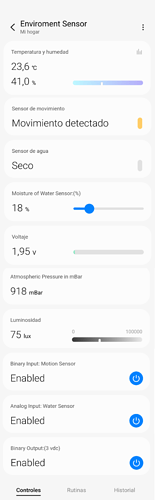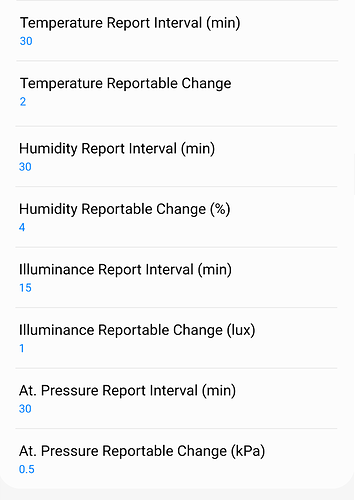(NEW RELEASE) New Edge Beta Driver: Zigbee Environment Sensor:
My thanks to who have assisted in the sensor tests and suggestions!!! .
This new Edge Driver is a conversion of the DTH: Environment-sensor-ex.groovy o f @iharyadi
https://github.com/iharyadi/zigbee_repeater/blob/master/devicetypes/iharyadi/environment-sensor-ex.src/environment-sensor-ex.groovy
This is the link to the Thread of the previous DTH
https://community.smartthings.com/t/expandable-zigbee-repeater-solution-with-temperature-humidity-pressure-and-light-sensors/123815/465
You can control the BME280 Environment Senso r and other similar models developed by @iharyadi
This controller shows in the App a single device with the capabilities and functions:
Temperature
Relative humidity
Atmospheric Pressure (kPa and mBar)
Illuminance
Binary Input: Stock Motion Sensor Capability
Analog Input: Stock Water Sensor Capability
Soil Water Probe Voltage
Moisture Percentage of the soil probe
Analog Output: Controllable output of 3 vdc or 0vdc
Automations Conditions View:
Automations Actions View:
Temperature, RelativeHumidity, Atmospheric Pressure in (kPa & mBar ) and Illuminance:
Frequently Custom reports set in preferences
Binary Input:
The entry can be enabled and disabled with a custom Capability.
Uses Stock Motion Sensor Capability, making STHM visible
Different types of PIR sensors can be used that have a 0v, 3v output
Analog Input:
The entry can be enabled and disabled with a custom Capability
Uses Stock Water Sensor Capability, making STHM visible
A Capacitive Humidity probe can be used from the sensor with 3vdc or 5vdc
The voltage threshold can be set in preferences to emit the Dry or Wet event
The minimum voltage (100% wet) and Maximum (0% wet) can be entered in preferences to show the percentage of soil moisture in a custom capability
Analog Output:
Output can be enabled and disabled with a custom Capability
It is a manual controllable output or with automation of 3 vdc (true) or 0 vdc (False)
These are the fingerprints of the tested models.
- id: "KMPCIL/sensor"
deviceLabel: Environment Sensor
manufacturer: KMPCIL
model: RES001
deviceProfileName: temp-humid-press-illumin
- id: "KMPCIL/BME280"
deviceLabel: Environment Sensor BME280
manufacturer: KMPCIL
model: RES001BME280
deviceProfileName: temp-humid-press-illumin
- id: "KMPCIL/RES005"
deviceLabel: Environment Sensor RES005
manufacturer: KMPCIL
model: RES005
deviceProfileName: temp-humid-press-illumin
This is the link to the Sensor Driver Channel
Build a smart home to support all your big moments. With SmartThings, your home becomes a connected space that makes your life simpler, safer, and more entertaining.
4 Likes
@Mariano_Colmenarejo , Can this driver support this device?
Data * application: 01
endpointId: 08
manufacturer: KMPCIL
model: RES005
zigbeeNodeType: ROUTER
If it’s in the dth, I will add it.
Do you use the analog, binary inputs and the binary output?
I am telling you because I am going to add these devices also, when the tests are finished, to the temperature and Humidity sensor driver to show only Temperature, Humidity, Atmospheric Pressure in kPa and mBar and Illuminace. All with report interval settings
Added to this driver version
┌─────────────┬──────────────────────────────────────┐
│ Name │ Zigbee Environment Sensor │
│ Version │ 2022-01-07T22:23:28.149458 │
└─────────────┴──────────────────────────────────────┘
damohabir
January 7, 2022, 11:31pm
5
Thanks you @Mariano_Colmenarejo
I have installed the driver and it seems to be working ok. I do not use the analog and binary inputs/outputs (at least not yet), so I have disabled them.
The voltage shown is that of the analog input, if nothing is connected it is 0 v.
The analog input is designed for a capacitive humidity probe, and the voltage it sends varies with the humidity detected. Depending on the voltage threshold that you write in preferences, it will emit “wet” or “dry”.
If you enter the minimum and maximum voltage of the probe, it will indicate the corresponding% humidity.
The motion sensor shows the status by sending it to the binary input by a PIR or micro wave sensor.
I’m going to post the driver for use without the analog and digital inputs / outputs.
You only need to make a driver change to use one or the other, you will not lose any automation or settings.
I will publish the driver here.
Published the Edge driver Zigbee Temp Humidity Sensor Mc to be able to use the Environmental Sensor without the analog and digital input / output
(NEW RELEASE) New Version 2.5 of Edge Beta Driver: Zigbee Temp Humidity Sensor Mc:
Improvements:
Added new profile with Temperature, RelativeHumidity, Atmospheric Pressure in (kPa & mBar) and Illuminance
Added report interval settings in preferences for all capabilities
Note: Not all devices accept configuration changes after pairing
For some manufacturers added new subdriver to Battery voltage handler @Raimundo
New devices added
- id: "KMPCIL/sensor"
deviceLabel: Environment Sensor
manufacturer: KMPCIL
model: RES001
deviceProfileName: temp-humid-press-illumin
- id: "KMPCIL/BME280"
deviceLabel: Environment Sensor BME280
manufacturer: KMPCIL
model: RES001BME280
deviceProfileName: temp-humid-press-illumin
- id: "KMPCIL/RES005"
deviceLabel: Envi…
1 Like
This works perfect. Thank you @Mariano_Colmenarejo for everything you have done with all these drivers. Very much appreciated.
1 Like
I just installed the Environment Sensor driver. For some reason Water Sensor shows Wet, even though it is not. If I toggle the analog input, it goes back to dry and turns back to wet again.
Hi @rumrunner424
The wet or dry event is done by comparing the voltage sent by the capacitive probe through the analog input with the threshold values that are in preferences
- name: "wetLevel"
title: "Threshold Voltage for Wet State (v)"
description: "Threshold voltage for Wet State 1 volt to 2.5 volt"
required: false
preferenceType: number
definition:
minimum: 1
maximum: 2.5
default: 1.8
I used @iharyadi ’s device mostly as a range extender. Is there a driver I can use for that?
Hi @rumrunner424
This driver that is talked about in the thread works well, but you can also use it as a temperature, humidity, atmospheric pressure and lux sensor, like that or I have it.
In this channel are the 3 drivers
───────────────────────────────────────┬──────────────────────────────────────┬───────────────────────────────┬────────────────────────────────┬────────────────────────────────┐
│ Name │ Driver Id │ Version │ Created Date │ Last Modified Date │
├───────────────────────────────────────┼──────────────────────────────────────┼───────────────────────────────┼────────────────────────────────┼────────────────────────────────┤
│ Zigbee Temp Humidity Sensor Mc │ 026385b3-dfa9-43e5-b443-cfc42123f042 │ 2022-05-27T21:17:54.248927656 │ 2022-04-12T17:28:02.477396Z │ 2022-06-05T11:16:42.829514646Z │
│ Zigbee Environment Sensor │ 98734631-8b14-4a7f-82ea-69f65a0866ce │ 2022-06-21T15:50:29.800621968 │ 2022-01-06T19:12:40.141358Z │ 2022-09-08T16:43:01.764442720Z │
│ Zigbee Temp Humidity Sensor Mc │ fce41c83-ef6f-4d6c-8e13-8c1b63588641 │ 2022-09-05T20:17:41.044093046 │ 2022-09-08T16:41:51.142202582Z │ 2022-09-08T16:41:51.142202736Z │
│ Zigbee Temp Sensor with Thermostat Mc │ 2198462e-a429-4d4c-8973-991a9ed1b9c8 │ 2022-09-05T20:21:15.278266077 │ 2022-06-05T11:16:21.516119098Z │ 2022-09-08T16:42:12.538192836Z │
└───────────────────────────────────────┴──────────────────────────────────────┴───────────────────────────────┴────────────────────────────────┴────────────────────────────────┘
Eric1982
October 26, 2022, 8:22am
13
Hi does anyone have a link to buy the KMPCIL_RES005.THANKS
HI @Eric1982 @iharyadi could help you
OferDV
November 22, 2022, 6:30pm
15
Hi mariano, this is a zigbe soil sensor (toya). Can you try add it to your edge driver?
Sorry @OferDV this device use Tuya custom cluster EF00 and I do not Known how works