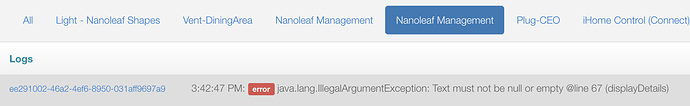OK that makes sense now - just did not understand what the smartapp was but now i’ll go ahead and find it and try it out. I’ll let you know if successful with this
thanks for the info
@mellit7, I copied your smartapp code into a new smartapp in the IDE then published it and i can see it in the smartapp store but when I try to install it, after I get to choose my nanoleaf device it just freezes and I cannot hit Next to complete the setup. Any idea?
Let me look into it. I am getting the same result, so something must have changed somewhere. So, it isn’t you.
My problem was due to testing something new, so nothing you would encounter.
So, once you select your Nanoleaf, you don’t get the list of things you can choose to do. Unfortunately, I’m not spotting anything obvious at this point.
Try deleting the smartapp and start over. You can delete it from the 3 dots in the top right corner.
Do you know how to do live logging to see if there are any errors reported?
live logging from the IDE or the smartthings app? I can probably figure it out. I’m no coder but do IT for living 
i tried to remove the app several times now - let me try again and do the live logging to see if something weird happens
Live logging is viewed in the IDE as you try to use the smartapp on your phone/tablet
here goes for the smartapps live logging
Meanwhile the nanoleaf device shows this every few seconds
Gonna try look line 67 of the smartapp code, but since i’m no coder, i probably won’t be able to do much haha
Use my fix a few posts up, it looks to be the same issue. The code assumes there is a current value for the presets before it has been set, which causes the json parsing to get a bit confused.
Obviously I failed to post updated code. Will put it on my to do list. Thanks for the assistance!
I have updated the management SmartApp to include the bug fix from above.
Hi, I did not know that Nanoleaf can be controlled from new ST app and with official integration. So if I want to control scenes do I need this additional smartapp?
Yes, there is an official integration. However, last time I looked at it, it barely worked for me and only really provides on/off basic controls. Maybe it has been improved??
If you want to have control over scenes, then you still need this custom DTH and smartapp.
I have decided at this time to not do much more with development of this DTH until things become clearer. I have had limited success creating custom capabilities, and the IDE that supports groovy is supposed to go away next year. Until I know more about it’s replacement, I’m not going to spend any more time on something that may be going away soon.
Official integration does not offer much. There is possibility to turn lights on and off but also colour control, coulour temperature and dimmer. No scenes… 
I understand your point and I agree. I’m also looking for something that is build to last. Now that Smartthings is planning to end groovy IDE it changes a lot. Thanks @mellit7
My final post on this topic. Due to the unknown future of LAN devices, last time I checked several months ago, I have decided to no long support my version of this code. I just got tired of the guessing. I have no idea how long it will continue to work without significant changes, so use at your own risk.
Looks like the end is near. The IDE will be shut down at the end of the year (2022) and we’ll be left with the crappy official integration. Maybe they will get Matter support and show up in ST as a matter device (using a Google Nest Hub 2nd gen as a bridge) and that would be better than the ST integration (though, I don’t think scenes or other custom stuff will be supported).
Currently the SmartApp still works, but through the DTH I can only turn my panels on/off and dim them. The color control doesn’t work and I get an “Couldn’t get device status” error message when I load the device.
@mellit7 thanks for creating and supporting this app for as long as you did! It’s been fun ![]()
I have created rather simple Edge driver for myself, you can try it on SmartThings. Add a little smartness to your things.
Thanks for sharing this! I added the driver to my app, but when I search for a new device, nothing is found. Am I missing a step? I still have mellit7’s SmartApp and device installed, but I don’t think I need to remove it first, do I?
On the Nanoleaf controller, hold the on-off button for 5-7 seconds until the LED starts flashing in a pattern.
then click scan nearby devices in the Smartthings
Well, I’m still struggling with adding it. I decided to remove everything Nanoleaf related from ST and start over. So I have your Edge driver installed, I made my developer account and can log in to https://forum.nanoleaf.me/. Under My Account - My Devices I can see my Nanoleaf Shapes there - I even enrolled in their beta.
ST still can’t find any devices after “Scanning for nearby devices” while the Nanoload lights light up in a pattern (moving left to right and back). The panel should be generating an API key, but the ST app isn’t finding it.
Can you confirm I no longer need the Nanoleaf SmartApp? That’s what I used to get my API key that I used with the Groovy DTH. With the Edge driver, do I need to enter the Nnaoloaf IP anywhere?
you have made even more than needed. the developer account is not required.
all you need is the panels and hub in one network, the driver installed, and hold the button during device scanning.
can you get the logs from smartthings cli?