I am sorry if I am going over previous ground here. But I have a garage door and sensor working as described here previously. The sensor works and the control works from the app well. I cannot close the door from the garage door manual switch. when I push it, the garage begins to close and then in about a second, stops and goes back up. The door opens fine from the app and the manual switch. Does anyone have a solution?
I am not familiar with your setup, but it sounds like the manual switch is where the issue is currently. Can you tell me more about how it is setup, and what controls are in place. In particular how the door is wired with the switch?
I have a direct wiring setup from my manual switch to a Liftmaster. What I did was interrupt the direct wiring with the Mimolite. So there is a spliced wire that runs from the original wiring to the Mimolite and that wire at the junction also runs to the Liftmaster. The red wire from the original wiring os on the NO spot and the white wire is on the com spot.
I don’t see anything in my setup that is different from this photo.
Thanks for your help.
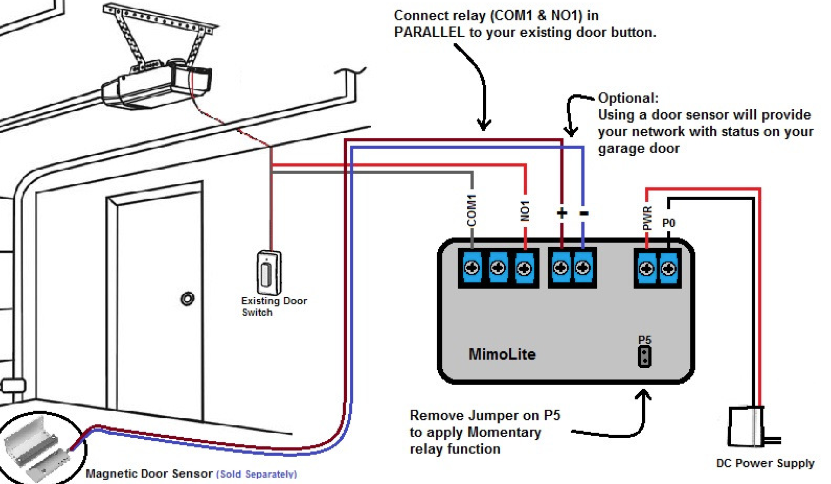
I do not have that device, but assuming the wiring has been done as in the picture. It sounds like the device might be bad, or that you did not wire the switch for the door in parallel.
I tried splicing my old Genie garage door opener door switch. However, it did not work because it had an LED in the switch. Instead, I connected directly to the garage door opener and it worked.
I don’t know if the Liftmaster is this way but if so you will have do the same.
did you ever get your lift master working with the MIMOlite? I’ve just had my garage door replaced and now my MIMOlite is not working anymore. I have only attempted to wire it directly into the back of the opener using the same input terminals as the physical switch on the wall, but it does not work. All I get is a flashing arrow button on the back. The button actually closes and opens the door when pressed, but it’s used for programming dedicated switches. So when I activate the MIMOlite via SmartThings, it just flashes the arrow buttons on the back of the opener, but it does not actually close or open the door. Help please. It’s the Liftmaster 8365
Mine is working using the wiring diagram above. The only thing is that is not perfect is that it opens and closes as it should from the app, but I have to keep the button pushed until it is closed from the wall button. Not a big problem though. I will post my code as well below, one suggestion may be to remove the Mimolite and reactivate it and activate it close to the hub. I had trouble with pairing from a distance. It should work if it is wired as above. When you delete the device, I would do it from the api rather than from the app. This is novice advice but whenever I have trouble with a device, I go into the hub and reset the hub and repair the the hub. I hope some of this helps.
/**
- Fortrezz MIMOlite
- Author: Based on SmartThings code
- Date: 2014-03-6
*/
// for the UI
metadata {
// Automatically generated. Make future change here.
definition (name: “Mimo lite”, author: "carlos@carlossaldarriaga.com") {
capability "Polling"
capability "Refresh"
capability "Switch"
capability “Contact Sensor”
}
// simulator metadata
simulator {
status "on": "command: 2003, payload: FF"
status "off": "command: 2003, payload: 00"
// reply messages
reply "2001FF,delay 100,2502": "command: 2503, payload: FF"
reply "200100,delay 100,2502": "command: 2503, payload: 00"
// status messages
status "open": "command: 2001, payload: FF"
status "closed": "command: 2001, payload: 00"
}
// UI tile definitions
tiles {
standardTile("switch", "device.switch", width: 2, height: 2, canChangeIcon: true) {
state "on", label: '${name}', action: "switch.off", icon: "st.switches.switch.on", backgroundColor: "#79b821"
state "off", label: '${name}', action: "switch.on", icon: "st.switches.switch.off", backgroundColor: "#ffffff"
}
standardTile("contact", "device.contact", inactiveLabel: false) {
state "open", label: '${name}', icon: "st.contact.contact.open", backgroundColor: "#79b821"
state "closed", label: '${name}', icon: "st.contact.contact.closed", backgroundColor: "#ffa81e"
}
standardTile("refresh", "device.switch", inactiveLabel: false, decoration: "flat") {
state "default", label:'', action:"refresh.refresh", icon:"st.secondary.refresh"
}
main (["switch", "contact"])
details(["switch", "contact", "refresh"])
}
}
def parse(String description) {
def result = null
def cmd = zwave.parse(description, [0x20: 1, 0x84: 1, 0x30: 1, 0x70: 1])
if (cmd) {
result = createEvent(zwaveEvent(cmd))
}
log.debug "Parse returned ${result?.descriptionText}"
return result
}
def sensorValueEvent(Short value) {
if (value) {
createEvent(name: “contact”, value: “open”, descriptionText: “$device.displayName is open”)
} else {
createEvent(name: “contact”, value: “closed”, descriptionText: “$device.displayName is closed”)
}
}
def zwaveEvent(physicalgraph.zwave.commands.basicv1.BasicReport cmd) {
[name: “switch”, value: cmd.value ? “on” : “off”, type: “physical”]
}
def zwaveEvent(physicalgraph.zwave.commands.basicv1.BasicSet cmd)
{
sensorValueEvent(cmd.value)
}
def zwaveEvent(physicalgraph.zwave.commands.switchbinaryv1.SwitchBinaryReport cmd) {
[name: “switch”, value: cmd.value ? “on” : “off”, type: “digital”]
}
def zwaveEvent(physicalgraph.zwave.commands.sensorbinaryv1.SensorBinaryReport cmd)
{
sensorValueEvent(cmd.sensorValue)
}
def zwaveEvent(physicalgraph.zwave.commands.alarmv1.AlarmReport cmd)
{
sensorValueEvent(cmd.sensorState)
}
def zwaveEvent(physicalgraph.zwave.Command cmd) {
// Handles all Z-Wave commands we aren’t interested in
[:]
}
def on() {
delayBetween([
zwave.basicV1.basicSet(value: 0xFF).format(),
zwave.switchBinaryV1.switchBinaryGet().format()
])
}
def off() {
delayBetween([
zwave.basicV1.basicSet(value: 0x00).format(),
zwave.switchBinaryV1.switchBinaryGet().format()
])
}
def poll() {
zwave.switchBinaryV1.switchBinaryGet().format()
}
def refresh() {
zwave.switchBinaryV1.switchBinaryGet().format()
}