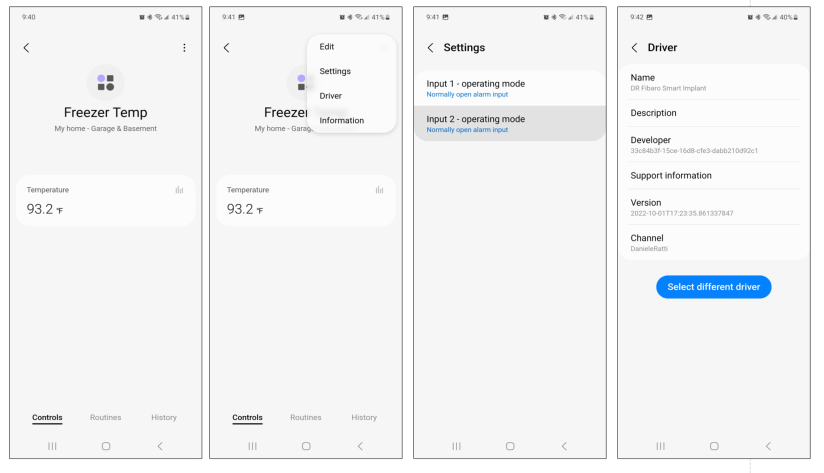I already saw what the problem is, now I fix it.
![]() Amazing! Could you explain what is wrong out of curiosity? I just got into edge drivers and would love to learn from you.
Amazing! Could you explain what is wrong out of curiosity? I just got into edge drivers and would love to learn from you.
Install this driver version with CLI command smartthings edge:drivers:install and must work fine
───────────────────────────────────────────────────
Name Fibaro Smart Implant BETA-5
Package Key zwave-fibaro-smart-implant-5
Version 2023-05-25T19:36:17.125365365
───────────────────────────────────────────────────
The problem was my fault, this device uses different command class for each type of function.
I had already defined a manual handler for sensorMultilevel REPORT and to be able to handle the Temperature information.
To report the voltage device uses the same sensorMultilevel command class and the driver called the same temperature handler function instead of using the voltage defaults handlers.
The solution is easy, add the Voltage handler code to the same handler that emits the temperature events
elseif cmd.args.sensor_type == SensorMultilevel.sensor_type.VOLTAGE then
print("<< voltage_report_handler >>")
local voltageValue = cmd.args.sensor_value
if cmd.args.scale == SensorMultilevel.scale.voltage.MILLIVOLTS then
voltageValue = cmd.args.sensor_value * 0.0001
end
local scale = 'V'
device:emit_event_for_endpoint(cmd.src_channel, capabilities.voltageMeasurement.voltage({value = voltageValue, unit = scale}))
end
That worked! Thanks for the fix!
Hello Mariano,
I have tested it and it works as expected. You are a star Mariano!! Thanks a lot!
(For the others it is important to have a correct power (9-30V DC) to use analog inputs. 5V is not enough!)
Now I would ask you to create one more profile with 1 contact and 1 analog input to support my wind and rain sensors with one implant.
Thank you Mariano, I’ll test this out over the weekend, work has me a bit consumed at the moment. I did remember from setting these up a few years ago that there is a small bug in the firmware that requires the contacts to be cycled before they are correctly recognized. Once they cycled, they displayed correctly.
Thank you for making the profile, I’ll update you when I get home to test it out.
Ed
Added profiles for “1 Analog + 1 Contact + 2 Switch”
Try it and tell me if woks fine, please
───────────────────────────────────────────────────
Name Fibaro Smart Implant BETA-5
Version 2023-05-26T10:28:25.381664859
───────────────────────────────────────────────────
options:
"0" : "Double Switch"
"1" : "1 External Temp Probe"
"2" : "2 External Temp Probe"
"3" : "3 External Temp Probe"
"4" : "4 External Temp Probe"
"5" : "5 External Temp Probe"
"6" : "6 External Temp Probe"
"7" : "2 Contact Sensors + 2 Switch"
"8" : "2 Motion Sensors + 2 Switch"
"9" : "2 Analog Inputs + 2 Switch"
"10" : "Ext Temp + 2 Contact + 2 Switch"
"11" : "1 Analog + 1 Contact + 2 Switch"
default: "11"
I’m utilizing a Fibaro Smart Implant with a DS18B20 external probe. I’ve downloaded the Edge driver from DR and the implant is set to use this driver inside Smartthings. But i’m only seeing one temp, which i believe is the local temp. Does this driver support displaying local and remote temps, as well as control of the two outbound switch contacts, as well as reading the inbound contact closure on the two inputs? Additionally, the temp i am seeing appears to be locking up. In history I can see it updating every couple min and then it stops for hours until i pull power from the implant and reapply. i haven’t had it run for more than 12 min before locking up.
You have to select Smart Implant Profile from settings.
Maybe you have to make additional settings.
All settings are in manual.
Hi Mariano, works well, thanks a lot.
I have found 1 issue with automation though, which looks independent from the profiles. Only Out-1 shows up as actuator when I want to create a routine. Out-2 is missing. Can you have a look?
What profile do you use when you see Out2 missing in automations actions?
Is it missing when you use multi-tile or single tile?
Multi tile uses a custom VID on each profile.
Were You try to clear the cache of the App?, if you use Android.
If you’re using iOS, I don’t know if the issue that doesn’t show components in action automations has been resolved.
Can you post a screenshot of the routine that is wrong?
I have tried with several profiles. For example double switch using single tile on iOS.
Screen shots attached.
As I was saying, this is a known problem with the iOS App.
All users are waiting for a solution in the next update of the app.
If you have any Android device I could create the routine on that device
Ok, and thanks again.
Hello @Mariano_Colmenarejo
I gave this profile a try last night and for the most part it worked pretty well. There are a couple oddities that I have not had time to chase down. I was using a couple virtual “contact sensor” type virtual devices from @TAustin along with a simple routine to mirror the input status, really just for display purposes only. These seem to freeze the response of the inputs. Turn the routines off, inputs respond just fine, turn them on, and after a few minutes, the freeze and no longer change states. There is also something funny going on with the temperatures, but I have not had enough time to figure that one out. I set it up with the child thermostat, again just for display purposes which seems to display the external temperature fine, and the implant tile then displays the internal temperature (which is good), but them it reverted back and both tiles (thermostat and implant) display external temperature. Not sure what caused that behavior.
Anyway, I just thought I’d give you an update, I’ll work on it more later.
Thank you !!
Ed
You can use multi-tile display to see ext temperature, inputs and outputs.
@TapioX;
Yes sir, I have it that way but I can’t rename the inputs nor organize these tiles with other tiles for a display that makes sense.
It’s definitely useable, so no rush, I was just providing feedback…
I have the external temp probe DS18B20 connected but still only see the local temp. Where do you select the profiles? As mentioned above, I’ve looked thru the 38 page Fibaro Smart Implant manual and don’t see where to select a profile. Below are screen shots of the device in Smartthings.
I think that you are using Daniele Ratti’s driver.
You have to change to Mariano’s Fibaro Smart Implant BETA-5 driver
(EDGE Driver-Mc): Z-Wave Edge Drivers and others with FIBARO devices: - Devices & Integrations / Community Created Device Types - SmartThings Community
Then you can select Smart Implant’s Profile from settings.
yes, i was using Daniele Ratti’s driver which worked great for the local temp and basic outbound switch control. Shifting to Mariano’s driver fixed the problem as I can now see all aspects of the smart implant. thank you!