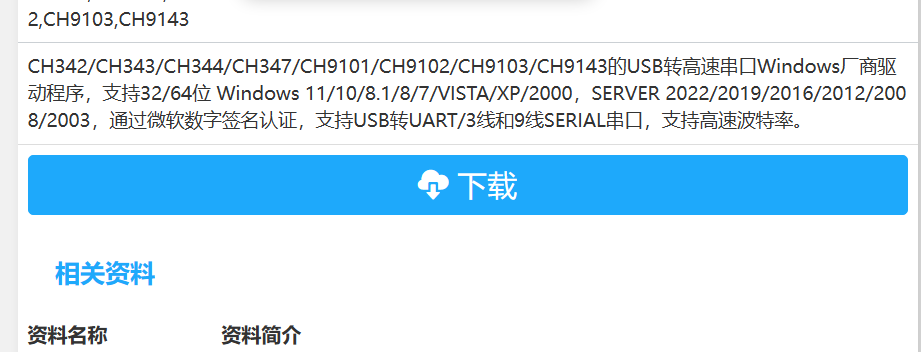Try different USB cable/power supply.
I added static IP and then you can see the status and logs of the sensor via browser.
The light sensor puzzles me too. It is covered behind this massive plastic case. The only light that goes in is through the side slots… It cannot be accurate just tell more or less the change in luminosity?
Interesting, after changing settings the milimiter sensor stopped responding. After soft reset all works.
today more experimenting and settings it up to work well, but one thing i noted already is that one device disappeared twice from smartthings. meaning it was deleted without me doing that. in routines it shows a exclamation mark that the device was deleted. scanning for devices easily adds it again. very frustrating.
no more odd auto-deletion of the device today and yesterday, that’s good. also did a scan for devices today to re-add a weird behaving sensor, and it did not find the presense sensors again, also good.
In the history of the device, i am seeing lux values with comma’s. In the main screen i see for example 1lux, but in the history i am seeing 1,245 lux.
Maybe it needs a 100x multiplier somewhere as setting, so it would show as 124 lux. Is this a idea to implement in a driver update? tagging @Tim99.
One weird remaining weird thing is the sensitivity. i made it work for my goals though, but one sensor is set to extremely low sensitivity, the other is set to ultra low, the other is set to low. If i put them higher, they will trigger based of seemingly no movement whatsoever.
I tried to sit at the table, 2.5m away from the sensor that’s set at extremely low sensitivity, and hold my breath and sit as still as possible, and it kept detecting me. So imagine it being set to the highest setting.(there are like 8 sensitivity settings, it’s set at lowest)
Also did not have problems anymore with the devices becoming unresponsive so far, so far i’m happy with them. Just hope the lux value can perhaps be increased a 100x in the driver settings, so we can use this for automations.
Currently I am using the motion sensor to activate a light, presense sensor to turn the lights off, and i wish i could use it’s lux value to make sure the lights don’t go on when it’s light in the house. and make them turn off when after clouds, the sun shines again. etc.
EDIT: i have quite some more devices that report lux, but they do not report value’s with comma’s, also not when there barely is any light remaining. So maybe it’s a good idea to multiple the current reported value by 100 or 1000x.
Hi
I have just received my EP1’s
and at first they seemed to be working with ST, even though they were very delayed, now they have just stopped working, not seeing them most of the time (off line) but even when on line, they are not showing motion, but I can see the motion on and off on the laptop through IP side of the sensor.
TIA…
Hi @Tim99. I had a power outage today, and the sensors are now no longer working. tried restarting them, tried restarting the router, to no luck.
Going into web view settings(by entering their IP in the browser), i see the devices and they are writing reports just fine.
Weirdly enough, when i boot one device, all three devices report a green line that says “Boot seems successful, resetting boot loop counter.”
In the smartthings app, all ep-1 devices show offline, and routines are not functioning.
Tried searching for new devices, didn’t work. Tried swapping driver to make them “reset” kind of, but also didn’t work. I hope I don’t have to re-add them completely as it would delete all routines attached to them. Would love a reply.
EDIT: The IP’s were changed, which were not set in the driver’s menu. Made the IP’s static, and added the IP’s to the driver’s settings, now they function again. ![]()
Brilliant news its fixed ![]() I have the same problem with our shelly relay driven gates. I must get round to making the IP static
I have the same problem with our shelly relay driven gates. I must get round to making the IP static
Background:
I have my EP1 connected to Home Assistant and also connected to Hubitat via an ESPhome integration.
I did have the EP1 connected to SmartThings at one point.
If I tell SmartThings to scan nearby, it finds and adds the EP1, but it’s not usable.
I suspect it’s somehow picking up info from the previous install, even though i deleted it from SmartThings.
Do you think it will be possible at some point for the EP1 to work with HA and ST?
Hi @BlackRose67 I dont think its possible with the current implementation because there is different firmware for SmartThings and HomeAssistanr.
I am interested in your use case however. Why do you need to connect the EP1 to both platforms at the same time?
It would just be a “nice to have” feature.
Right now my Home Assistant install is shut down, yet my EP1 is still functional in Hubitat through the ESPhome integration.
Well…the NAS I use to host Home Assistant and other containers suffered dual hard drive failures last week.
I haven’t decided if I’m going to resurrect HA or not.
So my question: will the SmartThings driver eventually support the additional capabilities that Lewis has added in the beta?
Hi @BlackRose67, I am evaluating the new features Lewis has added and then plan the best course of action. Watch this space. ![]()
Hi, I just received my EP1 and added it to SmartThings. This thread has been super helpful!
One thing I noticed is that my light sensor seems to be reading very low. It’ll read 10 lux and in the same room I have a zooz sensor that reads 292 lux. Both the EP1 and zooz are placed right next to each other. Is anyone else experiencing this? Thanks!
My EP1 usually shows low lux numbers, but I don’t have any other devices that show lux values to compare it against.
There is an 800 lumen bulb at 100% brightness within 5 feet of it, and the EP1 is reading 2.3 lux.
Hi guys, great to hear you have your EP1 devices up and running on SmartThings.
Yes I also have found the Illuminance sensor to show lowish values.
I discussed with Lewis about having a Lux offset as a device setting, but I cant remember if we decided to implement one.
Have a look on the EP1 discord forum. There is probably a discussion on this subject there.
Tim
On Home Assistant, there is an illuminance offset option for the EP1 under ESP32.
There’s no mention, until you get to the github instructions, when the setup page directs you to Chinese websites to download drivers, and the whole page is indecipherable except for the download icons.
I have some issues here.
I have one EP1 sensor, It actually was really easy to get into smartthings, connected via USB-C and setup WIFI, it stays online. but no data. It just keeps saying The devices has not updated all information, check back in a few minuts. I had it running for 5 hours and stil no data from it. So i believe there is some work on the driver unless it’s a faulty device, but as you have some of the same problems, i think it is the driver. its showing up in smartthings so far so good.
Do you have it paired to ST or HA?
I’ve seen the results you’re seeing when i have it paired to HA.
ST will find it but can’t do anything with it.
Hey all, have been following this thread for a while and was excited to try the everything presence lite. Finally came today and tried to pair it with smartthings, no joy! I know this is a long shot but is there a chance this could be paired using this edge device, even without the zone tracking for simple presence detection or even a full fledged edge driver with all the features… thanks for all the hard work
Hi @Lexinati, welcome to the SmartThings Community.
I too have just received my Everything Present Lite sensor.
The Everything Present Lite sensor has a different architecture to the Everything Present One sensor, so unfortunately the Everything Present One edge driver will not work with it.
If there is sufficient demand, I will look at building an Edge driver for the Everything Present Lite.
EVERYONE - Please post a reply here if you would like an edge driver for the Everything Present Lite.
Many Thanks Tim