I have three Yale YRD240 touchpad, keyless, locks and have been using Z-Wave on a Raspberry Pi, it only supports lock and unlock. I downloaded the ST iphone app, but don’t see any Yale Locks, is there a reason ST doesn’t natively support Yale yet?
I did not want a keyed lock as they are easy to pick!!!
Interesting buying decision, Mutt!
In my personal buying experience, I decided to outweigh some risks, and they break down kind of like this…
-
I don’t really live in a high risk area, most people in my vicinity, and most of my neighbors are gun owners. This means that a potential theft is more likely to happen while I’m away.
-
No keyed entry means no backup in the event that I was dumb and didn’t change the batteries on time. Being locked out of your house is no fun. Is this more or less of a hassle than a spendy and annoying insurance claim at a 1k deductible?
-
I have very large windows. The most secure lock is only as strong as my glass windows, which aren’t very strong. This comes into play with other security measures though, if someone was to break a window this would likely wake my dogs and wake me in turn, but so would the act of twisting a key lock with force, or use of the bump method… those dogs bark at the drop of a dime if it’s at the door, they want to know who it is. Kwikset locks claim to be very bump resistant, and an experienced lock pick would take about 8 minutes to defeat the lock… which it actually pretty good compared to some locks that take as low as 5 seconds.
So in short… my locks just keep honest and frightened people out. If a thief wants to get into my house, they’ll have to watch my patterns and execute the break in when i’m not home, which no lock will help with anyways. Locks are a flawed product when you think about it! They only provide a certain amount of security. Unless you’ve got some steal bar system installed on your building, upgrading your locks further than what the average hardware store carries doesn’t necessarily make you any more secure.
From Amazon:
Defeated my second point in by buying decision, just go to a gas station and pick up a 9v if you’re locked out. COOL!
Looks like the touchpad lock you have supports up to 250 user codes. Probably a different software spec than our lowly 30 user code devices. Perhaps more of a proprietary, more closed ecosystem comes into play with the programming of these codes than the Kwikset or Schlage locks?
[quote=“ethayer, post:142, topic:852”]
Kwikset locks claim to be very bump resistant, and an experienced lock pick would take about 8 minutes to defeat the lock… which it actually pretty good compared to some locks that take as low as 5 seconds. [/quote]
A friend who is a locksmith told me that she can pick a Kwikset in 30 seconds. This is one reason why I went with Schlage.
[quote=“allison, post:144, topic:852”]
A friend who is a locksmith told me that she can pick a Kwikset in 30 seconds.
[/quote]I’ve heard the same from multiple locksmiths in the past. One personal locksmith friend of mine (who had no financial incentive to steer me in any direction) suggested that Schlage locks, for consumers, tend to be the better brand.
While it may or may not be true currently, I see no reason not to take their advice.
Good point to make with breaking in with another method, this guy claims he can get in under 30 seconds!
Here’s the video:
And:
The noise this creates would be significant enough.
You’re either choosing if they break a window or break the lock. If someone wants into your house, they’re getting in. Fixing this issue still doesn’t fix my windows. Just my 2 cents though.
That’s good advice if you’re living or operating in a place where security is important, and you have barred windows. Really depends on what you want the lock to do. Looks like Kwikset locks shouldn’t be your first choice if you’re battling the hordes.
I added the ability to create burner codes. Also cleaned up some wording and fixed a couple of bugs.
Check it out and let me know what you think!
Hi Erik Thayer
The user-lock-manager is not working at all with my Yale lock, no codes are sent to the lock even without scheduling, I get the following in the log:
3:07:22 PM GMT+2: trace lock from Floor 1 Lock was provided with codeUsed…creating subscription
3:07:21 PM GMT+2: trace codeReport from Floor 1 Lock was provided with codereturn…creating subscription
3:07:21 PM GMT+2: trace Testing was provided…creating subscription
3:07:21 PM GMT+2: trace Home was provided…creating subscription
3:07:21 PM GMT+2: trace Testing is attempting to unsubscribe from all events
3:07:21 PM GMT+2: debug Updating ‘Locks’ with settings: [userSlot:9, userCode:1234, notification:true, locks:[Floor 1 Lock], notifyAccessEnd:true, notifyAccessStart:true, notifyAccess:true, userName:Testing, burnCode:false]
Hello Nagui,
Those are regular initialization logs. The subscription messages you see here have to do with subscribing to actions such as when a code is entered at the door, or when a code is sent to the lock. This allows the app to watch for activity and report back notifications. If you used the scheduler, one or two (depending on if there’s a stop time set) additional subscriptions would be made.
I don’t see any errors in that group of log messages.
What Yale lock do you have?
One step that may not be straight forward is that no codes are sent to locks upon initialization of the app. Two different triggers can send codes to the app though. 1 - User manually triggers the app (This adds the user to the lock, even if it’s not on the scheduled time) 2 - A schedule event fires in which access would normally be granted (if you went the schedule route).
To manually trigger the send code command:
Go into “My Apps”
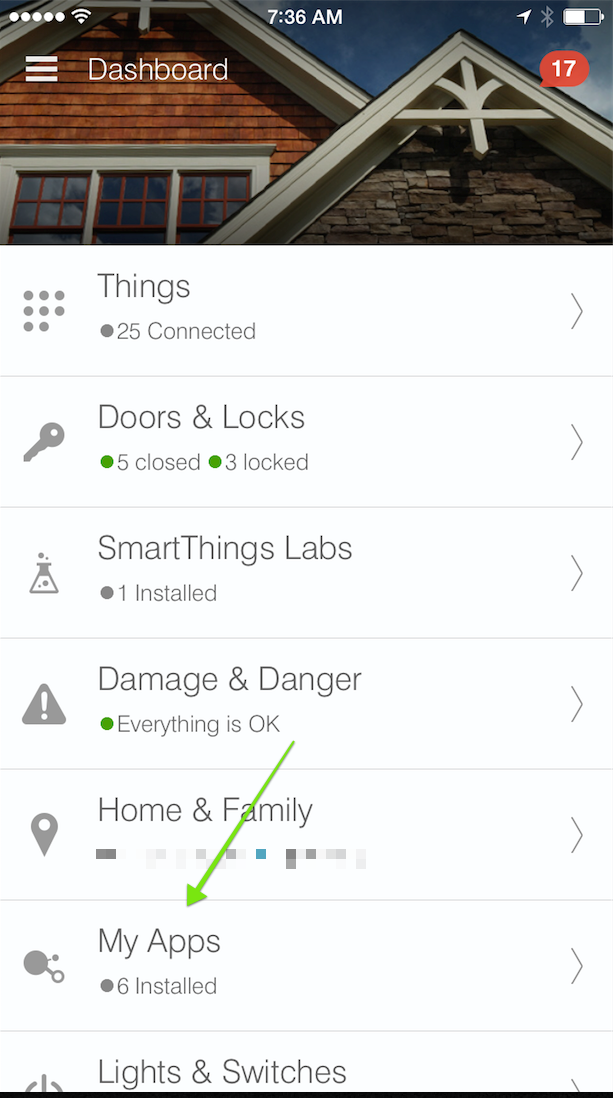
Click on the ‘Play’ icon to trigger the send command.

After a couple of seconds, you should receive a message such as ‘Testing now has access to Floor 1’
Note: I don’t have access to any model Yale lock, so debugging on my end may be tricky. SmartThings would have had to have the setCode command working for that model.
The IDE is tricky on this app. It’s very buggy and doesn’t work quite right. If you insist on using it, use physical devices, not the simulated ones. The simulated locks do not have code functionality. To trigger the same manual action as in ‘My Apps’, press the ‘Trigger Now’ button.
EDIT: As an aside, make sure you’re using the official Z-Wave Lock device type for these apps, a custom device type may break this functionality.
Thanks a lot Erik, it was only firing upon pressing play, scheduling was not working, your last side note solved the problem , I was using s special device type to adjust timeout for the Yale lock so that the status reflects its actually condition, when I reverted to original device, scheduling fires on time now.
My lock is the Yale Security YRL-220-ZW-619 Real Living Touchscreen Lever Door Lock
I’m glad that it seems to be working now. It’s too bad that there is a status delay on the Yale locks. I have not experienced this. A status delay problem might mean that actions after the door is unlocked could be received later than anticipated. You may have issues with the single use code functionality and with the future planned functionality of activating lights/appliances on user code entry.
Hopefully SmartThings can solve the condition problem on their official device type support for Yale locks.
Good luck!
I’ve moved discussion about my smartapp and it’s development to a new thread.
Join us here:
It seems right now it is limited to 30 codes? Yale locks allow you to have 250. Is that possible with your app.
Just enter more. The app doesn’t enforce any limits, just makes suggestions.
@bigpunk6 Thanks for the hard work. Functionally it works great. I keep codes 1 & 2 blank on the app so I can use local codes (codes programed on the lock) just in case my internet goes down. I can’t wait to see your next revision.
Many Thanks,
Joe
I am about to purchase a home automation hub (vera or st) and the first purpose for which I am purchasing it is for lock control. I need to be able to unlock and lock doors remotely and another VERY important feature is to be able to unlock other locks when one lock is opened by the keypad (I will have two keypads on the door–one up high to keep small children from getting out unbeknownst to me).
Of course I would like to be able to schedule unlock and lock times (Automatically lock all locks after 10 pm, automatically unlock at certain times of day).
Another important feature is to be able to create temporary codes for visitors.Am I understanding correctly that some of these features aren’t available with ST?
(I am not a computer programmer, but if worst came to worst I can study and copy and paste, but I really don’t have time for that in my life right now)
Plenty of existing smart apps can do what you need. They are easy to load and you don’t have to be a programmer to do it, so no worries there. In addition, there are some add-ons developed by community members that can help. For example, the SmartRules app by @obycode works well for a multitude of situations. ( http://smartrulesapp.com). There is also a web rules app option that is being worked on. Both could easily open the second lock when the first one is unlocked.
You can also pretty much guarantee that there is a good shot someone in the community has already created the app you need. If not, everyone here loves to code! 
I’m very appreciative of everyone’s work on apps, but I find it highly disappointing that the feature of remotely controlling PIN codes that I was told in 2013 “is on our roadmap” still hasn’t been built into the app natively.
Especially when ST sells the kwikset locks that have this feature. Yet they can’t support it. Only reason I bought ST was because this feature was coming soon.
Very disappointed in being misled every time I contacted ST before making my purchase.
The app that I created supports Hello Home actions on unlock. Just create a Hello Home action that unlocks the doors that you need, and tie it to a user’s code entry.
Hi Duncan - Is the new firmware to support ZigBee locks available yet? If not, could you please give me rough idea of when it might be?