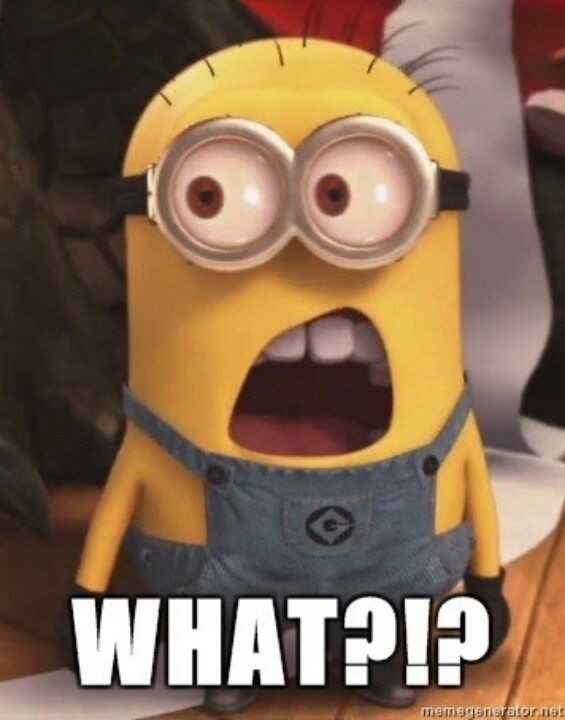Reupdate smartapp, there was a glitch and the parent was not pushed to github
Update just came through, thanks!
Congrats on beta 1. I think its incredible, I think I have a problem with timing and next day or so I see an update fixing a timing issue(even if its not the same thing). Then I was looking at logs thinking “I don’t know which condition or condition group they refer to” and after next update I see these number next to each condition. Were they there all along? I don’t think so.
Anyway thanks Adrian on a magnificent and extremely comprehensive effort.
There is a secret group of “power users” that are diligently working behind the public’s eye to help test and get this ready! Also @ady624 has a bunch of minions to help code all these great features! 
What is the problem? Logs and snapshot?
He was stating how when he thinks there is a problem before he can confirm it you have squashed it!
@bamarayne have you gotten echosistant to fire a webcore piston yet?
No problem at all. Just a big thankyou to you and all the hidden minions helping!
Congratulations on reaching Beta status. You have an incredible app.
Why have all posts stopped? Is there a new thread?



Hi
I am new to this, i have install both under my device handlers
What else i should do for next? How to get the OAuth?
You need to install in the ‘my smartapps’ section not the device handler section
check out the wiki here
I have 5 RF plugs I added to smartthings using RM Pro. I want to create a piston which lets me turn off the plugs automatically after they have been on for 30 mins. I can do a seperate piston for each one, but want to know if I can do something like below? Would this work if I turn on multiple plugs?

You might have to make he IF run Asynch or the WITH else you might be stuck waiting for 30 mins and not catch anpther plug turning on… but I defer to @ady624 to confirm if so and which one… 
https://wiki.webcore.co/Task_Scheduling_Policy
Find TSP in the action’s advanced settings, set TSP to Allow and TCP to Never cancel. Or use a condition “any of these devices IS on” then you don’t need the TCP Never cancel
Looks like this is working now no more errors and my global variables are fixed too after 09b thanks @ady624