I created a very basic piston. When I’m present and when I enter my code on the door, speak message, welcome home.
Fires in the activity log, no sound, nothing happens.
Am I doing something wrong?
Seems easy enough…
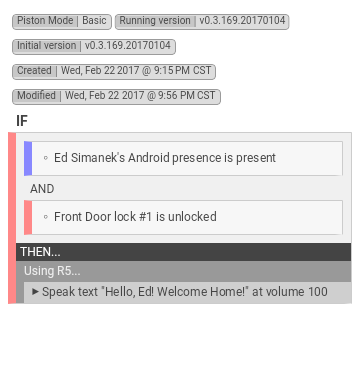
I created a very basic piston. When I’m present and when I enter my code on the door, speak message, welcome home.
Fires in the activity log, no sound, nothing happens.
Am I doing something wrong?
Seems easy enough…
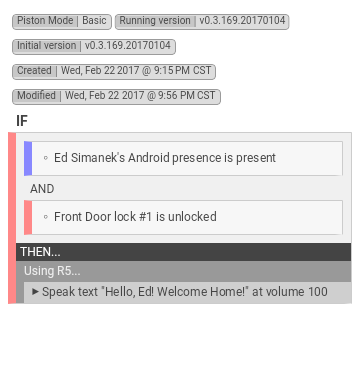
“is” is not an event. you need…
if (
Ed's android is present
AND
Front Door changes to unlocked
)
without an event, nothing is triggering your piston to run.
“is” is an event in his case. When there are no triggers, then conditions will act as triggers. The way he has the piston set up, either the presence sensor or the door unlocking will act as a trigger.
Post some logs. If you simulate the piston while both conditions are true what happens?
When I trigger the event, in my logs is shows it executing but it never
plays the sound.
Through one of the pre-programed smartapps (Sonos) in SmartThings I can get
it to tell me the weather and perform other actions but with CoRE I haven’t
been able to get anything to actually perform the action tho the logs say
it is.
And there is a trigger, presence changes to present and if user code 1 is
entered. At that moment while watching the logs it shows it triggers the
event and completes but no audio is heard.
Strange. Has me wondering if I have CoRE setup properly.
Try changes to unlocked.
I did that right away.
I’m a software engineer so I have a pretty firm grasp on how the logic should work and I’ve tested a bunch of different triggers to see if the audio gets played and all have had the same result. I’m wondering if my action is possibly the wrong type for the device. Just a theory.
I have smartthings hub v2 and a Samsung Radiant 360 R5.
Just trying to make it greet me when I unlock the door. It seems to trigger and execute but I hear no audio.
what are you using for the speaker type? Sonos or Speach Synthesizer. Also, on mine they just say speak, I see yours says speak text.
![]()
![]() Lol Check my last post.
Lol Check my last post.
See that right there bolsters my theory that maybe the super expensive Samsung speaker might be the problem although I can trigger it from the built in “Speaker Notify With Sounds” trigger but I can’t hook into the lock/unlock events with it. Been trying to get CoRE to do it and am struggling.
…thanks everyone for contributing so far. I’m still stumped.
Some have been having issues with the Samsung speaker, do you have any pistons that use that speaker? If not, try just IF door opens speak some text – to rule out that it’s the super expensive speaker lol
Edit: I believe it’s in the echosistant thread where I see it mentioned, but it’s usually text cutting off, if I remember correctly.
I meant logs in IDE, not just the recent activity. You’ll have to enable logging in the piston, then go to IDE and see what’s happening.
I’m going to bet that its 100% the speakers problem here.
I’ve got rid of all mine now - Waste of space and money!
I hope not because I actually love the speaker. Probably overkill for what I’m trying to do but I selected this model because it’s explicitly mentioned as compatible/controllable with ST. I’m gonna try some different piston trigger/action combinations before I throw in the towel on it. I already modified the piston. We will see when I get home from work.
New setup:
I’d love to be wrong here, but unless something else triggers his piston to run “is” will do nothing.
He either needs changes to present or changes to Unlocked.
Congratulations, you get your wish ![]()
In the absence of triggers, conditions act as triggers. When triggers are present, conditions act as restrictions. I have several pistons that work fine using the same type of logic that he posted above.
It’s never worked for me, however I just tried it and it did work.
I changed it to be:
If door lock changed to unlock by my code, then run speak text. Still no audio.
I’m beginning to think it’s the speaker. One would think that ST would play nicely with anything Samsung especially when it explicitly listed on the Works With SmartThings site.
Disappointed because the sound quality of the speaker is great. Also disappointed that you can’t cast to it.
It’s getting returned. Boo.
What other action options do you have besides Speak Text? Maybe try some of the other ones?