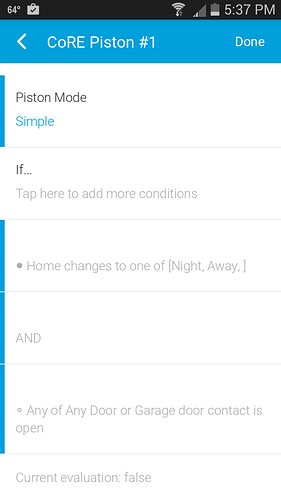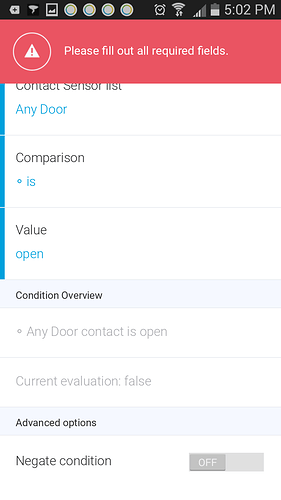Are you using the custom attribute armMode?
Anyone tested multibuttons?
I’m definitely interested in Ask Alexa. However, I really prefer brevity when I speak to Alexa. It also keeps the WAF intact! 
With my virtual switches I can simply say: “Alexa, turn on Day” or “Alexa, turn on Cinema”. I don’t have to do any “Alexa, ask (name of Echo Skill) to run…”
I’m jumping in to CoRE when we hit Beta, I’ve been in IT long enough to know that this is now considered production  and there is a backup/restore function (or is that possible?)
and there is a backup/restore function (or is that possible?)
I guess I’m too much of a noob to try to add it. I tried to add it to the database but I couldn’t get it to show up as a device I could select for “if”. When I get home from work I’ll post the code changes I made if that will help
You don’t need to modify code. It should show there, provided u selected the keypad and enabled Expert Mode… Use a capability used by the keypad and you should be able to select the keypad…
Very true and I was concerned about that as well. But it grew on my pretty quickly.
I do like the feedback.
I have one where I say, Alexa, ask home to report the last time the dog was fed. And she tells me. The sane with the litterbox cleaning.
I had to eliminate all of my virtual switches about a month ago due to reaching the 100 device type limit. I have almost 100 physical devices that have the switch attribute.
And I kind of like not using them… Even though the limit is 300 now.
Those are some pretty interesting use cases! Lol on the litter box one – we could definitely use something like that! I will definitely look into Ask Alexa at some point, but right now I’m full tilt in CoRe land! 
Yeah, I have two 16 y/o boys that think they’re to smart for me… So, I just keep proving then wrong…
The conversation goes something like this…
Me - did you clean the litterbox today?
Dumbs - yeah dad, of course I did.
Me - Alexa, ask home to report the last time the litterbox was cleaned.
Alexa - the last time the litterbox was cleaned was yesterday at 4:20 pm.
Me - you’re grounded dumbas.
Hey Mike is your new garage opener out and I missed the announcement?
[quote=“ady624, post:1618, topic:46546, full:true”]
Anyone tested multibuttons?
[/quote]Not sure if you mean what I think you mean, but… I have tested my minimote push and hold buttons with success.
[quote=“ady624, post:1611, topic:46546”]
What else to beta?[/quote]getAttribute ?
I tried a simple piston, but then I got distracted by making a complex one if button 1 and tv switch on, turn tv off; if button 1 and computer on but not if power more than…And then babies’s bath time came around so I’ll finish up later 
Me: Alexa tell Genie good night
Alexa: your wish is my command. Good night kids…(as she runs the good night routine)
I think I found a bug. When I tried to create a boolean variable and selected the boolean variable type it did not give a “true/false” option menu. Instead it showed a “value” toggle switch.
I just realized I may be jumping the gun here.
I enabled expert mode, but when I go to “Add a condition” and then “Capability”, I can’t seem to find the keypad anywhere in there. Am I missing something?
Nope not done yet… working out the error logic, then I got distracted with smart power outlet reporting… there will be an option to use one of these as a means of turning off your opener, and using that as an additional means of determining door motion… I gotta bring something new to the table right?
@ady624
There still appears to be a problem with triggering on MODE change.
If I use “Changes” or “changes away from” the piston will not fire (trigger).
However I found that if I use “changes to” or “changed to one of” it works great!
I have also noticed a couple other bugs but not sure if I can explain them correctly.
1st, is when creating this simple Piston after entering the 2nd condition (contact sensor) and setting all the parameters I get this error.
Until I reset all the parameters or at least one of them.
2nd, if I select multiple contacts sensors it creates a new parameter (Evaluation mode) however it highlighted blue so I did not set this at first. this is also were I would get the above error and figured that was the problem at first, but it is not.
however should this be highlighted RED when its first created?
I had also noticed one Parameter that was not highlighted at all before this but cant remember what it was.
Please let me know if its too early to be reporting such minor things at this stage of the game and I will try to re-frame from it. but no promises! 
Thank you for creating this great App!
Capabilities are classes of commands, not devices. You will not find keypad in there… Pick one from the DTH:
capability "Configuration"
capability "Sensor"
capability "Temperature Measurement"
capability "Refresh"
capability "Lock Codes"Number 1 I will look into. The fill in parameter is a problem with the Android app, hoping ST fixes it. The evaluation mode defaults to All, you can change it. Intended behavior.