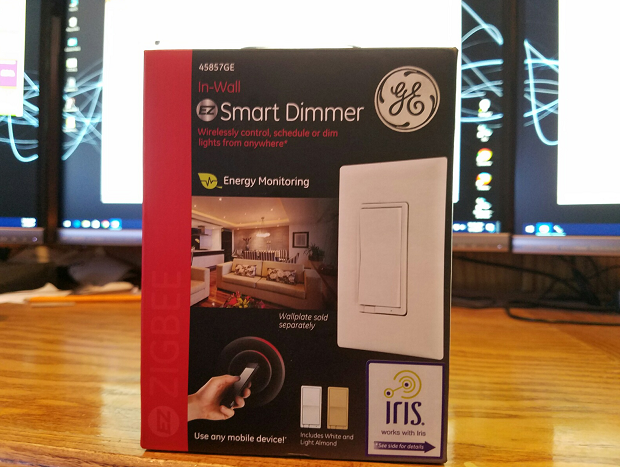Here is what I’ve put together. Unfortunately it is kludgy as the official method to do this is not supported. Also to note: off now sets the current level to 0%. This is different than how all other DTHs work. Let me know if this is helpful.
/**
* Copyright 2015 SmartThings
*
* Licensed under the Apache License, Version 2.0 (the "License"); you may not use this file except
* in compliance with the License. You may obtain a copy of the License at:
*
* http://www.apache.org/licenses/LICENSE-2.0
*
* Unless required by applicable law or agreed to in writing, software distributed under the License is distributed
* on an "AS IS" BASIS, WITHOUT WARRANTIES OR CONDITIONS OF ANY KIND, either express or implied. See the License
* for the specific language governing permissions and limitations under the License.
*
*/
metadata {
definition (name: "Enhanced ZigBee Dimmer Power", namespace: "smartthings", author: "SmartThings") {
capability "Actuator"
capability "Configuration"
capability "Refresh"
capability "Power Meter"
capability "Sensor"
capability "Switch"
capability "Switch Level"
capability "Health Check"
fingerprint profileId: "0104", inClusters: "0000, 0003, 0004, 0005, 0006, 0008, 0B04"
fingerprint profileId: "0104", inClusters: "0000, 0003, 0004, 0005, 0006, 0008, 0702"
fingerprint profileId: "0104", inClusters: "0000, 0003, 0004, 0005, 0006, 0008, 0702, 0B05", outClusters: "0019", manufacturer: "sengled", model: "Z01-CIA19NAE26", deviceJoinName: "Sengled Element touch"
fingerprint profileId: "0104", inClusters: "0000, 0003, 0004, 0005, 0006, 0008, 0702, 0B05", outClusters: "000A, 0019", manufacturer: "Jasco Products", model: "45852", deviceJoinName: "GE Zigbee Plug-In Dimmer"
fingerprint profileId: "0104", inClusters: "0000, 0003, 0004, 0005, 0006, 0008, 0702, 0B05", outClusters: "000A, 0019", manufacturer: "Jasco Products", model: "45857", deviceJoinName: "GE Zigbee In-Wall Dimmer"
}
tiles(scale: 2) {
multiAttributeTile(name:"switch", type: "lighting", width: 6, height: 4, canChangeIcon: true){
tileAttribute ("device.switch", key: "PRIMARY_CONTROL") {
attributeState "on", label:'${name}', action:"switch.off", icon:"st.switches.switch.on", backgroundColor:"#79b821", nextState:"turningOff"
attributeState "off", label:'${name}', action:"switch.on", icon:"st.switches.switch.off", backgroundColor:"#ffffff", nextState:"turningOn"
attributeState "turningOn", label:'${name}', action:"switch.off", icon:"st.switches.switch.on", backgroundColor:"#79b821", nextState:"turningOff"
attributeState "turningOff", label:'${name}', action:"switch.on", icon:"st.switches.switch.off", backgroundColor:"#ffffff", nextState:"turningOn"
}
tileAttribute ("device.level", key: "SLIDER_CONTROL") {
attributeState "level", action:"switch level.setLevel"
}
tileAttribute ("power", key: "SECONDARY_CONTROL") {
attributeState "power", label:'${currentValue} W'
}
}
standardTile("refresh", "device.refresh", inactiveLabel: false, decoration: "flat", width: 2, height: 2) {
state "default", label:"", action:"refresh.refresh", icon:"st.secondary.refresh"
}
main "switch"
details(["switch", "refresh"])
}
preferences {
section ("Zigbee Dimmer Properties"){
input "transitionTime", "number", title: "Tranistion Time (0-15)", description: true, defaultValue: 5, required: false, range: "0..15"
input "minLevel", "number", title: "Minimum Dimmer Level (1-50)", description: true, defaultValue: 1, required: false, range: "1..50"
input "maxLevel", "number", title: "Maximum Dimmer Level (51-100)", description: true, defaultValue: 100, required: false, range: "51..100"
}
}
}
private getCLUSTER_LEVEL() { 0x0008 }
private getLEVEL_CMD_MOVE_TO_LEVEL_ON_OFF() { 0x04 }
private getLEVEL_ATTR_ON_LEVEL() { 0x0011 }
// Parse incoming device messages to generate events
def parse(String description) {
log.debug "description is $description"
def event = zigbee.getEvent(description)
if (event) {
log.info event
if (event.name == "power") {
if (device.getDataValue("manufacturer") != "OSRAM") { //OSRAM devices do not reliably update power
event.value = (event.value as Integer) / 10 //TODO: The divisor value needs to be set as part of configuration
sendEvent(event)
}
}
else {
sendEvent(event)
}
}
else {
def cluster = zigbee.parse(description)
if (cluster && cluster.clusterId == 0x0006 && cluster.command == 0x07) {
if (cluster.data[0] == 0x00){
log.debug "ON/OFF REPORTING CONFIG RESPONSE: " + cluster
sendEvent(name: "checkInterval", value: 60 * 12, displayed: false, data: [protocol: "zigbee", hubHardwareId: device.hub.hardwareID])
}
else {
log.warn "ON/OFF REPORTING CONFIG FAILED- error code:${cluster.data[0]}"
}
}
else {
log.warn "DID NOT PARSE MESSAGE for description : $description"
log.debug zigbee.parseDescriptionAsMap(description)
}
}
}
def off() {
//zigbee.off()
state.currentLevel = (device.currentValue('level')) ? device.currentValue('level') : state.currentLevel
def onLevel = (state.currentLevel && state.currentLevel < 100) ? state.currentLevel * 2.55 : 254
def cmds = setLevel(0, true) + zigbee.writeAttribute(CLUSTER_LEVEL, LEVEL_ATTR_ON_LEVEL, 0x20, zigbee.convertToHexString(onLevel,2))
log.info "off() -- cmds: $cmds -- $state.currentLevel"
return cmds
}
def on() {
//zigbee.on()
def value = (state.currentLevel) ? state.currentLevel : myMaxLevel
def cmds = setLevel(value)
log.info "on() -- cmds: $cmds -- $state.currentLevel"
return cmds
}
def setLevel(value, dontSetOnLevel=false) {
//zigbee.setLevel(value)
def cmds
def myTime = (transitionTime) ? transitionTime : 5
def myMinLevel = (minLevel) ? minLevel : 1
def myMaxLevel = (maxLevel) ? maxLevel : 100
if ( value && value < myMinLevel ) {
value = myMinLevel
} else if ( value > myMaxLevel ) {
value = myMaxLevel
}
def myLevel = ( value < 100 ) ? value * 2.55 : 254
if (dontSetOnLevel) {
cmds = zigbee.command(CLUSTER_LEVEL, LEVEL_CMD_MOVE_TO_LEVEL_ON_OFF, zigbee.convertToHexString(myLevel,2) + zigbee.convertToHexString(myTime,2) + "00")
} else {
def myOnLevel = myLevel
state.currentLevel = value
if ( ! value ) {
myOnLevel = ( myMaxLevel < 100 ) ? myMaxLevel * 2.55 : 254
state.currentLevel = myMaxLevel
}
cmds = zigbee.command(CLUSTER_LEVEL, LEVEL_CMD_MOVE_TO_LEVEL_ON_OFF, zigbee.convertToHexString(myLevel,2) + zigbee.convertToHexString(myTime,2) + "00") +
zigbee.writeAttribute(CLUSTER_LEVEL, LEVEL_ATTR_ON_LEVEL, 0x20, zigbee.convertToHexString(myOnLevel,2))
}
log.info "setLevel() -- cmds: $cmds -- $state.currentLevel"
return cmds
}
/**
* PING is used by Device-Watch in attempt to reach the Device
* */
def ping() {
return zigbee.onOffRefresh()
}
def refresh() {
zigbee.onOffRefresh() + zigbee.levelRefresh() + zigbee.simpleMeteringPowerRefresh() + zigbee.electricMeasurementPowerRefresh() + zigbee.onOffConfig(0, 300) + zigbee.levelConfig() + zigbee.simpleMeteringPowerConfig() + zigbee.electricMeasurementPowerConfig()
}
def configure() {
log.debug "Configuring Reporting and Bindings."
// Device-Watch allows 2 check-in misses from device + ping (plus 1 min lag time)
// enrolls with default periodic reporting until newer 5 min interval is confirmed
sendEvent(name: "checkInterval", value: 2 * 60 * 60 + 1 * 60, displayed: false, data: [protocol: "zigbee", hubHardwareId: device.hub.hardwareID])
refresh()
}