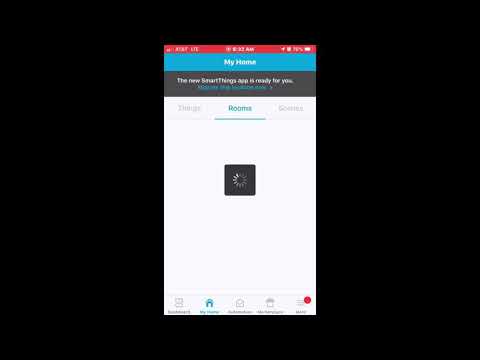Great! Thank you!
I still have custom rules in the old SHM to let me know if a door was left open for x minutes. When I migrated to the new app, there wasn’t a way to do that in the new app. Has that changed?
Submitted form. I’m having a really hard time understanding your logic at this point…
You are taking the self-proclaimed LARGEST USER BASE INSTALLED APP, Echo Speaks, and shutting it down without letting the dev know? Perhaps get your devs and him talking to have a PARITY replacement in the new app. I’m talking Echo devices showing in ST when added to my account, full media control (play/pause/start/stop/volume, etc.), and incorporate into automations as an output device.
How many people are going to self-host this? I’m guessing that about 5% of the user base actually have something on 24/7 in their home that could actually host this, and no one is going to want to buy more hardware for this…
I want to replicate my WebCore morning install where I ramp a set of lights, set Volume of echo dot, turn on a specific playlist, play for 900 seconds, then stop.
At a minimum.
I think samsung wants everyone to use Bixby for voice capabilities but the problem is Bixby is.nit available as of yet…well in s. Korea I think. If that’s the case then samsung needs to get the dam product out for sale. I’ve always said it…samsung makes great hardware but when it comes to software…well I think everyone knows the answer.
This is a big part of why we’re making all of these changes.
Right now 70% of our incidents are related to our legacy architecture.
We spend a ton of resources on keeping the old way of doing things going when we could put those resources toward building cool new stuff and give everyone a more stable, consistent experience in the process.
This doesn’t have anything to do with BIxby. It has to do with keeping the platform stable and costing Samsung $. SmartThings hosts all Groovy SmartApps in their cloud, which they have to pay for. SmartThings has a lot of cloud computing AWS resources, but there is always a limit. If all those resources are used up by a large community smart app, they will run out of resources for other things to run properly. I’d guess some of the recent outages are due to this.
To set the record straight, the install base on this smartapp is fairly small, but it generates the largest absolute load on our architecture. That’s why we’re doing this. It’s enormously resource intensive on the entire platform for the benefit of a small group of users.
Just about everything is in the cloud. I hate the cloud. Personally. Yes I know platform issues equal $$$% but you would think they would have worked with Anthony to try & have a basic echo speaks app instead of pulling the rug out from under him.
To set the record straight…what is the userbase size of echo speaks???
That changes a lot of my perspective from the outside, but not my requests. Thanks for clarifying.
I hope your right, support finally got back with me to answers to my original question. This is their response to custom device handlers.
“ Question-1 If I have devices that use custom device handlers, and they work in the new app currently, will they continue to work after migration?
Ans: Customer device handlers are not supported in the new app.”
Here’s my most recent experience with the New App. About 20 second from open to display power in Classic. Double that time in the New App. Same Steps…How is that possibly “faster”?..![]()
Tagging @blake.arnold
Yes, although given the specific nature of certain issues lately, I’d have stuffed some socks in the end of the trumpets before fanfaring the changes to device health. It was at best unfortunate timing …
While they did add delays to actions in automations, you can, for example, lock a door after 10 minutes if left unlocked but don’t believe they fixed it to where notifications are sent after 10 minutes yet.
I just tried the migration tool as instructed by the banner in the Classic app. I have a pretty basic setup. It crapped out. Android 9 (LG V35).
About a second into the migration I am now on a screen that is greyed out and unresponsive with a blue spinner , saying my migration did not complete - some of your features failed to migrate, please apply recommended solutions flagged for you back in the classic app".
Well sure, I’ll do that, except the app is hung. If I kill the app and re-try it does exactly the same thing.
So I reboot and re-run the app. It offers (as before) to “Migrate this location now”. Which then appears to get further - it says it migrated 6 routines, smart home monitor, and smart locks. Successful!
Except the screen is again greyed out, blue spinner, can’t hit any of the buttons in the app (such as “Get the new SmartThings”) until I kill the app and re-rung it (no reboot needed this time, so that’s an improvement).
The migration tool was tested, right?
Now on to see whether anything still works (via the new app).
Am I going to get the ability to enable Smart Home Monitor from a scene again? My migration kept failing because of that, so I had to remove it from the “I’m Back” and “Goodbye” actions for the migration to work.
Really loved that feature!!!
You can daisychain it.
Have the scene turn on a virtual switch.
Have that switch coming on change the STHM mode in an automation.
I use power allowance to have that kind of virtual switch turn itself off again so it’s ready for the next time, but there are also other ways to handle that.
So it’s more work to set up but you can get the same end result.
How come I don’t have an “Alexa” option under “Voice Assistants”? I only see Bixby and Google. Considering we have a whole host of Echoes around the house that ain’t gonna fly…
Is the new integration not live yet or is it somehow region locked meaning I cannot connect to my US Echo account from EU?!
When Echo Speaks is removed does it also remove functionality with webCoRE?